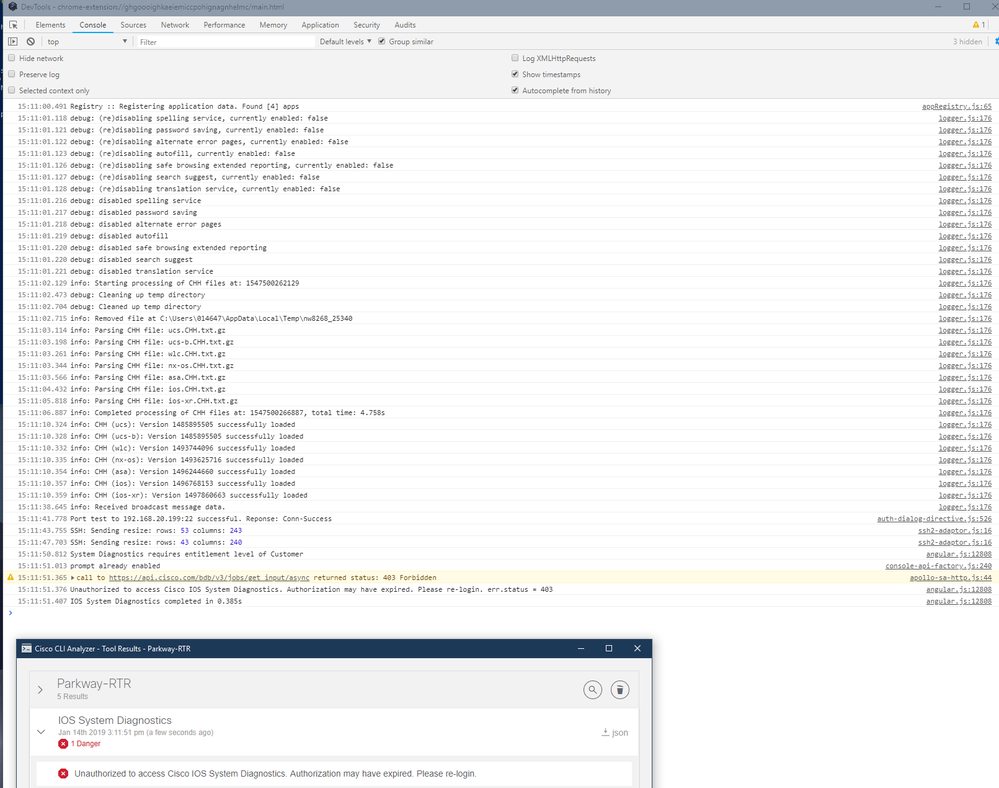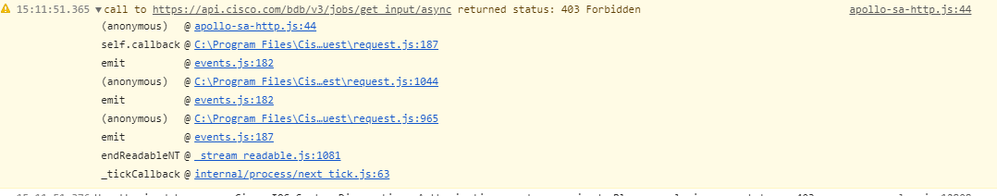- Cisco Community
- Technology and Support
- Online Tools and Resources
- Cisco CLI Analyzer
- Cisco CLI Analyzer
- Issues with remote analysis on 3.6.3?
- Subscribe to RSS Feed
- Mark Topic as New
- Mark Topic as Read
- Float this Topic for Current User
- Bookmark
- Subscribe
- Mute
- Printer Friendly Page
- Mark as New
- Bookmark
- Subscribe
- Mute
- Subscribe to RSS Feed
- Permalink
- Report Inappropriate Content
01-14-2019 12:28 PM
I have attempted on two different PCs (One with group policies, the other a personal PC). Anytime when I either select "System Diagnostics" or upload a file with show tech, the same error occurs: The error is "Unauthorized to access Cisco File Analysis. Authorization may have expired. Please re-login".
I have it set to login to CCO on each opening of the application and logs in each time with no issue.
Solved! Go to Solution.
- Labels:
-
Cisco CLI Analyzer
Accepted Solutions
- Mark as New
- Bookmark
- Subscribe
- Mute
- Subscribe to RSS Feed
- Permalink
- Report Inappropriate Content
01-15-2019 01:33 PM
Hi Luke,
I spoke to one of our developers and they asked that you try the scan once more. They indicated there may have been an issue on the backend and this has now been resolved. I look forward to your update.
Joshua
- Mark as New
- Bookmark
- Subscribe
- Mute
- Subscribe to RSS Feed
- Permalink
- Report Inappropriate Content
01-14-2019 01:08 PM
Hello Luke,
Thank you for using the Cisco CLI Analyzer. In order to help your further can you please open the app in Dev mode using the corresponding command below, making sure to copy the entire line after the OS type. Please go to the Settings menu located in the upper right-hand corner of the DevTools window and select "Show timestamps" under Console. Then use the Console to monitor the messages while you attempt to run either the System Diagnostics or File Analysis. Then you can upload a screenshot of the error so we can have a better understanding of this behavior. Take note of any error messages you see, regardless of the action you are taking.
OSX: open /Applications/Cisco\ CLI\ Analyzer.app --args "--DevTools"
Win64: "C:\Program Files\Cisco Systems, Inc\Cisco CLI Analyzer\nw.exe" "--DevTools"
Win64(cygwin): /cygdrive/c/Program\ Files/Cisco\ Systems\,\ Inc/Cisco\ CLI\ Analyzer/nw.exe --enable-logging --DevTools
Win32: "C:\Program Files (x86)\Cisco Systems, Inc\Cisco CLI Analyzer\nw.exe" "--DevTools"
Thank you,
Joshua
- Mark as New
- Bookmark
- Subscribe
- Mute
- Subscribe to RSS Feed
- Permalink
- Report Inappropriate Content
01-14-2019 01:13 PM - edited 01-14-2019 01:15 PM
Thanks! I've attached output from the console window. I'm getting a 403 error from https://api.cisco.com/bdb/v3/jobs/get_input/async
Also, I've attached what the CLI tool says in the screenshot as well.
- Mark as New
- Bookmark
- Subscribe
- Mute
- Subscribe to RSS Feed
- Permalink
- Report Inappropriate Content
01-14-2019 01:27 PM
Hello Luke,
Thank you for the quick turnaround, can you expand that error so we can see if there is any additional information? Also, can you attempt to run a File Analysis while outside of your network to determine if it is a localized issue?
Thank you,
Joshua
- Mark as New
- Bookmark
- Subscribe
- Mute
- Subscribe to RSS Feed
- Permalink
- Report Inappropriate Content
01-14-2019 01:48 PM
I've attempted file analysis on another PC, off of the corporate network with the same result. I have had a business partner try with their CCO on their network as well, and are receiving the same error I am. Expanded error below:
- Mark as New
- Bookmark
- Subscribe
- Mute
- Subscribe to RSS Feed
- Permalink
- Report Inappropriate Content
01-15-2019 01:33 PM
Hi Luke,
I spoke to one of our developers and they asked that you try the scan once more. They indicated there may have been an issue on the backend and this has now been resolved. I look forward to your update.
Joshua
- Mark as New
- Bookmark
- Subscribe
- Mute
- Subscribe to RSS Feed
- Permalink
- Report Inappropriate Content
01-16-2019 09:59 AM
- Mark as New
- Bookmark
- Subscribe
- Mute
- Subscribe to RSS Feed
- Permalink
- Report Inappropriate Content
01-16-2019 10:36 AM
Find answers to your questions by entering keywords or phrases in the Search bar above. New here? Use these resources to familiarize yourself with the community: