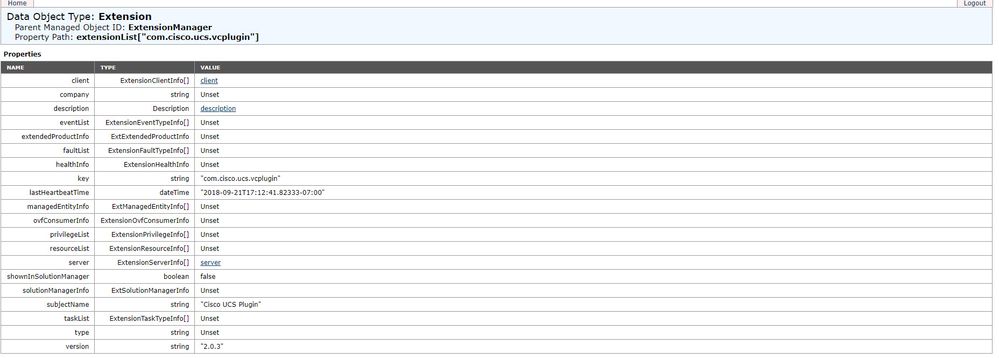- Cisco Community
- Technology and Support
- Data Center and Cloud
- Cisco Developed UCS Integrations
- Cisco Developed UCS Integrations Discussions
- Re: Cisco UCS Vcenter plugin registers successful but not in web client
- Subscribe to RSS Feed
- Mark Topic as New
- Mark Topic as Read
- Float this Topic for Current User
- Bookmark
- Subscribe
- Mute
- Printer Friendly Page
Cisco UCS Vcenter plugin registers successful but not in web client
- Mark as New
- Bookmark
- Subscribe
- Mute
- Subscribe to RSS Feed
- Permalink
- Report Inappropriate Content
09-21-2018 05:22 PM
Hi Team -
I've registered the UCS vcenter plugin and everything seems fine. After restarting the web client service I also see the event logs that shows the process was successful. But in the web client I can not see UCS Plugin icon.
I see the plugin available in the mobi page of vcenter.
https://x.x.x.x/mob/?moid=ExtensionManager
Any help is much appreciated.
- Labels:
-
UCS Integrations
- Mark as New
- Bookmark
- Subscribe
- Mute
- Subscribe to RSS Feed
- Permalink
- Report Inappropriate Content
09-22-2018 12:15 AM
Hi,
Can you please share the logs available at the below location:
cd /var/log/vmware/vsphere-client/logs/vsphere_client_virgo.log.
- Mark as New
- Bookmark
- Subscribe
- Mute
- Subscribe to RSS Feed
- Permalink
- Report Inappropriate Content
09-23-2018 11:47 PM
Hello,
Did the installation complete? I had the same problem and however the installation said it was completed there was nothing installed. In my case there was a firewall between the client which ran the installation and vCenter. This firewall blocked the copy traffic.
After running the installation inside the same network everything went fine. At the end I found it out with help of an existing installation. Here the installation files were available. However, on the faulty one the files weren't.
Hopefully this helps.
Regards,
Eelco
- Mark as New
- Bookmark
- Subscribe
- Mute
- Subscribe to RSS Feed
- Permalink
- Report Inappropriate Content
09-24-2018 12:21 PM
I'll try and update you tomorrow. Thanks for the reply.
Find answers to your questions by entering keywords or phrases in the Search bar above. New here? Use these resources to familiarize yourself with the community: