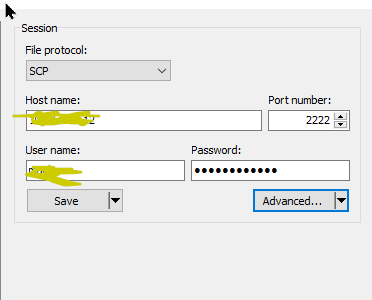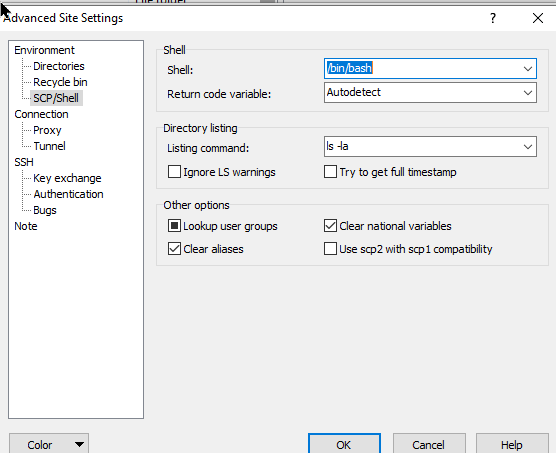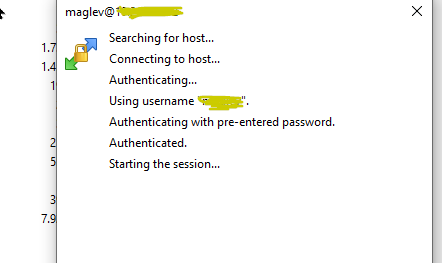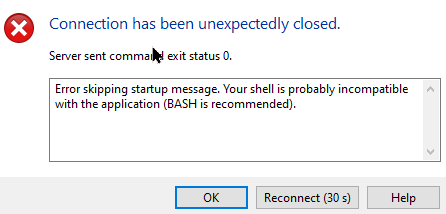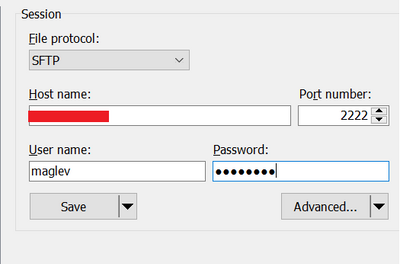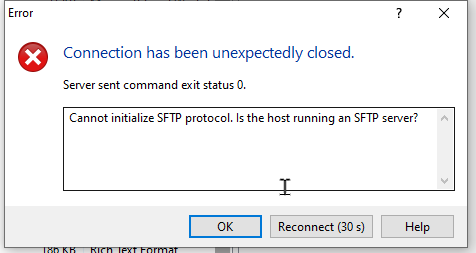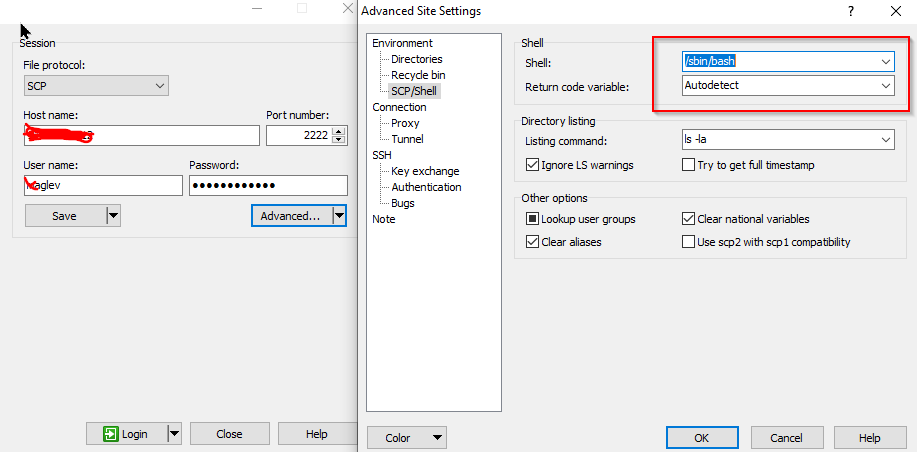- Cisco Community
- Technology and Support
- Networking
- Cisco Catalyst Center
- Re: Cisco DNA and Winscp
- Subscribe to RSS Feed
- Mark Topic as New
- Mark Topic as Read
- Float this Topic for Current User
- Bookmark
- Subscribe
- Mute
- Printer Friendly Page
- Mark as New
- Bookmark
- Subscribe
- Mute
- Subscribe to RSS Feed
- Permalink
- Report Inappropriate Content
10-07-2022 01:28 PM
Hi Everyone,
I am need to transfer a file in DNAC and trying to used Winscp but unfortunately I am getting some error messages like Bash is recommended. I change the shell setting to Bash but still no luck. Can someone please kindly advice or give some direction how I can get this file in the DNAC with or without winscp.
I need to get file: CSCwb00526.sh.zip from:https://software.cisco.com/download and transfer to DNAC /data/tmp
See some pic below:
I think I getting SCP / Shell setting wrong. Any direction to set this up. Please help!
It seems to have been authenticated but yet it fails with an error message. See below:
Any advice will be appreciated. Thanks
Solved! Go to Solution.
- Labels:
-
Cisco DNA Center Upgrades
Accepted Solutions
- Mark as New
- Bookmark
- Subscribe
- Mute
- Subscribe to RSS Feed
- Permalink
- Report Inappropriate Content
10-08-2022 08:24 AM - edited 10-09-2022 01:01 AM
Ok that is interesting.
I have just installed the latest version of WinSCP (5.21.5), with default settings, and I can connect to my DNAC 2.3.3.4 server using SFTP and transfer files without any issues, however If I change the protocol to SCP, I receive the same error 'Error skipping startup message. Your shell is probably incompatible with the application (BASH is recommended)'.
For comparison, I performed the same test on a DNAC 2.2.2.8 server and I can connect and transfer files using both SFTP and SCP so I suspect that the SCP issue is related to the restricted shell feature that is enabled by default in the later versions of DNAC.
I disabled restricted shell on DNAC 2.3.3.4 and now SCP is working correctly. You can disable the restricted shell using the following command. Can you give this a go and see if it fixes the issue?
_shell -c 'sudo magctl ssh shell bash'
If this still fails to work, DNAC has an SFTP/SCP client that can be used to transfer files from a remote server to a local path. For example, you can use the following command from the DNAC CLI to transfer file 'test.txt' from remote SFTP server 192.168.1.1 to /data/tmp.
sftp user@192.168.1.1:test.txt /data/tmp
- Mark as New
- Bookmark
- Subscribe
- Mute
- Subscribe to RSS Feed
- Permalink
- Report Inappropriate Content
10-07-2022 02:15 PM
Hi @Macky05
I use WinSCP regularly to transfer files to/from DNAC. The fie protocol should be SFTP and not SCP. Can you set the protocol to SFTP and try again?
Hope that this helps
Will
- Mark as New
- Bookmark
- Subscribe
- Mute
- Subscribe to RSS Feed
- Permalink
- Report Inappropriate Content
10-07-2022 11:50 PM
I also tried with SFTP, and it failed.
With DNAC version Version 2.3.2.0, it seems there is no option to setup the stfp server.
However, I once troubleshooted with TAC and scp was used with some changes made in the Advance setting -> Shell of winSCP, just can't remember how the shell path was set. I have tried different paths but no luck. I am sure Cisco customized the defaults shell paths. Can anyone please let me know what this path could be or the advance setting?
- Mark as New
- Bookmark
- Subscribe
- Mute
- Subscribe to RSS Feed
- Permalink
- Report Inappropriate Content
10-08-2022 08:24 AM - edited 10-09-2022 01:01 AM
Ok that is interesting.
I have just installed the latest version of WinSCP (5.21.5), with default settings, and I can connect to my DNAC 2.3.3.4 server using SFTP and transfer files without any issues, however If I change the protocol to SCP, I receive the same error 'Error skipping startup message. Your shell is probably incompatible with the application (BASH is recommended)'.
For comparison, I performed the same test on a DNAC 2.2.2.8 server and I can connect and transfer files using both SFTP and SCP so I suspect that the SCP issue is related to the restricted shell feature that is enabled by default in the later versions of DNAC.
I disabled restricted shell on DNAC 2.3.3.4 and now SCP is working correctly. You can disable the restricted shell using the following command. Can you give this a go and see if it fixes the issue?
_shell -c 'sudo magctl ssh shell bash'
If this still fails to work, DNAC has an SFTP/SCP client that can be used to transfer files from a remote server to a local path. For example, you can use the following command from the DNAC CLI to transfer file 'test.txt' from remote SFTP server 192.168.1.1 to /data/tmp.
sftp user@192.168.1.1:test.txt /data/tmp
- Mark as New
- Bookmark
- Subscribe
- Mute
- Subscribe to RSS Feed
- Permalink
- Report Inappropriate Content
10-18-2022 04:12 AM
Thanks very much.
Bypassing the restriction shell with the command:
_shell -c 'sudo magctl ssh shell bash'
I could get remote access with winSCP via SFTP or SCP.
The reference link you provided is also very handy:
Thanks a lot.
- Mark as New
- Bookmark
- Subscribe
- Mute
- Subscribe to RSS Feed
- Permalink
- Report Inappropriate Content
10-12-2022 06:34 AM
Are you using "maglev" as your username? I can't speak on WinSCP, but I'm able to connect to my Cisco DNA Cluster running 2.3.2.1 using SFTP with Filezilla.
For a protocol I'm using SFTP, port 2222 and username maglev. You need to use your maglev username/password since you're essentially accessing the CLI, not the administrator GUI username/password.
Other than that, my advanced, transfer settings, charset, etc are all default.
Discover and save your favorite ideas. Come back to expert answers, step-by-step guides, recent topics, and more.
New here? Get started with these tips. How to use Community New member guide