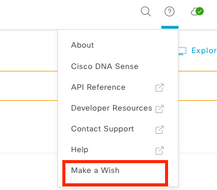- Cisco Community
- Technology and Support
- Networking
- Cisco Catalyst Center
- Re: DNA Center AP Groups
- Subscribe to RSS Feed
- Mark Topic as New
- Mark Topic as Read
- Float this Topic for Current User
- Bookmark
- Subscribe
- Mute
- Printer Friendly Page
DNA Center AP Groups
- Mark as New
- Bookmark
- Subscribe
- Mute
- Subscribe to RSS Feed
- Permalink
- Report Inappropriate Content
02-23-2022 10:47 AM - edited 02-23-2022 11:03 AM
Hi All,
I am trying to work out the best way to achieve the following
We have a location that has a one large factory floor and we need to broadcast different SSIDs in different locations of that floor. When we set this site up in DNAC, we used a simple Hierarchy of Country/City/Building1/Floor 1 with the APs assigned to Floor 1. When the APs are provisioned, DNAC creates a Policy Tag for the APs on the WLC that corresponds to this floor, and then uses the Network Profile configured in DNAC to determine what WLANs are associated to this Policy Tag. This works if we want the same SSID(s) to broadcasted throughout Floor 1, however this doesn't work if we need to broadcast different SSIDs in different locations of Floor 1.
From testing and reading various documents, it appear that you need to create different Floors for each location where you need to broadcast a different SSID(s) regardless if the physical floor is the same. This is what I have determined as an example.
Create the following Floors in DNAC
Country/City/Building1/Floor 1 - Guest
Country/City/Building1/Floor 1 - Corporate
Create the following Wireless Network Profiles in DNAC
Network Profile Name: Guest
Selected Floor: Country/City/Building1/Floor 1 - Guest
Selected WLANs: Guest
Network Profile Name: Corporate
Selected Floor: Country/City/Building1/Floor 1 - Corporate
Selected WLANs: Corporate, Guest
Assign the APs that need to broadcast 'Guest' to site 'Country/City/Building1/Floor 1 - Guest' and the APs that need to broadcast 'Corporate' and 'Guest' to site 'Country/City/Building1/Floor 1 - Corporate'
The above creates a separate Policy Tag for each floor with the required SSID mappings which works well.
One issue that this does cause, is that when viewing the floor plans in DNAC for AP locations and heat maps, I can now only view the APs assigned to floor 'Floor 1 - Guest' or the APs assigned to floor 'Floor 1 - Corporate', I cant view both simultaneously to see all of the APs on the same floor which is confusing when trying to find the location of an AP or by viewing the heatmaps, especially for APs that are broadcasting the same SSIDs.
Is there a better way of doing this so that all APs can be assigned to the same floor in DNAC with the ability to then map different WLANs to different APs?
- Labels:
-
Other Cisco DNA
- Mark as New
- Bookmark
- Subscribe
- Mute
- Subscribe to RSS Feed
- Permalink
- Report Inappropriate Content
02-23-2022 10:58 AM
Dont think so. Do you have Cisco Prime ?
- Mark as New
- Bookmark
- Subscribe
- Mute
- Subscribe to RSS Feed
- Permalink
- Report Inappropriate Content
02-23-2022 11:06 AM
No, we dont have Prime unfortunately, only DNA Center. Are you having to create separate floors to achieve the same functionality in any of your DNA Center deployments as well?
- Mark as New
- Bookmark
- Subscribe
- Mute
- Subscribe to RSS Feed
- Permalink
- Report Inappropriate Content
02-23-2022 11:18 AM
Fortunately my floors advertise the sames SSIDs all around the campus, so that I can add all my APs on the same floor. But, look at your case, I dont see how to solve that.
I asked about Prime because it will give you much more flexibility and Prime you will be able to add the AP on the floor dont matter which SSID they have.
- Mark as New
- Bookmark
- Subscribe
- Mute
- Subscribe to RSS Feed
- Permalink
- Report Inappropriate Content
02-24-2022 08:11 AM
There is not currently a way to view a single floor plan of access points that may be assigned across multiple sub-floors however this is a good enhancement idea. You can use the 'make a wish' tool within the Cisco DNA Center GUI:
This tool allows you to submit enhancement requests to the Cisco DNA Center PMs. I've had customer get contacted by the PMs about their idea within several hours of submitted the idea through the make a wish tool.
Discover and save your favorite ideas. Come back to expert answers, step-by-step guides, recent topics, and more.
New here? Get started with these tips. How to use Community New member guide