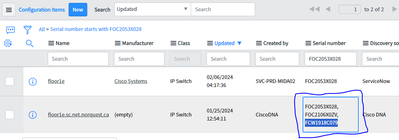- Cisco Community
- Technology and Support
- Networking
- Cisco Catalyst Center
- DNA Integration ServiceNow Stack Switches not importing correctly
- Subscribe to RSS Feed
- Mark Topic as New
- Mark Topic as Read
- Float this Topic for Current User
- Bookmark
- Subscribe
- Mute
- Printer Friendly Page
DNA Integration ServiceNow Stack Switches not importing correctly
- Mark as New
- Bookmark
- Subscribe
- Mute
- Subscribe to RSS Feed
- Permalink
- Report Inappropriate Content
05-24-2023 11:40 AM
Installed the DNA integration with ServiceNow but its not working properly with stack switches. It doesn't separate them like snmp does, so in snow it create a new record that has all 3 serial numbers in one record with the stack cell set to false. Any one have steps to fix this?
- Labels:
-
Other Cisco DNA
- Mark as New
- Bookmark
- Subscribe
- Mute
- Subscribe to RSS Feed
- Permalink
- Report Inappropriate Content
06-06-2023 11:39 PM
Hi,
To troubleshoot the issue with the DNA integration in ServiceNow not properly separating stack switches and creating a single record with all three serial numbers, you can follow these steps:
Verify DNA Center Configuration: Ensure that the DNA Center is correctly configured with the appropriate network device profiles and that the stack switches are properly identified as stack members. Check the device inventory in DNA Center and confirm that the stack switches are recognized and displayed correctly.
Check Integration Settings: Review the integration settings between DNA Center and ServiceNow. Confirm that the integration is properly set up and that the necessary parameters, such as serial numbers and stack information, are mapped correctly in the integration configuration.
Examine ServiceNow Configuration: Inspect the ServiceNow configuration related to the DNA integration. Check the fields and data mappings used for stack switches and serial numbers. Ensure that the configuration aligns with the desired separation and record creation.
Validate SNMP Configuration: Verify the SNMP configuration on the stack switches. Ensure that SNMP is correctly enabled and configured to provide accurate and separate information for each stack member. Confirm that the stack members are properly identified and reported individually via SNMP.
Debug Integration Logs: Enable and review the integration logs in both DNA Center and ServiceNow. Look for any error messages, warnings, or anomalies related to the stack switch separation and record creation. These logs can provide valuable insights into the root cause of the issue.
Engage Technical Support: If the issue persists after performing the above steps, it may be beneficial to reach out to the technical support teams of both Cisco (for DNA Center) and ServiceNow. Provide them with detailed information about the problem, including any error messages or relevant logs. They can assist you further in troubleshooting and resolving the integration issue.
By following these steps, you can identify potential misconfigurations or issues within the DNA Center, ServiceNow, or stack switch configurations that might be causing the problem with the separation of stack switches in ServiceNow records.
If you find my reply solved your question or issue, kindly click the 'Accept as Solution' button and vote it as helpful.
You can also learn more about Cisco DNA Center through our live Ask the Experts (ATXs) session. Check out Cisco DNA Center ATXs Resources [https://community.cisco.com/t5/networking-knowledge-base/cisco-dna-center-ask-the-experts-resources/ta-p/4394489] to view the latest schedule for upcoming sessions, as well as the useful references, e.g. online guides, FAQs.
Regards,
Niranjana
- Mark as New
- Bookmark
- Subscribe
- Mute
- Subscribe to RSS Feed
- Permalink
- Report Inappropriate Content
06-07-2023 10:54 AM
Can you be more specific on the steps for each? For example, how do you Ensure that the DNA Center is correctly configured with the appropriate network device profiles and that the stack switches are properly identified as stack members. And how do you Review the integration settings between DNA Center and ServiceNow. Confirm that the integration is properly set up and that the necessary parameters, such as serial numbers and stack information, are mapped correctly in the integration configuration.
thanks
- Mark as New
- Bookmark
- Subscribe
- Mute
- Subscribe to RSS Feed
- Permalink
- Report Inappropriate Content
02-08-2024 02:36 AM
I am facing same issue with creating single record with multiple serial numbers of same stack.
Find answers to your questions by entering keywords or phrases in the Search bar above. New here? Use these resources to familiarize yourself with the community: