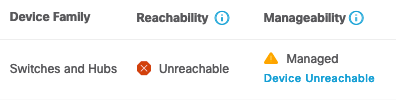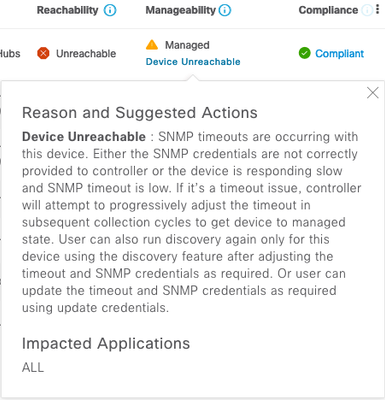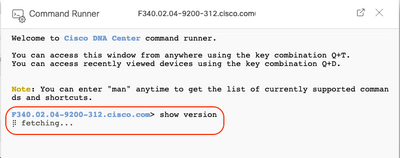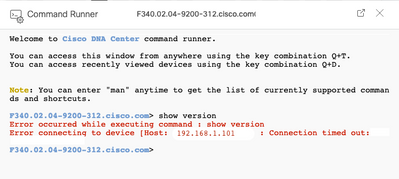- Cisco Community
- Technology and Support
- Networking
- Cisco Catalyst Center
- DNAC Assurance reports devices as unreachable
- Subscribe to RSS Feed
- Mark Topic as New
- Mark Topic as Read
- Float this Topic for Current User
- Bookmark
- Subscribe
- Mute
- Printer Friendly Page
- Mark as New
- Bookmark
- Subscribe
- Mute
- Subscribe to RSS Feed
- Permalink
- Report Inappropriate Content
10-14-2020 06:39 AM
I am new to DNAC and looking for some advice.
Assurance is reporting many P1 issues where my access switches (non-fabric) "is unreachable from Cisco DNA Center". These devices are online and running - I can ping them from DNA center and no other monitoring system or logs show any problems. Looking at individual devices in Assurance, there are DEVICE_AVAILABILITY:UNREACHABLE messages every minute or so.
This is happening on many devices. Do i just ignore these issues or is there a way to help DNAC see them more reliably? Opinions on the best way to proceed please...
Thanks
Solved! Go to Solution.
- Labels:
-
Cisco DNA Assurance
Accepted Solutions
- Mark as New
- Bookmark
- Subscribe
- Mute
- Subscribe to RSS Feed
- Permalink
- Report Inappropriate Content
10-14-2020 09:26 AM
The first thing that I would do is to pick one device that is experiencing this issue.
- Go to the Device Inventory and look at the current "Reachability" & "Manageability" Status.
- If "Device Unreachable", you can click on the error and it will show you things to look at. This is typically an SNMP issue or one of the Credential issues
- To verify IP connectivity with CLI credentials, click on the Device itself. In the Device page, Click on the "Run Commands".
- In the Command Runner Window, type "show version". If the command does not run and you get a connection error, then that is either an IP connectivity or CLI credential issue.
- Then next thing to do would to re-run the Discovery Task for the problem device and verify the status changes in inventory.
- Mark as New
- Bookmark
- Subscribe
- Mute
- Subscribe to RSS Feed
- Permalink
- Report Inappropriate Content
10-14-2020 09:26 AM
The first thing that I would do is to pick one device that is experiencing this issue.
- Go to the Device Inventory and look at the current "Reachability" & "Manageability" Status.
- If "Device Unreachable", you can click on the error and it will show you things to look at. This is typically an SNMP issue or one of the Credential issues
- To verify IP connectivity with CLI credentials, click on the Device itself. In the Device page, Click on the "Run Commands".
- In the Command Runner Window, type "show version". If the command does not run and you get a connection error, then that is either an IP connectivity or CLI credential issue.
- Then next thing to do would to re-run the Discovery Task for the problem device and verify the status changes in inventory.
- Mark as New
- Bookmark
- Subscribe
- Mute
- Subscribe to RSS Feed
- Permalink
- Report Inappropriate Content
10-14-2020 02:42 PM
Thanks. I ran a full discovery again. At first, nothing seemed to change. I came back about an hour later and 80 of my 85 unreachable devices have resolved.
Discover and save your favorite ideas. Come back to expert answers, step-by-step guides, recent topics, and more.
New here? Get started with these tips. How to use Community New member guide