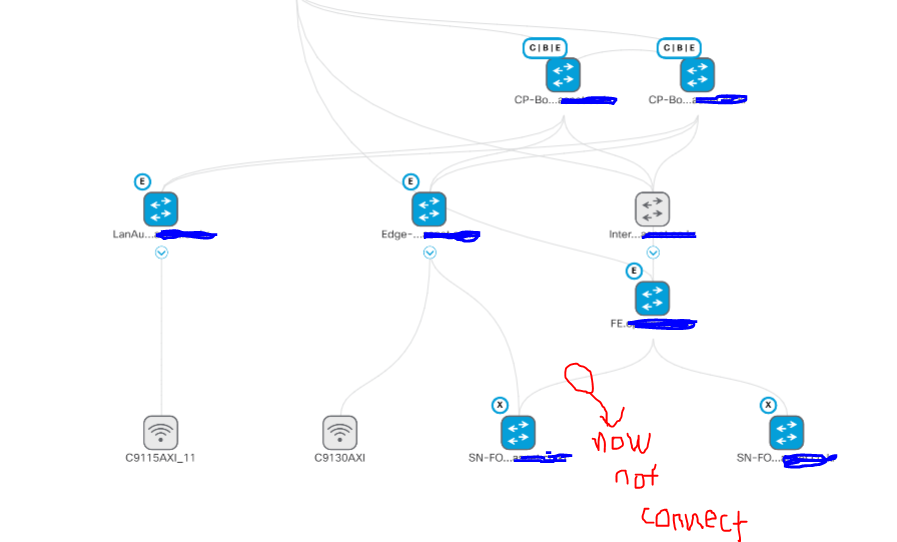- Cisco Community
- Technology and Support
- Networking
- Cisco Catalyst Center
- Re: How to delete a connect link in Fabric Infrastructure Topology
- Subscribe to RSS Feed
- Mark Topic as New
- Mark Topic as Read
- Float this Topic for Current User
- Bookmark
- Subscribe
- Mute
- Printer Friendly Page
How to delete a connect link in Fabric Infrastructure Topology
- Mark as New
- Bookmark
- Subscribe
- Mute
- Subscribe to RSS Feed
- Permalink
- Report Inappropriate Content
10-16-2020 01:29 AM
Hi Guys.
I used DNAC 1.3.3.7 with some C9300 and C3560-CX for extended node in my small company.
But, one issue is... when I change a connect switch link from first old to second new,
couldn't delete first connected link at topology screen... even re-provisioning after delete in inventory.
How to delete this?
Anyone who can help me?
Thanks.
- Labels:
-
Cisco DNA Automation
- Mark as New
- Bookmark
- Subscribe
- Mute
- Subscribe to RSS Feed
- Permalink
- Report Inappropriate Content
10-16-2020 08:24 AM
Those links are discovered when the switch is resynced in inventory. When DNA recognizes they've been removed, the links will turn red, and you have the option to delete them.
- Mark as New
- Bookmark
- Subscribe
- Mute
- Subscribe to RSS Feed
- Permalink
- Report Inappropriate Content
10-21-2020 10:50 PM
Nope... some days passed, but that link recognized live by DNAC. never turn to red.
- Mark as New
- Bookmark
- Subscribe
- Mute
- Subscribe to RSS Feed
- Permalink
- Report Inappropriate Content
11-10-2021 02:57 AM
We have that same problem.
Using an AutoLAN automation where an uplink was visible. These switches are provisioned and the links are visible. Yet the interface of the remote switch is off. Other switch the interface is configured as switchport and a client is connected. Yet the links between switches still exist. In Inventory Topology and Fabric Infrastructure.
How to remove them from the Topology?
- Mark as New
- Bookmark
- Subscribe
- Mute
- Subscribe to RSS Feed
- Permalink
- Report Inappropriate Content
02-21-2023 06:12 PM
Bump. I have the same issue! How do I delete the old links?
- Mark as New
- Bookmark
- Subscribe
- Mute
- Subscribe to RSS Feed
- Permalink
- Report Inappropriate Content
02-25-2023 01:06 AM
- Mark as New
- Bookmark
- Subscribe
- Mute
- Subscribe to RSS Feed
- Permalink
- Report Inappropriate Content
03-08-2023 06:05 AM
Same problem but no red link as the device still indicate down link after having removed switches connected on a port. So my distribution switch has health to 8 because two links are down, but it is normal as these two switches historically connected are removed. No possibility to inform DNA-C than these two ports are normally down now.
Bug, any idea, not possible?
- Mark as New
- Bookmark
- Subscribe
- Mute
- Subscribe to RSS Feed
- Permalink
- Report Inappropriate Content
02-16-2024 01:13 AM
This issue is still present in DNAC Version 2.3.5.4
A link which is physically down does not turn red in topology (at least not in reasonable time) even after a device resync from inventory.
Any tips on how to force the link to become displayed as down (red) so it can be deleted?
Find answers to your questions by entering keywords or phrases in the Search bar above. New here? Use these resources to familiarize yourself with the community: