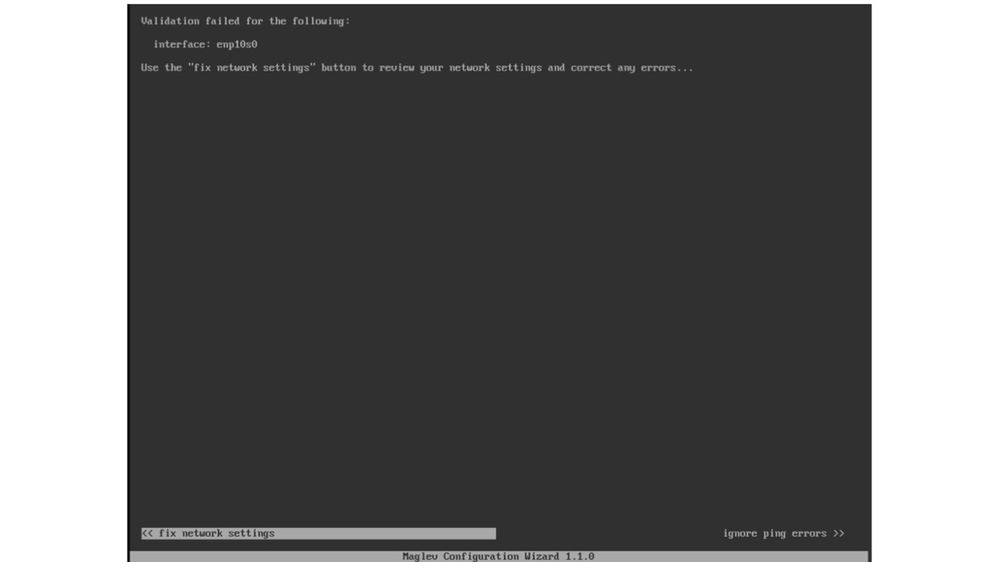- Cisco Community
- Technology and Support
- Networking
- Cisco Catalyst Center
- DNA Center 1.3.3.5 installation error
- Subscribe to RSS Feed
- Mark Topic as New
- Mark Topic as Read
- Float this Topic for Current User
- Bookmark
- Subscribe
- Mute
- Printer Friendly Page
DNA Center 1.3.3.5 installation error
- Mark as New
- Bookmark
- Subscribe
- Mute
- Subscribe to RSS Feed
- Permalink
- Report Inappropriate Content
07-23-2020 04:22 AM
I have a DNAC (DN1-HW-APL). I am trying to refresh it using DNAC 1.3.3.5 ISO image on a USB memory stick. I just have a single node. Therefore, I will not setup cluster. I have connected the DNAC RJ45 port to my LAN switch but the 10G port on DNAC is unplugged. I encountered Validation failed for interface enp10s0. Even I click the ignore ping error, it still not worked.
Please advise if I need to connect the 10G port in order to proceed the DNAC installation?
Regards.
- Labels:
-
Other Cisco DNA
- Mark as New
- Bookmark
- Subscribe
- Mute
- Subscribe to RSS Feed
- Permalink
- Report Inappropriate Content
07-23-2020 05:14 AM
After try and error and google search, I remove all the parameters in the enp10s0 interface configuration page. It works.
- Mark as New
- Bookmark
- Subscribe
- Mute
- Subscribe to RSS Feed
- Permalink
- Report Inappropriate Content
07-23-2020 05:58 AM
FOR DN1 Appliance (M4)
----------------------
NETWORK ADAPTER #1 10_Gbit port [enp10s0] - Cluster Port (Intra Cluster Link) (recommended)
NETWORK ADAPTER #2 1_Gbit port [enp1s0f0] - Management (recommended)
NETWORK ADAPTER #3 1_Gbit port [enp1s0f1] - Cloud Update Connectivity (recommended)
NETWORK ADAPTER #4 10_Gbit port [enp9s0] - Enterprise Network (recommended)
As you can see the enp10s0 recommended personality is the Cluster port which has the Intra Cluster Link designation in the configuration wizard. The Network Adapter identified as the Cluster "Link" needs to be connected and status of UP. As noted these are only recommended personality assignments and you can identify the personalities for your needed and configured Network adapters.
Using the 1Gbit ports for the Enterprise, Cluster personalities can be done but not recommended for a production deployment. This is typically seen in labs in POCs. Also, even though you do not plan on expanding your single node cluster to 3 nodes, you should always configure the first node like you will.
Also, just another important note: Once the Network Adapter is identified as the "Cluster link" you can not make changes to the Network Adapter IP configuration without rebuilding again. So IP Address Planning and configuration of the Network Adapter Personalities at the initial install is important so one should always plan accordingly.
- Mark as New
- Bookmark
- Subscribe
- Mute
- Subscribe to RSS Feed
- Permalink
- Report Inappropriate Content
05-24-2021 01:32 AM
Not possible to do that, atleast not with Gen1 and DNA Center v2.2.x.
"One interface must be specified as cluster link".
Same if I check the Cluster Link checkbox.
This is so annoying. We will not use Cluster Link in our PoC-setup.
Discover and save your favorite ideas. Come back to expert answers, step-by-step guides, recent topics, and more.
New here? Get started with these tips. How to use Community New member guide