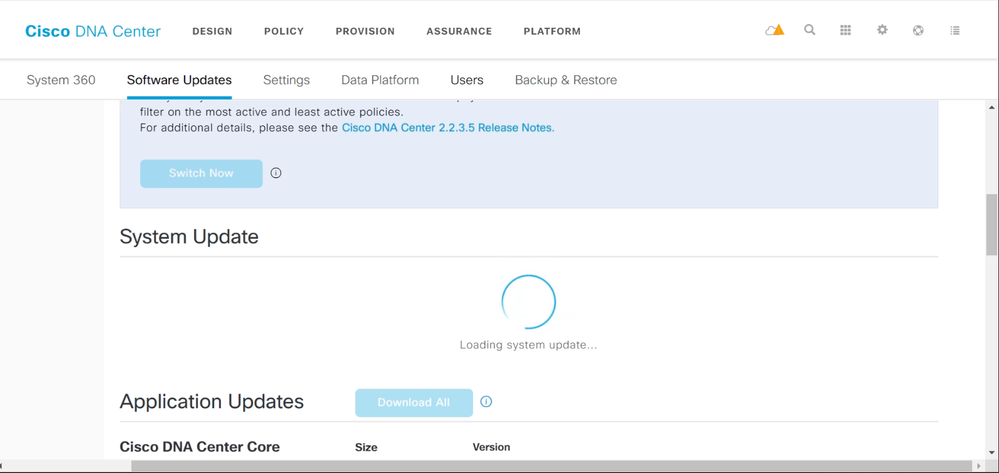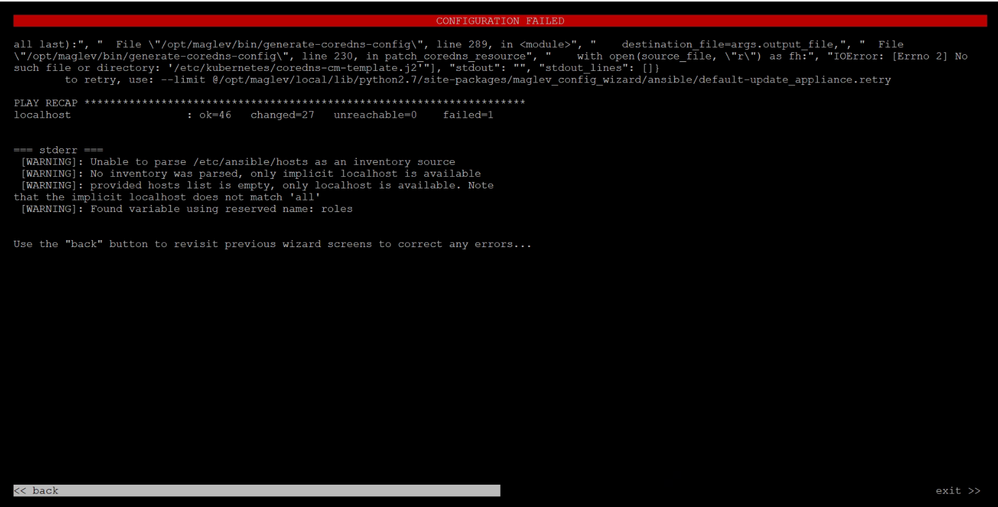- Cisco Community
- Technology and Support
- Networking
- Cisco Catalyst Center
- Re: DNA Center Update issue
- Subscribe to RSS Feed
- Mark Topic as New
- Mark Topic as Read
- Float this Topic for Current User
- Bookmark
- Subscribe
- Mute
- Printer Friendly Page
- Mark as New
- Bookmark
- Subscribe
- Mute
- Subscribe to RSS Feed
- Permalink
- Report Inappropriate Content
05-08-2022 12:08 PM
Hello everyone ;
I'm runnig DANC version Version 1.3.3.0 , I need to update my DNA center so I have internet working but when I go to software update section I see the dnac stuck on loading system update .
can you help me fix this issue
Best regards
Solved! Go to Solution.
- Labels:
-
Cisco DNA Center Upgrades
Accepted Solutions
- Mark as New
- Bookmark
- Subscribe
- Mute
- Subscribe to RSS Feed
- Permalink
- Report Inappropriate Content
05-08-2022 05:56 PM
So from the information that you provided, Your cluster is not pointing to the correct Catalog repository.
Please Capture the output from the CLI commands:
### VERIFY CURRENT CATALOG, REPOSITORY, & RELEASE CHANNEL
#
$ ssh maglev@dnac.ip.address -p 2222
$ maglev catalog settings display
$ maglev catalog release_channel display -V
$ maglev catalog release_channel display -o json
$ maglev package status
$ maglev --version
$ magctl --version
$ maglev catalog settings validate
- You mention & the AURA shows you are running 1.3.3.0
- Your screenshot shows the Banner for release 2.2.3.5. You should not see that from a 1.3.3.x cluster unless you hit multiple "switch nows" and kept changing catalog repositories.
The Upgrade Guide states the following:
"You must first upgrade to 2.1.2.8 and then to 2.2.2.8. From there, you can upgrade directly to 2.2.3.5."
So your catalog settings are incorrect....
This will most likely require you to open a Cisco TAC case so the Cisco DNA engineer can correct the settings for you and evaluate your cluster condition prior to the upgrade attempt.
Upgrade from Release 1.3.3.x to Release 2.2.3.5
You cannot upgrade directly from the following Cisco DNA Center versions to 2.2.3.5:
- 1.3.3.0
You must first upgrade to 2.1.2.8 and then to 2.2.2.8. From there, you can upgrade directly to 2.2.3.5.
After you upgrade to 2.2.3.5, you cannot switch back to an earlier release.
- Mark as New
- Bookmark
- Subscribe
- Mute
- Subscribe to RSS Feed
- Permalink
- Report Inappropriate Content
05-08-2022 12:30 PM
Is it a cluster?
- Mark as New
- Bookmark
- Subscribe
- Mute
- Subscribe to RSS Feed
- Permalink
- Report Inappropriate Content
05-08-2022 01:29 PM
Hi Flavio ,
no single sevrer .
- Mark as New
- Bookmark
- Subscribe
- Mute
- Subscribe to RSS Feed
- Permalink
- Report Inappropriate Content
05-08-2022 01:36 PM - edited 05-08-2022 02:07 PM
I recommend you to run AURA, in case you did not.
- Mark as New
- Bookmark
- Subscribe
- Mute
- Subscribe to RSS Feed
- Permalink
- Report Inappropriate Content
05-08-2022 02:21 PM
- Mark as New
- Bookmark
- Subscribe
- Mute
- Subscribe to RSS Feed
- Permalink
- Report Inappropriate Content
05-08-2022 02:43 PM
Great! I am checking the report just to double check and see if something come up. Meanwhile can you run:
sudo maglev-config certs info - Just to make sure there´s no expired certs on the DNA? I got on this problem once.
Then, run this command in case you dont have certs issue:
maglev-config update
- Mark as New
- Bookmark
- Subscribe
- Mute
- Subscribe to RSS Feed
- Permalink
- Report Inappropriate Content
05-08-2022 03:25 PM - edited 05-08-2022 03:26 PM
Hi Flavio ;
so certificats are not expired .
I did run maglev-config update , in the end i Got this issue
- Mark as New
- Bookmark
- Subscribe
- Mute
- Subscribe to RSS Feed
- Permalink
- Report Inappropriate Content
05-08-2022 03:35 PM
I dont see anything.
- Mark as New
- Bookmark
- Subscribe
- Mute
- Subscribe to RSS Feed
- Permalink
- Report Inappropriate Content
05-08-2022 03:45 PM
Hi Flavio ;
Bellwo this error message :
all last):", " File \"/opt/maglev/bin/generate-coredns-config\", line 289, in <module>", " destination_file=args.output_file,", " File
\"/opt/maglev/bin/generate-coredns-config\", line 230, in patch_coredns_resource", " with open(source_file, \"r\") as fh:", "IOError: [Errno 2] No
such file or directory: '/etc/kubernetes/coredns-cm-template.j2'"], "stdout": "", "stdout_lines": []}
to retry, use: --limit @/opt/maglev/local/lib/python2.7/site-packages/maglev_config_wizard/ansible/default-update_appliance.retry
PLAY RECAP *********************************************************************
localhost : ok=46 changed=27 unreachable=0 failed=1
=== stderr ===
[WARNING]: Unable to parse /etc/ansible/hosts as an inventory source
[WARNING]: No inventory was parsed, only implicit localhost is available
[WARNING]: provided hosts list is empty, only localhost is available. Note
that the implicit localhost does not match 'all'
[WARNING]: Found variable using reserved name: roles
Use the "back" button to revisit previous wizard screens to correct any errors...
- Mark as New
- Bookmark
- Subscribe
- Mute
- Subscribe to RSS Feed
- Permalink
- Report Inappropriate Content
05-08-2022 04:00 PM
Some information on the AURA report I think is important:
Warning:Found 138 exited containers. Please contact TAC to perform a cleanup
Warning:Found 8 Non Running Pods. Please contact TAC to perform a cleanup
Error:#UR03:Unable to download a small test image of size 50MB from DNAC cloud repository
Error:#UR04:Unable to download a medium test image of size 150MB from DNAC cloud repository
Did you reload the DNAC just to make sure?
- Mark as New
- Bookmark
- Subscribe
- Mute
- Subscribe to RSS Feed
- Permalink
- Report Inappropriate Content
05-08-2022 04:29 PM
Hi Flavio ;
I did reload the DNAC but it's not solve the issue .
- Mark as New
- Bookmark
- Subscribe
- Mute
- Subscribe to RSS Feed
- Permalink
- Report Inappropriate Content
05-08-2022 05:56 PM
So from the information that you provided, Your cluster is not pointing to the correct Catalog repository.
Please Capture the output from the CLI commands:
### VERIFY CURRENT CATALOG, REPOSITORY, & RELEASE CHANNEL
#
$ ssh maglev@dnac.ip.address -p 2222
$ maglev catalog settings display
$ maglev catalog release_channel display -V
$ maglev catalog release_channel display -o json
$ maglev package status
$ maglev --version
$ magctl --version
$ maglev catalog settings validate
- You mention & the AURA shows you are running 1.3.3.0
- Your screenshot shows the Banner for release 2.2.3.5. You should not see that from a 1.3.3.x cluster unless you hit multiple "switch nows" and kept changing catalog repositories.
The Upgrade Guide states the following:
"You must first upgrade to 2.1.2.8 and then to 2.2.2.8. From there, you can upgrade directly to 2.2.3.5."
So your catalog settings are incorrect....
This will most likely require you to open a Cisco TAC case so the Cisco DNA engineer can correct the settings for you and evaluate your cluster condition prior to the upgrade attempt.
Upgrade from Release 1.3.3.x to Release 2.2.3.5
You cannot upgrade directly from the following Cisco DNA Center versions to 2.2.3.5:
- 1.3.3.0
You must first upgrade to 2.1.2.8 and then to 2.2.2.8. From there, you can upgrade directly to 2.2.3.5.
After you upgrade to 2.2.3.5, you cannot switch back to an earlier release.
- Mark as New
- Bookmark
- Subscribe
- Mute
- Subscribe to RSS Feed
- Permalink
- Report Inappropriate Content
05-09-2022 01:46 PM
Hi Tomas ;
Find bellow the output the the cli command :
$ maglev catalog settings display
ERROR: HTTPSConnectionPool(host='kong-frontend.maglev-system.svc.cluster.local', port=443): Max retries exceeded with url: /api/system/v1/catalog/settings?repository=main (Caused by NewConnectionError('<urllib3.connection.VerifiedHTTPSConnection object at 0x7fd42bea0f50>: Failed to establish a new connection: [Errno -3] Temporary failure in name resolution',))
maglev catalog release_channel display -V
ERROR: HTTPSConnectionPool(host='kong-frontend.maglev-system.svc.cluster.local', port=443): Max retries exceeded with url: /api/system/v1/catalog/release-channel?allVersions=true&repository=main (Caused by NewConnectionError('<urllib3.connection.VerifiedHTTPSConnection object at 0x7fecc8fb6790>: Failed to establish a new connection: [Errno -3] Temporary failure in name resolution',))
$ maglev catalog release_channel display -o json
ERROR: HTTPSConnectionPool(host='kong-frontend.maglev-system.svc.cluster.local', port=443): Max retries exceeded with url: /api/system/v1/catalog/release-channel?allVersions=false&repository=main (Caused by NewConnectionError('<urllib3.connection.VerifiedHTTPSConnection object at 0x7f3590a50790>: Failed to establish a new connection: [Errno -3] Temporary failure in name resolution',))
$ maglev --version
maglev, version 1.6.61
[Mon May 09 15:39:56 UTC] maglev@ (maglev-master-10-36-31-65)
$ magctl --version
magctl, version 1.6.55
$ maglev catalog settings validate
Validating catalog server settings...
ERROR: HTTPSConnectionPool(host='kong-frontend.maglev-system.svc.cluster.local', port=443): Max retries exceeded with url: /api/system/v1/catalog/settings/status?repository=main (Caused by NewConnectionError('<urllib3.connection.VerifiedHTTPSConnection object at 0x7fd4743b6ed0>: Failed to establish a new connection: [Errno -3] Temporary failure in name resolution',))
Discover and save your favorite ideas. Come back to expert answers, step-by-step guides, recent topics, and more.
New here? Get started with these tips. How to use Community New member guide