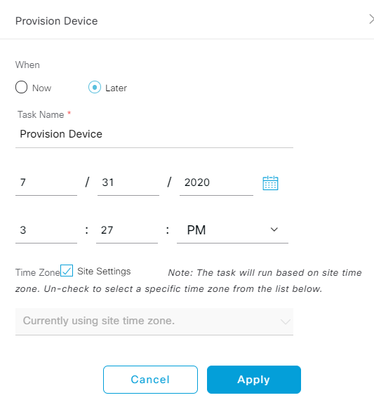- Cisco Community
- Technology and Support
- Networking
- Cisco Catalyst Center
- Re: DNA server change NTP servers and/or timezone
- Subscribe to RSS Feed
- Mark Topic as New
- Mark Topic as Read
- Float this Topic for Current User
- Bookmark
- Subscribe
- Mute
- Printer Friendly Page
- Mark as New
- Bookmark
- Subscribe
- Mute
- Subscribe to RSS Feed
- Permalink
- Report Inappropriate Content
07-24-2020 01:07 AM
Hi community, does anyone know of a maglev/CLI command to change the NTP time servers and/or timezone on the DNA servers themselves? Our cluster's time's out according to the "date" command which is causing time drift errors in assurance.
I know running through the maglev config-update wizard again is one approach but we've had issues getting a stable cluster deployed so wondered if there was a more straight forward option via webgui or cli? (I can't find anything online)
Solved! Go to Solution.
- Labels:
-
Other Cisco DNA
Accepted Solutions
- Mark as New
- Bookmark
- Subscribe
- Mute
- Subscribe to RSS Feed
- Permalink
- Report Inappropriate Content
07-31-2020 07:33 AM - edited 08-02-2020 09:38 AM
Hi,
From my understanding, DNA Center's base time operates using UTC only and cannot be changed. However, the DNA Center web UI should automatically update the display time to match that of your browser/workstation. If you check under the Assurance tab, does the timestamp at the top right of the UI match UTC or BST?
Also the timezone that you set under Design -> Network Settings -> Network -> Site is used for scheduling the provisioning and updating of devices. For example, when you attempt to provision a device that is associated to a site using the Europe/London timezone and select to provision Later, you will be presented with the following:
The default selected time should be pulled from your browser/workstation (that you can then modify) with the timezone pulled from site settings (although it doesn't clearly display the timezone under this window)
Can you check this on your appliance?
Hope that this helps
Will
- Mark as New
- Bookmark
- Subscribe
- Mute
- Subscribe to RSS Feed
- Permalink
- Report Inappropriate Content
07-24-2020 08:08 AM - edited 07-24-2020 11:04 AM
AFAIK you must make this type of change via the maglev wizard. The maglev config wizard allows you to make changes below the application/GUI level. Lastly, this type of change will not affect system services. However, once the changes are made via the wizard it restarts the DNAC interfaces. HTH!
Edited to include experience from earlier today: Literally just changed NTP server configuration for all three nodes in a DNAC cluster running 1.3.3.5 about two hours ago. Use ssh to run a sudo maglev-config update on each node, then via the wizard proceed through until you get to NTP server settings, modify and proceed, and you will be good to go. No downtime, no service interruption, no issues. Cheers!
- Mark as New
- Bookmark
- Subscribe
- Mute
- Subscribe to RSS Feed
- Permalink
- Report Inappropriate Content
07-29-2020 03:17 AM
Thanks for your advice, I changed the NTP servers successfully however the timezone of the DNAC server itself is still out as its set to UTC (I'm in BST as are all of my switches).
Does the timezone come from the NTP server itself or can you set it somewhere else (appreciate you can set it under the design tab but thats just to reflect remote site differences)
I'd like to have my DNAC appliance use the BST timezone for scheduling and assurance purposes.
Thanks again
- Mark as New
- Bookmark
- Subscribe
- Mute
- Subscribe to RSS Feed
- Permalink
- Report Inappropriate Content
07-31-2020 07:33 AM - edited 08-02-2020 09:38 AM
Hi,
From my understanding, DNA Center's base time operates using UTC only and cannot be changed. However, the DNA Center web UI should automatically update the display time to match that of your browser/workstation. If you check under the Assurance tab, does the timestamp at the top right of the UI match UTC or BST?
Also the timezone that you set under Design -> Network Settings -> Network -> Site is used for scheduling the provisioning and updating of devices. For example, when you attempt to provision a device that is associated to a site using the Europe/London timezone and select to provision Later, you will be presented with the following:
The default selected time should be pulled from your browser/workstation (that you can then modify) with the timezone pulled from site settings (although it doesn't clearly display the timezone under this window)
Can you check this on your appliance?
Hope that this helps
Will
- Mark as New
- Bookmark
- Subscribe
- Mute
- Subscribe to RSS Feed
- Permalink
- Report Inappropriate Content
07-31-2020 08:43 AM
- Mark as New
- Bookmark
- Subscribe
- Mute
- Subscribe to RSS Feed
- Permalink
- Report Inappropriate Content
07-31-2020 01:41 PM
No problem. Also just to note that there is a known DNAC bug that causes assurance to report that device time has drifted. Bug details below. I hit this same issue which I suspect was due to an unsupported timezone on the network devices which I removed to fix the problem. I've not had any issues with a timezone of GMT/BST so far though. This was with DNAC 1.3.1.4 but should be fixed in newer versions I believe.
https://bst.cloudapps.cisco.com/bugsearch/bug/CSCvr46035/?rfs=iqvred
- Mark as New
- Bookmark
- Subscribe
- Mute
- Subscribe to RSS Feed
- Permalink
- Report Inappropriate Content
11-26-2021 12:56 PM - edited 11-26-2021 01:01 PM
Hi Will or anyone else,
Is there a Cisco document that references the UI time-zone getting pulled from the browser?
I tried searching all over configuration guides / data sheets but I am missing the information.
Also to clarify.. I've inherited a DNA appliance and it "seems" to show the right time for me for historic logs/data. I don't have any colleagues from a different time-zone to compare to right now.
- Mark as New
- Bookmark
- Subscribe
- Mute
- Subscribe to RSS Feed
- Permalink
- Report Inappropriate Content
10-11-2023 11:52 PM
It's a bit late, but as this is the main google search result for "dna center change date time format europe", I'll update it.
@kdtnetworking in the mean time it's documented for example here: https://www.cisco.com/c/en/us/td/docs/cloud-systems-management/network-automation-and-management/dna-center/2-3-3/admin_guide/b_cisco_dna_center_admin_guide_2_3_3/b_cisco_dna_center_admin_guide_2_3_3_chapter_010.html#about-system-settings
-
By default, the Cisco DNA Center system time zone is set to UTC. Do not change this time zone in settings because the Cisco DNA Center GUI works with your browser time zone.
Discover and save your favorite ideas. Come back to expert answers, step-by-step guides, recent topics, and more.
New here? Get started with these tips. How to use Community New member guide