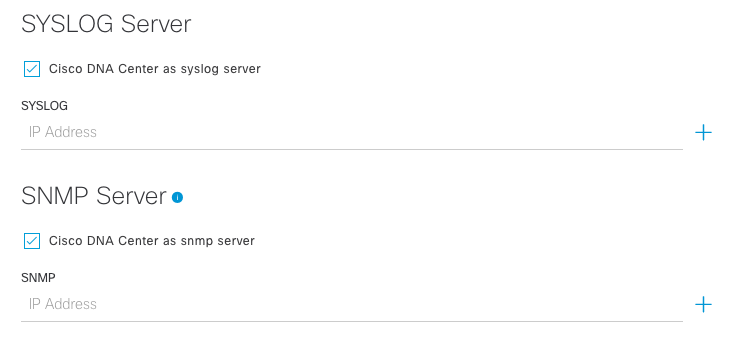- Cisco Community
- Technology and Support
- Networking
- Cisco Catalyst Center
- Re: DNAC 1.2.10 Dashboard charts show no data under network devices although receiving the client da...
- Subscribe to RSS Feed
- Mark Topic as New
- Mark Topic as Read
- Float this Topic for Current User
- Bookmark
- Subscribe
- Mute
- Printer Friendly Page
DNAC 1.2.10 Dashboard charts show no data under network devices although receiving the client data from controllers
- Mark as New
- Bookmark
- Subscribe
- Mute
- Subscribe to RSS Feed
- Permalink
- Report Inappropriate Content
04-18-2019 02:02 AM
Good day
Has anyone else had this issue after upgrading / going greenfields to Cisco DNAC 1.2.10?
Here is a summary
- All client issues are present
- All Wired telemetry data is present.
- All data from the controllers isnt showing up on the dashboards
- DNAC sees all the AP's / WLC's however doesnt plot the data on the dashboards, they just greyed out.
- DNAC sees client count per AP though.
Any advice would be great as we've had TAC on it for a while now and no progress
Korkstaah.
- Labels:
-
Cisco DNA Assurance
-
Cisco DNA Center
- Mark as New
- Bookmark
- Subscribe
- Mute
- Subscribe to RSS Feed
- Permalink
- Report Inappropriate Content
04-19-2019 09:18 PM
Hello Korkstaah,
TAC are the ultimate troubleshooting resource for such things, and they have processes in place to access the necessary engineering leads and developers. If the issue is urgent then I suggest you:
*Talk to TAC, make sure they are 100% clear on the business impact, and ask them to ensure the TAC case priority is commensurate with the business impact
*Ask TAC for an immediate workaround
*Speak to your Cisco account team (AM, SE) and make sure they're tracking the issue
Hope it's sorted quickly! Jerome
- Mark as New
- Bookmark
- Subscribe
- Mute
- Subscribe to RSS Feed
- Permalink
- Report Inappropriate Content
04-23-2019 12:10 AM
Hi Jedolphi
We've done all that, apparently it's with the Cisco team that developed the GUI for the DNAC 1.2.10 and still nothing to show for it.
As it stands it's been an extremely frustrating journey in this new tool as it simply does not work. It's been almost 1 year since we signed the purchase order with Cisco and still they cannot get DNAC fully functional to where it should be from an assurance perspective.
It's at this point that i have to question the competency that Cisco has in all the new tools they deploying as why would we go ACI / SD WAN if Cisco take a year to get an assurance tool working with a couple of controllers and AP's.
Regards
Grant
- Mark as New
- Bookmark
- Subscribe
- Mute
- Subscribe to RSS Feed
- Permalink
- Report Inappropriate Content
04-23-2019 03:03 AM
Hi Grant,
Really sorry to hear this. Do you know who your Cisco SE and AM are? If you have not done so, I suggest escalating to SE and AM please, they have processes they can engage to accelerate troubleshooting and remediation activities.
Jerome
- Mark as New
- Bookmark
- Subscribe
- Mute
- Subscribe to RSS Feed
- Permalink
- Report Inappropriate Content
04-23-2019 11:45 PM
Hi ,
Could you please update again with the possibility that V1.2.10 is properly configured . you can access it using mgmt IP, The best practice is to discover the wlc first as it will control rest of the APs. Mostly when WLC gets discover all the APs will discovered and show up in the inventory, and they will get auto provisioned due to POAP. If that doesnt happen you have to specify range of IP where all your APs can be discovered and can been seen in inventory. If any issues let me know.
- Mark as New
- Bookmark
- Subscribe
- Mute
- Subscribe to RSS Feed
- Permalink
- Report Inappropriate Content
04-24-2019 04:38 PM
Grant,
What is your SR#?
* Is you DNAC Cluster a Lab or Production?
If the historical data gathered so far is expendable, you can ask the Cisco TAC engineer to reset the NDP Packages which will erase existing data but should shock the system to start displaying the Assurance data. But if the telemetry configuration is incorrect for the WLC the data will not return.
Do you have wired clients connected to Fabric?
Do you see Client information for wired?
Is this a 1.2.10 fresh ISO install or an upgrade from 1.2.8?
Thanks
T.
- Mark as New
- Bookmark
- Subscribe
- Mute
- Subscribe to RSS Feed
- Permalink
- Report Inappropriate Content
05-08-2019 05:21 AM
What is the output from "show network Assurance summery" on the WLC?
If server
Do you see anything in the Server URL? like below?
(Cisco Controller) >show network assurance summary
Server url............................. https://10.101.1.142
- Mark as New
- Bookmark
- Subscribe
- Mute
- Subscribe to RSS Feed
- Permalink
- Report Inappropriate Content
05-14-2019 12:41 PM
I feel there is some issues with bug being in this latest release, But still i will recommend you to do some tests on this:-
(Cisco Controller) >show network assurance summary
Make sure you have enabled telemetry this is the most important step to see inflow data.
Make sure your sensors are activated.
Cisco Controller) >config network assurance server url <DNAC IP address> Cisco Controller) >config network assurance server id-token <the Token that was generated in DNAC>
Transfer the DNAC generated .pem file to the WLC transfer download mode sftp transfer download datatype NA-Server-CA transfer download serverip <DNAC IP address> transfer download path <absolute SFTP server path to the update file> transfer download filename [filename].pem transfer download port 2222 transfer download username [username] transfer download password [password] transfer download start Mode............................................. SFTP Data Type........................................ NA-Server-CA SFTP Server IP................................... <DNAC IP address> SFTP Packet Timeout.............................. 6 SFTP Max Retries................................. 10 SFTP Path........................................./ SFTP Filename.................................... [filename].pem This might take some time. Are you sure you want to start? (y/N) y SFTP WLC cert transfer starting. Certificate installed. Verify the certificate is installed. (Cisco Controller) > show network assurance summary (or visit the GUI page I referenced earlier)
- Mark as New
- Bookmark
- Subscribe
- Mute
- Subscribe to RSS Feed
- Permalink
- Report Inappropriate Content
05-22-2019 11:18 AM
Hi,
I have the same issue, but with a different version of WLC. My network consists 9300 catalyst switches with Embedded
wireless controller package. It seems that the wireless intelligent capturing does not work DNAC 1.2.10 and
APs does not appear in Assurance. I have started a TAC case and I am willing to push them ti their limits, since the
most advertised feature of DNAC has been Assurance and it is expensive to be unusable.
I follow up on you and if I have news I will let you know
- Mark as New
- Bookmark
- Subscribe
- Mute
- Subscribe to RSS Feed
- Permalink
- Report Inappropriate Content
06-14-2019 10:30 AM - edited 06-14-2019 10:31 AM
I havent seen this particular issue, but my wired client health is all messed up with 1.2.10
Check your network settings and make sure you have DNA center checked for SNMP server and SYSLOG server. These are required for assurance.
Find answers to your questions by entering keywords or phrases in the Search bar above. New here? Use these resources to familiarize yourself with the community: