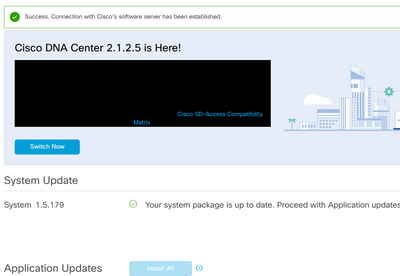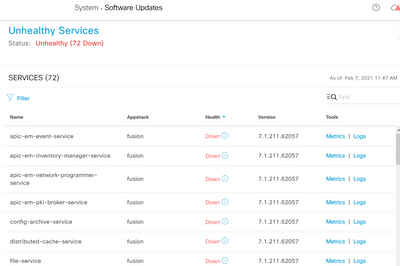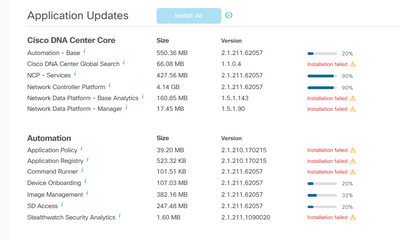- Cisco Community
- Technology and Support
- Networking
- Cisco Catalyst Center
- Re: DNAC 2.1 | Cant access GUI getting no route , no api found for this value
- Subscribe to RSS Feed
- Mark Topic as New
- Mark Topic as Read
- Float this Topic for Current User
- Bookmark
- Subscribe
- Mute
- Printer Friendly Page
DNAC 2.1 | Cant access GUI getting no route , no api found for this value
- Mark as New
- Bookmark
- Subscribe
- Mute
- Subscribe to RSS Feed
- Permalink
- Report Inappropriate Content
02-03-2021 01:33 AM
Hi Guys
Pls find attachment
Installation and Deployment completed successfully for DNAC 2.1 , but not able to access GUI getting no route , no api ,even though i can ping the appliance
Thanks
- Labels:
-
SD-Access
- Mark as New
- Bookmark
- Subscribe
- Mute
- Subscribe to RSS Feed
- Permalink
- Report Inappropriate Content
02-05-2021 01:21 AM
Hi Guys
How to add Default route from Maglev CLI for off subnet ?
thanks
- Mark as New
- Bookmark
- Subscribe
- Mute
- Subscribe to RSS Feed
- Permalink
- Report Inappropriate Content
02-05-2021 02:03 AM
that is only possible while you doing intial setiup as per my learning, you need to run the setup again.
but the GUI you see not related to route issue, since GUI try to connet one of Docker it was not running.
have you re-installed ?
- Mark as New
- Bookmark
- Subscribe
- Mute
- Subscribe to RSS Feed
- Permalink
- Report Inappropriate Content
02-07-2021 09:37 AM
If certain services are down, you will not be able to access the UI. My guess is that some services can not come since you do not have enough resources allocated to the VM so that services to come up. In addition, all interfaces that are configured need to be in an UP and UP status and DNS Server connectivity is required.
- Mark as New
- Bookmark
- Subscribe
- Mute
- Subscribe to RSS Feed
- Permalink
- Report Inappropriate Content
02-07-2021 09:41 AM - edited 02-07-2021 10:19 AM
Hi Tomas
So glad cisco employee here
pls see below , where i m ? why i m in stuck there
$ maglev package status
maglev-1 [main - https://kong-frontend.maglev-system.svc.cluster.local:443]
NAME DISPLAY_NAME DEPLOYED AVAILABLE STATUS PROGRESS
---------------------------------------------------------------------------------------------------------------------------------------
access-control-application Access Control Application 2.1.211.62057 - DEPLOYED
application-policy Application Policy 2.1.210.170215 - DEPLOYMENT_ERROR - Exception in package: dnac-platform, kind: ServiceBundle, name: dnacaap-app-services - 'dnacaap-app-services 1.3.1.329' took more than the expected '270' seconds to start. Please review the service logs for errors.
application-registry Application Registry 2.1.210.170215 - DEPLOYMENT_ERROR - Exception in package: dnac-platform, kind: ServiceBundle, name: dnacaap-app-services - 'dnacaap-app-services 1.3.1.329' took more than the expected '270' seconds to start. Please review the service logs for errors.
assurance Assurance - Base 1.5.2.368 - DEPLOYMENT_ERROR - Exception in package: dnac-platform, kind: ServiceBundle, name: dnacaap-app-services - 'dnacaap-app-services 1.3.1.329' took more than the expected '270' seconds to start. Please review the service logs for errors.
automation-core NCP - Services 2.1.211.62057 - DEPLOYED
base-provision-core Automation - Base 2.1.211.62057 - DEPLOYING ========> [ 90%]
cloud-connectivity-data-hub Cloud Connectivity - Data Hub 1.6.0.162 - DEPLOYED
cloud-connectivity-tethering Cloud Connectivity - Tethering 1.3.1.76 - DEPLOYED
command-runner Command Runner 2.1.211.62057 - DEPLOYMENT_ERROR - Exception in package: dnac-platform, kind: ServiceBundle, name: dnacaap-app-services - 'dnacaap-app-services 1.3.1.329' took more than the expected '270' seconds to start. Please review the service logs for errors.
device-onboarding Device Onboarding 2.1.211.62057 - DEPLOYED
dnac-platform Cisco DNA Center Platform 1.3.1.329 - DEPLOYMENT_ERROR - Exception in package: dnac-platform, kind: ServiceBundle, name: dnacaap-app-services - 'dnacaap-app-services 1.3.1.329' took more than the expected '270' seconds to start. Please review the service logs for errors.
dnac-search Cisco DNA Center Global Search 1.1.0.4 - DEPLOYMENT_ERROR - Exception in package: dnac-platform, kind: ServiceBundle, name: dnacaap-app-services - 'dnacaap-app-services 1.3.1.329' took more than the expected '270' seconds to start. Please review the service logs for errors.
image-management Image Management 2.1.211.62057 - DEPLOYED
machine-reasoning Machine Reasoning 2.1.211.210226 - DEPLOYMENT_ERROR - Exception in package: dnac-platform, kind: ServiceBundle, name: dnacaap-app-services - 'dnacaap-app-services 1.3.1.329' took more than the expected '270' seconds to start. Please review the service logs for errors.
ncp-system NCP - Base 2.1.211.62057 - DEPLOYED
ndp-base-analytics Network Data Platform - Base Analytics 1.5.1.143 - DEPLOYMENT_ERROR - Exception in package: dnac-platform, kind: ServiceBundle, name: dnacaap-app-services - 'dnacaap-app-services 1.3.1.329' took more than the expected '270' seconds to start. Please review the service logs for errors.
ndp-platform Network Data Platform - Core 1.5.1.381 - DEPLOYED
ndp-ui Network Data Platform - Manager 1.5.1.90 - DEPLOYMENT_ERROR - Exception in package: dnac-platform, kind: ServiceBundle, name: dnacaap-app-services - 'dnacaap-app-services 1.3.1.329' took more than the expected '270' seconds to start. Please review the service logs for errors.
network-visibility Network Controller Platform 2.1.211.62057 - DEPLOYING ========> [ 90%]
path-trace Path Trace 2.1.211.62057 - DEPLOYMENT_ERROR - Exception in package: dnac-platform, kind: ServiceBundle, name: dnacaap-app-services - 'dnacaap-app-services 1.3.1.329' took more than the expected '270' seconds to start. Please review the service logs for errors.
platform-ui Cisco DNA Center UI 1.5.0.550 - DEPLOYED
rbac-extensions RBAC Extensions 2.1.211.1902002 - DEPLOYED
sd-access SD Access 2.1.211.62057 - DEPLOYING ========> [ 90%]
sensor-automation Automation - Sensor 2.1.211.62057 - DEPLOYMENT_ERROR - Exception in package: dnac-platform, kind: ServiceBundle, name: dnacaap-app-services - 'dnacaap-app-services 1.3.1.329' took more than the expected '270' seconds to start. Please review the service logs for errors.
ssa Stealthwatch Security Analytics 2.1.211.1090020 - DEPLOYMENT_ERROR - Exception in package: dnac-platform, kind: ServiceBundle, name: dnacaap-app-services - 'dnacaap-app-services 1.3.1.329' took more than the expected '270' seconds to start. Please review the service logs for errors.
system System 1.5.179 - DEPLOYED
system-commons System Commons 2.1.211.62057 - DEPLOYED
WORKFLOW PROGRESS: ========> [ 98%]
[Sun Feb 07 17:34:20 UTC] maglev@192.168.1.149 (maglev-master-192-168-1-149) ~
$
can i run SDA Lab with the above ???
- Mark as New
- Bookmark
- Subscribe
- Mute
- Subscribe to RSS Feed
- Permalink
- Report Inappropriate Content
02-07-2021 09:56 AM
@Tomas de Leon ...thank you for the input, it only required an initial compute requirement, it not necessary it uses all time I guess.
even though resource available and interface up i do not see on the GUI other than 360Page, my DNS is My DSL Router, it has the path to go to the internet, since it is standalone mode installing, what is missing here?
what kind of DNS record setup looking? can you explain or point us in the right direction, I know the documentation has limited here.
Other than one document of Cisco Live some troubleshoot commands, nothing mentioned (or i come across, how to bring manually not deployed one ? to deployed) ?
right direction appreciated - part of the learning journey.
- Mark as New
- Bookmark
- Subscribe
- Mute
- Subscribe to RSS Feed
- Permalink
- Report Inappropriate Content
02-07-2021 10:22 AM
There is not easy way to guess at what the issue is exactly since, the assesment needs to based a complete history of the install and other critical elements needed to troubleshoot the issue. If this is a hardware appliance, then I would suggest opening a Cisco TAC Case and the engineer would assist with the issue. If this is a VM instance, this is not officially supported and there could be multiple issues effecting the Install.
The online documentation discusses the install process from an ISO and this in itself should would as long as the requirements listed are met. Downloading and Install the remaining packages is where your issues will begin with a VM instance.
Some commands to run when having issues with updates:
$ maglev catalog settings display
$ maglev catalog settings validate
$ maglev catalog check_for_updates
$ magctl dns config show
$ nslookup catalogserver.maglev-system.svc.cluster.local
$ nslookup www.ciscoconnectdna.com
$ nslookup registry.ciscoconnectdna.com
$ wget https://www.ciscoconnectdna.com:443
$ wget https://registry.ciscoconnectdna.com:443
$ curl -Is https://www.ciscoconnectdna.com | head -n 1
$ curl -Is https://registry.ciscoconnectdna.com | head -n 1
As mentioned, all of the Services were required to be up prior to the Downloading and Install the remaining packages. If there are services experiencing Crashloopback issues possibly indicates a VM resources issues...
- Mark as New
- Bookmark
- Subscribe
- Mute
- Subscribe to RSS Feed
- Permalink
- Report Inappropriate Content
02-07-2021 10:44 AM
appreciate your input - let me dig more and see what went wrong.
Downloading and Install the remaining packages is where your issues will begin with a VM instance.
Does this mean, it connects to the Cisco cloud and gets the package which not part of 22Gig ISO?
all of the Services were required to be up prior to the Downloading and Install the remaining packages. If there are services experiencing Crashloopback issues possibly indicates a VM resources issues...
how can we check what services are these? (package status ?)
- Mark as New
- Bookmark
- Subscribe
- Mute
- Subscribe to RSS Feed
- Permalink
- Report Inappropriate Content
02-07-2021 01:44 PM
The remaining packages are "NOT" on the ISO and have to downloaded and installed from "www.ciscoconnectdna.com"
That is why I was having you check the connectivity to the cloud.
Regards
T.
- Mark as New
- Bookmark
- Subscribe
- Mute
- Subscribe to RSS Feed
- Permalink
- Report Inappropriate Content
02-08-2021 06:01 AM
Hi Tomas
connected
- Mark as New
- Bookmark
- Subscribe
- Mute
- Subscribe to RSS Feed
- Permalink
- Report Inappropriate Content
02-08-2021 06:48 AM
If your system running working as expected, do not get that updated, i clicked update now it almost 24 hours still rolling @68%
- Mark as New
- Bookmark
- Subscribe
- Mute
- Subscribe to RSS Feed
- Permalink
- Report Inappropriate Content
02-08-2021 09:54 AM
Hi Bro balaji
System package up to date BUT application Package not updated , bro Tomas said Application package not on the ISO , needs to be downloaded from cisco cloud
walahi , i m confused , i checked all DNAC Menu are there , but afraid when labbing things not going well
- Mark as New
- Bookmark
- Subscribe
- Mute
- Subscribe to RSS Feed
- Permalink
- Report Inappropriate Content
02-08-2021 01:58 PM
Nice effort for good learning steps.
- Mark as New
- Bookmark
- Subscribe
- Mute
- Subscribe to RSS Feed
- Permalink
- Report Inappropriate Content
02-05-2021 04:52 AM
Hi balaji
Being Installed , I saw network dojo DNAC Video , i noted that DNAC needs access to internet , thus my LTE modem on different subnet [10.10.253.x] , while DNAC on 192.168.1.101 , so i need to give internet to DNAC using DR to reach off subnet
- Mark as New
- Bookmark
- Subscribe
- Mute
- Subscribe to RSS Feed
- Permalink
- Report Inappropriate Content
02-05-2021 05:00 AM
You can modify static routes for individual interfaces at any time. However, you must run the maglev wizard to do so. Use the command from earlier. HTH!
- Mark as New
- Bookmark
- Subscribe
- Mute
- Subscribe to RSS Feed
- Permalink
- Report Inappropriate Content
02-07-2021 03:01 AM
Hi Guys
Getting unhealthy , installation failed
Find answers to your questions by entering keywords or phrases in the Search bar above. New here? Use these resources to familiarize yourself with the community: