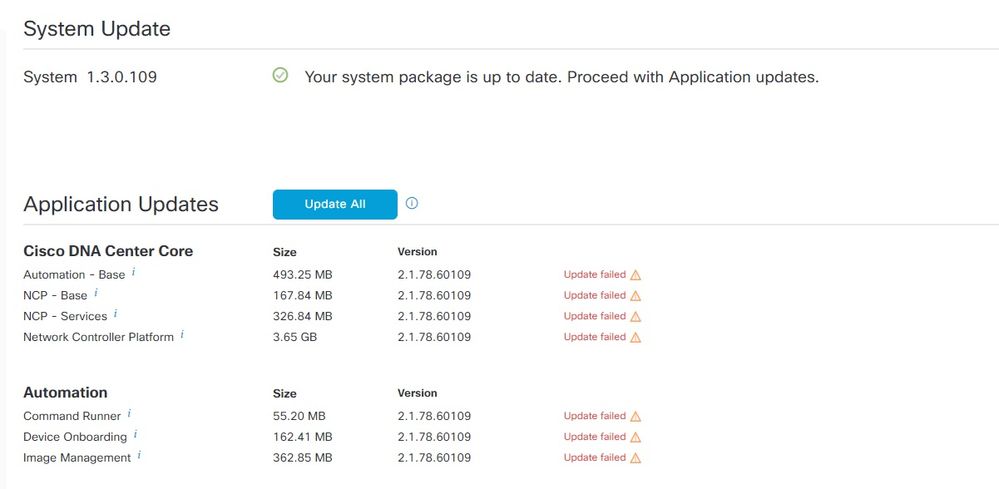- Cisco Community
- Technology and Support
- Networking
- Cisco Catalyst Center
- DNAC application update failed
- Subscribe to RSS Feed
- Mark Topic as New
- Mark Topic as Read
- Float this Topic for Current User
- Bookmark
- Subscribe
- Mute
- Printer Friendly Page
DNAC application update failed
- Mark as New
- Bookmark
- Subscribe
- Mute
- Subscribe to RSS Feed
- Permalink
- Report Inappropriate Content
12-09-2019 04:15 AM - edited 12-09-2019 04:18 AM
have updated software successfully on DNAC and wanted to update all applications but failed. 9 Packages failed to update.
We have error:: " Exception in package: assurance, kind: Plugin, name: assurance-aggregations - 500 Server Error: Internal Server Error for url: http://pipelineadmin.ndp.svc.cluster.local:8005/api/services/plugins/manage"
Screenshot:
"Update All" button is avalible - i tried to update again - but got same result.DNA Center
What is our next steps to resolve this issue?
Also i see banner: "Automation and Assurance services have been temporarily disrupted. The system is working to restore this functionality" Is it normal? What i need to do to restore system functionality?
- Labels:
-
Cisco DNA Center
- Mark as New
- Bookmark
- Subscribe
- Mute
- Subscribe to RSS Feed
- Permalink
- Report Inappropriate Content
12-09-2019 07:27 AM
Hey Sergey,
It is not uncommon to see the orange banner with that warning message when performing intermediate package updates. During the intermediate package updates, several services which are dependent on the application/package you are updating will be scaled down then scaled back up once the application package update completes. If a NDP or Fusion related service gets scaled down during the upgrade, you'll see the banner presented on the DNAC GUI.
It becomes more of a concern if you attempt an update, the update fails and the banner never disappears. That would indicate that a package failed and one of the services were not able to scale back up to a successfully running state. If you are in this state, please proceed with opening a TAC case so they can help root cause the issue and apply the appropriate workaround if necessary.
Best Regards,
Discover and save your favorite ideas. Come back to expert answers, step-by-step guides, recent topics, and more.
New here? Get started with these tips. How to use Community New member guide