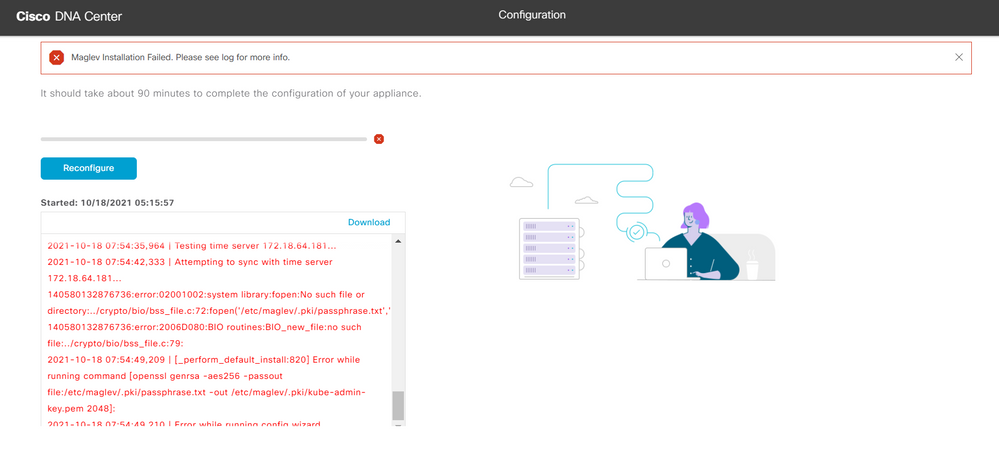- Cisco Community
- Technology and Support
- Networking
- Cisco Catalyst Center
- Re: Error during Cisco DNAC installation
- Subscribe to RSS Feed
- Mark Topic as New
- Mark Topic as Read
- Float this Topic for Current User
- Bookmark
- Subscribe
- Mute
- Printer Friendly Page
Error during Cisco DNAC installation
- Mark as New
- Bookmark
- Subscribe
- Mute
- Subscribe to RSS Feed
- Permalink
- Report Inappropriate Content
10-20-2021 06:14 PM
Hi,
I am trying to install DNAC but encountered the below error during the initial configuration:
What could be the possible cause?
=== stderr ===
Can't open file /etc/maglev/.pki/passphrase.txt
Error getting password
140580132876736:error:02001002:system library:fopen:No such file or directory:../crypto/bio/bss_file.c:72:fopen('/etc/maglev/.pki/passphrase.txt','r')
140580132876736:error:2006D080:BIO routines:BIO_new_file:no such file:../crypto/bio/bss_file.c:79:
|
| 2021-10-18 07:54:49,174 | ERROR | 12396 | MainThread | 139826393159488 | root | config.py:819 | Pre-Install: Error while configuring appliance |
Traceback (most recent call last):
File "/opt/maglev/local/lib/python2.7/site-packages/maglev_config_wizard/managers/config.py", line 701, in _perform_default_install
responses, error = self._perform_common_install_operations(responses, step_callback, force)
File "/opt/maglev/local/lib/python2.7/site-packages/maglev_config_wizard/managers/config.py", line 665, in _perform_common_install_operations
temp_passphrase_file=temp_passphrase_file,
File "/opt/maglev/local/lib/python2.7/site-packages/maglev_config_wizard/managers/config.py", line 1079, in _generate_certificates
force=force,
File "/opt/maglev/local/lib/python2.7/site-packages/maglev_config_wizard/managers/pki.py", line 92, in generate_signed_certificate_keypair
self._generate_rsa_private_key(private_key_file, cipher="aes256", passphrase_file=passphrase_file, force=force)
File "/opt/maglev/local/lib/python2.7/site-packages/maglev_config_wizard/managers/pki.py", line 146, in _generate_rsa_private_key
ShellCommand.run_command_with_poll(command)
File "/opt/maglev/local/lib/python2.7/site-packages/maglev_config_wizard/common/shell_utils.py", line 125, in run_command_with_poll
raise ShellError(message)
ShellError: Error while running command [openssl genrsa -aes256 -passout file:/etc/maglev/.pki/passphrase.txt -out /etc/maglev/.pki/kube-admin-key.pem 2048]:
=== stderr ===
Can't open file /etc/maglev/.pki/passphrase.txt
Error getting password
140580132876736:error:02001002:system library:fopen:No such file or directory:../crypto/bio/bss_file.c:72:fopen('/etc/maglev/.pki/passphrase.txt','r')
140580132876736:error:2006D080:BIO routines:BIO_new_file:no such file:../crypto/bio/bss_file.c:79:
| 2021-10-18 07:54:49,209 | ERROR | 12396 | MainThread | 139826393159488 | root | config_utils.py:689 | [_perform_default_install:820] Error while running command [openssl genrsa -aes256 -passout file:/etc/maglev/.pki/passphrase.txt -out /etc/maglev/.pki/kube-admin-key.pem 2048]:
=== stderr ===
Can't open file /etc/maglev/.pki/passphrase.txt
Error getting password
140580132876736:error:02001002:system library:fopen:No such file or directory:../crypto/bio/bss_file.c:72:fopen('/etc/maglev/.pki/passphrase.txt','r')
140580132876736:error:2006D080:BIO routines:BIO_new_file:no such file:../crypto/bio/bss_file.c:79:
|
| 2021-10-18 07:54:49,210 | ERROR | 12396 | MainThread | 139826393159488 | root | silent.py:98 | Error while running config wizard |
Traceback (most recent call last):
File "/opt/maglev/local/lib/python2.7/site-packages/maglev_config_wizard/commands/silent.py", line 87, in cli
exit_with_error(0, error)
File "/opt/maglev/local/lib/python2.7/site-packages/maglev_config_wizard/common/utils.py", line 74, in exit_with_error
sys.exit(1)
SystemExit: 1
regards
sh
- Labels:
-
Cisco DNA Center Upgrades
- Mark as New
- Bookmark
- Subscribe
- Mute
- Subscribe to RSS Feed
- Permalink
- Report Inappropriate Content
10-20-2021 08:52 PM
The problem looks like the exception occurred do to an NTP Sync issue. Verify that the NTP server is reachable from the IP addresses that you configured on the Cisco DNA Center interfaces. Also, verify the layer 1 is up for the interfaces that you are configuring.
If you have some of the earlier screenshots showing what you are configuring would be helpful. But the problem appears to be related to your NTP configuration and the syncing to the NTP Server.
Also, make sure NTP is also configured on the CIMC network settings also.
- Mark as New
- Bookmark
- Subscribe
- Mute
- Subscribe to RSS Feed
- Permalink
- Report Inappropriate Content
10-21-2021 05:36 PM
I see. I will try it out first.
Thanks
- Mark as New
- Bookmark
- Subscribe
- Mute
- Subscribe to RSS Feed
- Permalink
- Report Inappropriate Content
08-28-2023 01:44 AM
Hello we are having the same problem, any solution for this ?
- Mark as New
- Bookmark
- Subscribe
- Mute
- Subscribe to RSS Feed
- Permalink
- Report Inappropriate Content
08-28-2023 01:41 PM
explain more about your issue, 2021 and 2023 there are many changes done in DNAC installations.
post the error and explain about your environment.
check the installation guide step by step.
Discover and save your favorite ideas. Come back to expert answers, step-by-step guides, recent topics, and more.
New here? Get started with these tips. How to use Community New member guide