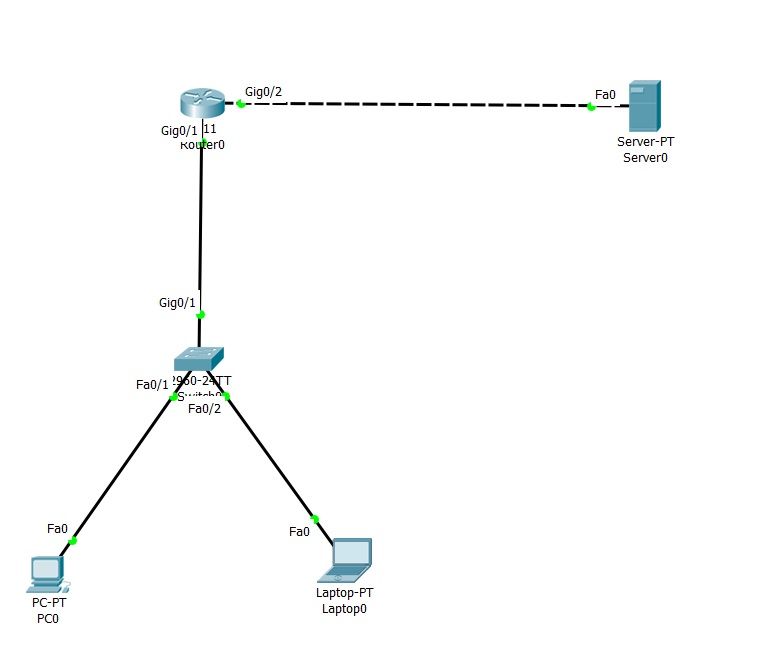- Cisco Community
- Technology and Support
- Networking
- Cisco Catalyst Center
- Re: Inconsistent address and mask
- Subscribe to RSS Feed
- Mark Topic as New
- Mark Topic as Read
- Float this Topic for Current User
- Bookmark
- Subscribe
- Mute
- Printer Friendly Page
Inconsistent address and mask
- Mark as New
- Bookmark
- Subscribe
- Mute
- Subscribe to RSS Feed
- Permalink
- Report Inappropriate Content
05-28-2019 10:13 PM - edited 05-28-2019 10:13 PM
Hello guys, I new at this, I start studying CCNA and now I am at the beginning with CCENT. I made a simple topology in Packet Tracer: 1 PC, 1 Laptop, 1 Switch, 1 Router,1 Server I will attach a photo of it. I used the IP 192.168.100.1 to the interface of the router who binds the LAN and the mask 255.255.255.0, the PC it has 192.168.100.2 mask 255.255.255.0, the Laptop 192.168.100.3 mask 255.255.255.0 and the other interface of the router which leads to the Server IP 40.0.0.1 mask 255.255.255.0 and the Server IP 40.0.0.2 mask 255.255.255.0.
My problem is .... no mather what IP addresses I will use I will get the Error inconsistent address & mask when I use IP route.
There is connection between the LAN and the router but when I ping from the PC or laptop to the server I get connection timeout so I need to introduce IP Route in order to connect the LAN to the server.
I used IP route
R1(config)#ip route 40.0.0.2 255.255.255.0 192.168.100.1
%Inconsistent address and mask
R1(config)#ip route 40.0.0.2 255.255.255.0 40.0.0.1
%Inconsistent address and mask
R1(config)#ip route 40.0.0.2 255.255.255.0 40.0.0.1
%Inconsistent address and mask
R1(config)#ip route 40.0.0.2 255.255.255.0 192.168.100.1
%Inconsistent address and mask
R1(config)#ip route 40.0.0.2 255.255.255.0 192.168.100.0
%Inconsistent address and mask
Every way I do it I get the same result. Please help me! Tell me please what I am doing wrong! Help me understand please!
- Labels:
-
Cisco DNA Center
- Mark as New
- Bookmark
- Subscribe
- Mute
- Subscribe to RSS Feed
- Permalink
- Report Inappropriate Content
05-29-2019 05:50 AM
Hello 1UNU1,
when using static routes you need to refer to base subnet address = all zeroes in the host portion not to a specific host in the prefix.
this is the right command
ip route 40.0.0.0 255.255.255.0 192.168.100.1
on the other hand this command is accepted
ip route 40.0.0.2 255.255.255.255 192.168.100.1
this last one is an host route /32 . The first example is for prefix 40.0.0.0/24
Hope to help
Giuseppe
- Mark as New
- Bookmark
- Subscribe
- Mute
- Subscribe to RSS Feed
- Permalink
- Report Inappropriate Content
05-30-2019 12:20 AM - edited 05-30-2019 12:26 AM
Let’s see if I understand... when i use ip route as destination I must enter the network address which is 40.0.0.0 and not the ip address of the server which is 40.0.0.2 right? I was confused because when we assign ip addresses we cant give the number 40.0.0.0 as an first ip we must give it 1 Like 40.0.0.1
- Mark as New
- Bookmark
- Subscribe
- Mute
- Subscribe to RSS Feed
- Permalink
- Report Inappropriate Content
05-30-2019 11:48 PM
when you set IP in your interfaces, Router add Routes Automatically in your Routing Table as a connected(you can see there as a 'c' symbol in show ip route command output), just you need set Default Gateway for your devices.
Find answers to your questions by entering keywords or phrases in the Search bar above. New here? Use these resources to familiarize yourself with the community: