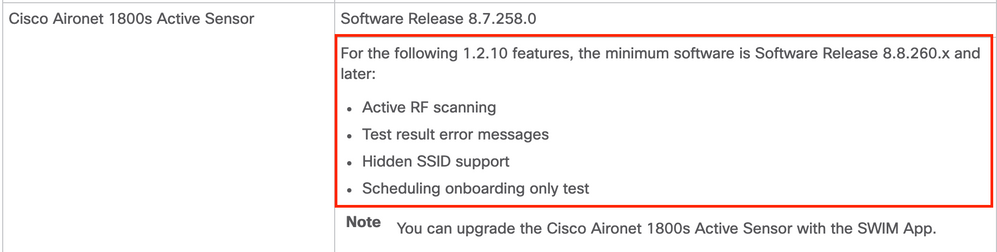- Cisco Community
- Technology and Support
- Networking
- Cisco Catalyst Center
- No results in DNA WSA Sensor based test
- Subscribe to RSS Feed
- Mark Topic as New
- Mark Topic as Read
- Float this Topic for Current User
- Bookmark
- Subscribe
- Mute
- Printer Friendly Page
- Mark as New
- Bookmark
- Subscribe
- Mute
- Subscribe to RSS Feed
- Permalink
- Report Inappropriate Content
01-17-2020 03:40 AM - edited 01-17-2020 03:42 AM
Hello
We are deploying DNA Wirelesss Assurance with 1800s sensors.
Sensors has been provisioned in DNA-C.
And simpe Test Suite has been scheduled.
But there is no results.
==========================================================
In sensor CLI:
AP70F3.5A7A.0198#show dot11 sensor stats
## Network Assurance Sensor Statistics ##
WSA Status: Enabled
NA Connectivity: Connected
NA Connectivity I/F: Wired http
NA Server URL: https://10.64.128.127
Auth Type: EAP
HTTP Proxy IP: PROXY_IP
Backhaul SSID: CiscoSensorProvisioning
Id-token:
Port: PORT
Total Test Cases Run: 0
Successful Test Cases: 0
Failed Test Cases: 0
Network Assurance 5G Radio Statistics
--------------------------
Host Rx K Bytes: 0
Host Tx K Bytes: 0
Unicasts Rx: 0
Unicasts Tx: 0
Broadcasts Rx: 0
Broadcasts Tx: 0
Beacons Rx: 0
Beacons Tx: 0
Multicasts Rx: 0
Multicasts Tx: 0
CRC errors: 0
Network Assurance 2G Radio Statistics
--------------------------
Host Rx K Bytes: 0
Host Tx K Bytes: 0
Unicasts Rx: 0
Unicasts Tx: 0
Broadcasts Rx: 0
Broadcasts Tx: 0
Beacons Rx: 0
Beacons Tx: 0
Multicasts Rx: 0
Multicasts Tx: 0
CRC errors: 0
AP70F3.5A7A.0198#
AP70F3.5A7A.0198#show dot11 sensor test config
Test Config Received Time: 2020-01-17 10:47:30.604699
{
advancedConfig: {
rssiThreshold: -75
}
testConfig:
{
targetAPs:
testSuiteName: test-1
name: Onboarding
bands: BOTH
scheduleInDays: 0
connection: WIRELESS
frequency: {
value: 30
unit: MINUTES
}
ssids:
{
username: null
validTo: 0
layer3webAuthsecurity: null
numAps: 0
id: 0
authTypeRcvd: null
authType: WPA2_PSK
ssid: retail-service
authProtocol: null
eapMethod: null
certxferprotocol: HTTP
qosPolicy: null
layer3webAuthpassword: ****
psk: ****
layer3webAuthuserName: null
bands: BOTH
layer3webAuthEmailAddress: null
certfilename: null
profileName: retail-service
password: ****
certstatus: ACTIVE
wlc: 10.64.0.116
certpassphrase: null
numSensors: 0
status: ENABLED
certdownloadurl: null
wlanId: 0
validFrom: 0
}
startTime: 1579257944554
repeatCountOnFailure: 2
numberOfApsToTest: 3
wlans:
retail-service
testSuiteDetails: {
BUILDING: Global/\u041c\u043e\u0441\u043a\u043e\u0432\u0441\u043a\u0438\u0439/6266
AREAID: 32328f6c-3c7a-409a-8e74-6f6130743b8c
TESTSUITENAME: test-1
FLOOR: Global/\u041c\u043e\u0441\u043a\u043e\u0432\u0441\u043a\u0438\u0439/6266/1
AREA: Global/\u041c\u043e\u0441\u043a\u043e\u0432\u0441\u043a\u0438\u0439
FLOORID: ba56b83d-a535-4d33-bcc4-2cc45b04851f
TESTSUITEID: 5e219058a61fa7002016a29f
BUILDINGID: 307a9eff-c1c4-4074-b9bc-fc7db74c3ddf
}
config:
{}
type: DEDICATED
testSuiteId: 5e219058a61fa7002016a29f:!_ba56b83d-a535-4d33-bcc4-2cc45b04851f:!_Global/\u041c\u043e\u0441\u043a\u043e\u0432\u0441\u043a\u0438\u0439/6266/1:!_307a9eff-c1c4-4074-b9bc-fc7db74c3ddf:!_Global/\u041c\u043e\u0441\u043a\u043e\u0432\u0441\u043a\u0438\u0439/6266:!_32328f6c-3c7a-409a-8e74-6f6130743b8c:!_Global/\u041c\u043e\u0441\u043a\u043e\u0432\u0441\u043a\u0438\u0439:!_test-1
}
wlans:
{
username: null
validTo: 0
layer3webAuthsecurity: null
numAps: 0
id: 0
authTypeRcvd: null
authType: WPA2_PSK
ssid: retail-service
authProtocol: null
eapMethod: null
certxferprotocol: HTTP
qosPolicy: null
layer3webAuthpassword: ****
psk: ****
layer3webAuthuserName: null
bands: BOTH
layer3webAuthEmailAddress: null
certfilename: null
profileName: retail-service
password: ****
certstatus: ACTIVE
wlc: 10.64.0.116
certpassphrase: null
numSensors: 0
status: ENABLED
certdownloadurl: null
wlanId: 0
validFrom: 0
}
}
AP70F3.5A7A.0198#show dot11 sensor test results
AP70F3.5A7A.0198#
NTP has been configured via CLI
AP70F3.5A7A.0198#show ntp NTP server Stratum Version Last Received Delay Offset Jitter time.moscow.spo 2 4 1827sec ago 0.000ms 0.000ms 0.000ms
As you see test suite is configured on sensor but there is no result
Please help to troubleshoot this issue?
Thanks.
Solved! Go to Solution.
- Labels:
-
Cisco DNA Assurance
Accepted Solutions
- Mark as New
- Bookmark
- Subscribe
- Mute
- Subscribe to RSS Feed
- Permalink
- Report Inappropriate Content
01-20-2020 06:45 AM
You are running old sensor code which isn't recommended since DNAC version 1.2.10. Please attempt to upgrade at least 8.8.263.0:
-- https://software.cisco.com/download/home/286318948/type/286288051/release/8.8.263.0
Since your 1800s sensor has already been claimed and in your DNA center inventory, you can use SWIM to upgrade the software on the sensor from the DNA center GUI.
- Mark as New
- Bookmark
- Subscribe
- Mute
- Subscribe to RSS Feed
- Permalink
- Report Inappropriate Content
01-17-2020 07:34 AM
What DNAC version do you have deployed?
What version is the 1800s running?
- Mark as New
- Bookmark
- Subscribe
- Mute
- Subscribe to RSS Feed
- Permalink
- Report Inappropriate Content
01-19-2020 08:54 PM
Hello
1800s Running Image : 8.8.259.0
DNAC maglev, version 1.3.0.3938
sensor-assurance Assurance - Sensor 1.4.0.484
- Mark as New
- Bookmark
- Subscribe
- Mute
- Subscribe to RSS Feed
- Permalink
- Report Inappropriate Content
01-19-2020 11:07 PM - edited 01-19-2020 11:13 PM
As i see test suits does not run on to the sensors
- Mark as New
- Bookmark
- Subscribe
- Mute
- Subscribe to RSS Feed
- Permalink
- Report Inappropriate Content
01-20-2020 06:45 AM
You are running old sensor code which isn't recommended since DNAC version 1.2.10. Please attempt to upgrade at least 8.8.263.0:
-- https://software.cisco.com/download/home/286318948/type/286288051/release/8.8.263.0
Since your 1800s sensor has already been claimed and in your DNA center inventory, you can use SWIM to upgrade the software on the sensor from the DNA center GUI.
Discover and save your favorite ideas. Come back to expert answers, step-by-step guides, recent topics, and more.
New here? Get started with these tips. How to use Community New member guide