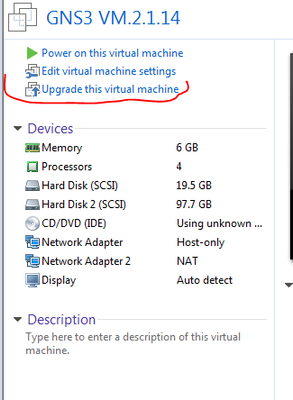- Cisco Community
- Technology and Support
- Online Tools and Resources
- Cisco Modeling Labs
- Cisco Modeling Labs Discussions
- An interesting observation
- Subscribe to RSS Feed
- Mark Topic as New
- Mark Topic as Read
- Float this Topic for Current User
- Bookmark
- Subscribe
- Mute
- Printer Friendly Page
An interesting observation
- Mark as New
- Bookmark
- Subscribe
- Mute
- Subscribe to RSS Feed
- Permalink
- Report Inappropriate Content
08-06-2020 09:23 AM
I was looking at the settings for the CML 2 VM, and under options it shows the OS version as CentOS 5 and earlier for 64 bit. However, the OS is actually CentOS Linux 8 (Core) as indicated in the Web UI. I changed the OS version in the VM and I'm getting different behavior. Before every time I rebooted the VM dnsmasq would no longer run causing any simulation with an external connector to fail since devices would no longer get addresses via dhcp. Since the change I have rebooted several times and dnsmasq is always running on reboot. Also before the change whenever I imported a lab and started it none of the links would come up, that is now not happening anymore. I'm curious to know if anyone else seen if the VM shows the OS as CentOS 5 and earlier and if changing it to CentOS 8 results in any changed behavior.
Paolo
- Labels:
-
Cisco Modeling Labs
- Mark as New
- Bookmark
- Subscribe
- Mute
- Subscribe to RSS Feed
- Permalink
- Report Inappropriate Content
08-06-2020 12:01 PM
how did you change the OS version in the VM? What is your VM ware Player version or Pro version? doesn't it depend on vm ware version? I mean how accurate VM recognize your OS should be related to version of VM; older VM version will not recognize newer OS (OS released after vm).
I thought CML IP problem is related to Windows; I could be wrong; I had such issue once; it resolved itself after VM ware player and Window upgrade. *since I did both updates at the same time, not exactly sure which one help.
- Mark as New
- Bookmark
- Subscribe
- Mute
- Subscribe to RSS Feed
- Permalink
- Report Inappropriate Content
08-06-2020 12:51 PM
I'm running VMware Workstation Pro 15.5.6, this is the current version. The way I changed the OS version is to go to settings->options and change the OS listed under version. When I import the VM into Workstation Pro there is a check box to upgrade the VM which I always do. The latest version of Workstation Pro does not recognize the OS version of the VM, but it does allow me to specify the version.
Paolo
- Mark as New
- Bookmark
- Subscribe
- Mute
- Subscribe to RSS Feed
- Permalink
- Report Inappropriate Content
08-06-2020 07:11 PM
not sure if your "changed the OS version" makes any difference; will test it later, will let u know
I was actually thinking about "Upgrade this vm" option to match vm build to newer vm installation, see picture
- Mark as New
- Bookmark
- Subscribe
- Mute
- Subscribe to RSS Feed
- Permalink
- Report Inappropriate Content
08-07-2020 07:30 AM
I get that message every time I import the CML 2 VM. I always go ahead and do it and modify the VM as opposed to making a clone. Don't know what effect the upgrade has on the CML 2 behavior.
Paolo
Discover and save your favorite ideas. Come back to expert answers, step-by-step guides, recent topics, and more.
New here? Get started with these tips. How to use Community New member guide