- Cisco Community
- Technology and Support
- Online Tools and Resources
- Mobile Applications
- Cisco Proximity
- Cisco Proximity 3.0 released
- Subscribe to RSS Feed
- Mark Topic as New
- Mark Topic as Read
- Float this Topic for Current User
- Bookmark
- Subscribe
- Mute
- Printer Friendly Page
Cisco Proximity 3.0 released
- Mark as New
- Bookmark
- Subscribe
- Mute
- Subscribe to RSS Feed
- Permalink
- Report Inappropriate Content
10-23-2018 12:48 AM - edited 03-20-2019 07:28 PM
It's my pleasure to announce that Cisco Proximity 3.0 is now released.
This new version features lots of exciting new features, including full call controls, contact search and dialing. It also includes both minor and major bug fixes. For a full update on the new features and bug fixes, check out the changelog.
As always, these support forums are a great way for you to offer your feedback. Feel free to post here if you have any feedback related to the updates we've made.
- Labels:
-
Cisco Proximity
- Mark as New
- Bookmark
- Subscribe
- Mute
- Subscribe to RSS Feed
- Permalink
- Report Inappropriate Content
10-23-2018 08:17 AM
New version definitely resolves the compatibility issue with the Dell 5285, etc. Question though, under Settings, there are several different channel options - Stable, Bleeding Edge, etc. What are they?
- Mark as New
- Bookmark
- Subscribe
- Mute
- Subscribe to RSS Feed
- Permalink
- Report Inappropriate Content
10-23-2018 12:32 PM
If you are seeing these options, the most likely explanation is that you or your company were part of our early field trial of Proximity 3.0. Those in the trial had some extra settings exposed to them, but were instructed to reset the settings after release. I'll try to attach a registry file that will reset the client completely. This will remove these settings. Note that this will also clear your recent contacts and other settings.
The file was sent with instructions to run them after uninstalling the trial version, and to install the release version afterwards. It *should* be safe to just exit Proximity, run the registry file, and then start Proximity again.
PS: Because the forums wouldn't accept my upload of a registry file, I added it to a zip file first.
- Mark as New
- Bookmark
- Subscribe
- Mute
- Subscribe to RSS Feed
- Permalink
- Report Inappropriate Content
10-23-2018 01:36 PM
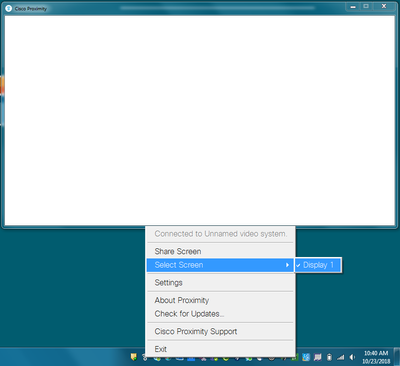
- Mark as New
- Bookmark
- Subscribe
- Mute
- Subscribe to RSS Feed
- Permalink
- Report Inappropriate Content
10-23-2018 01:45 PM
- Mark as New
- Bookmark
- Subscribe
- Mute
- Subscribe to RSS Feed
- Permalink
- Report Inappropriate Content
10-24-2018 06:47 AM
Support ID: 4be352c06228bc3159d2f1fc7c269ad4
- Mark as New
- Bookmark
- Subscribe
- Mute
- Subscribe to RSS Feed
- Permalink
- Report Inappropriate Content
10-24-2018 10:48 AM
Note that these log files contain info that might be considered private, such as IP addresses or username. If you don't want to give us this information, you'll need to sanitize the file yourself.
- Mark as New
- Bookmark
- Subscribe
- Mute
- Subscribe to RSS Feed
- Permalink
- Report Inappropriate Content
10-24-2018 12:09 PM
Can you provide the Windows 7 file path for the logs you're referring to? My searches have yielded no results.
- Mark as New
- Bookmark
- Subscribe
- Mute
- Subscribe to RSS Feed
- Permalink
- Report Inappropriate Content
10-24-2018 11:55 PM
- Mark as New
- Bookmark
- Subscribe
- Mute
- Subscribe to RSS Feed
- Permalink
- Report Inappropriate Content
10-24-2018 03:15 PM
Thanks for your response. My support ID is c15b2e52774e5b808ca2a106cdb7b0db.
Attached is a proximity log.
- Mark as New
- Bookmark
- Subscribe
- Mute
- Subscribe to RSS Feed
- Permalink
- Report Inappropriate Content
10-23-2018 05:29 PM
We have identified compatibility issues with new proximity 3.0 running on Lenovo X1, Yoga, P51 and Chromebox machines. Downgrading Proximity to 2.0.8 is fixing the issue.
- Mark as New
- Bookmark
- Subscribe
- Mute
- Subscribe to RSS Feed
- Permalink
- Report Inappropriate Content
10-24-2018 12:44 AM - edited 10-24-2018 12:45 AM
Could you please detail which types of issues you are facing?
- Mark as New
- Bookmark
- Subscribe
- Mute
- Subscribe to RSS Feed
- Permalink
- Report Inappropriate Content
10-24-2018 08:00 AM
Proximity doesn't work on certain Lenovo machines after upgrade to 3.0 was pushed.
- Mark as New
- Bookmark
- Subscribe
- Mute
- Subscribe to RSS Feed
- Permalink
- Report Inappropriate Content
10-24-2018 10:40 AM
- Mark as New
- Bookmark
- Subscribe
- Mute
- Subscribe to RSS Feed
- Permalink
- Report Inappropriate Content
10-24-2018 04:14 PM
Find answers to your questions by entering keywords or phrases in the Search bar above. New here? Use these resources to familiarize yourself with the community: