- Cisco Community
- Technology and Support
- Online Tools and Resources
- Mobile Applications
- Cisco Proximity
- Re: Cisco Proximity issue with MacOS Mojave - Not able to find the video system
- Subscribe to RSS Feed
- Mark Topic as New
- Mark Topic as Read
- Float this Topic for Current User
- Bookmark
- Subscribe
- Mute
- Printer Friendly Page
Cisco Proximity issue with MacOS Mojave - Not able to find the video system
- Mark as New
- Bookmark
- Subscribe
- Mute
- Subscribe to RSS Feed
- Permalink
- Report Inappropriate Content
07-26-2019 06:46 AM
Tried accesssing Cisco Proximity (v 3.0.4) on a MacOS Mojave 10.14.5 but it consitently giving a meesage that no device found. Checked the log where it is timedout. The Cisco panel was just next to the the mac to receive the ultrasound. Is there any settings that I need to tweak in mac sound settings? Kindly help.
- Labels:
-
Cisco Proximity
- Mark as New
- Bookmark
- Subscribe
- Mute
- Subscribe to RSS Feed
- Permalink
- Report Inappropriate Content
08-12-2019 12:51 AM
- Mark as New
- Bookmark
- Subscribe
- Mute
- Subscribe to RSS Feed
- Permalink
- Report Inappropriate Content
08-13-2019 01:10 AM
Hi
PFA screenprint for the 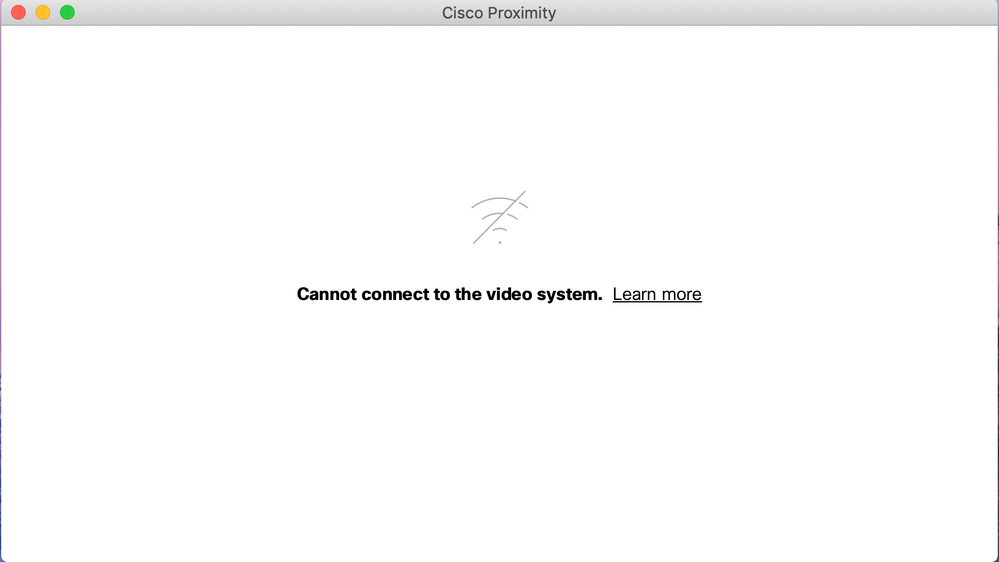
Thanks
Raj
- Mark as New
- Bookmark
- Subscribe
- Mute
- Subscribe to RSS Feed
- Permalink
- Report Inappropriate Content
08-13-2019 01:42 AM
Have you tried pressing the “Learn more” link?
The client has received the pairing data over ultrasound, but is unable to connect to the system over the network -- see the network requirements, as linked from https://proximity.cisco.com/help/?code=PROXIMITY_NETWORK_ISSUE
- Mark as New
- Bookmark
- Subscribe
- Mute
- Subscribe to RSS Feed
- Permalink
- Report Inappropriate Content
09-05-2019 12:09 PM
Hi - is there an update on this issue? This appears to be impacting a large number of users.
Find answers to your questions by entering keywords or phrases in the Search bar above. New here? Use these resources to familiarize yourself with the community: