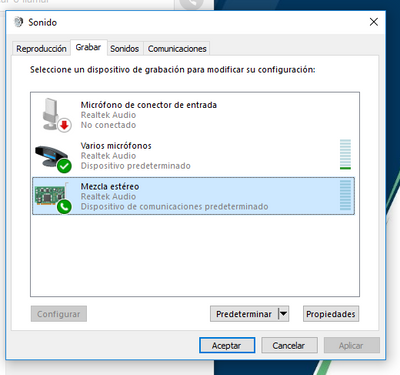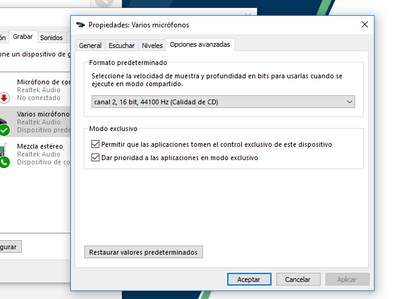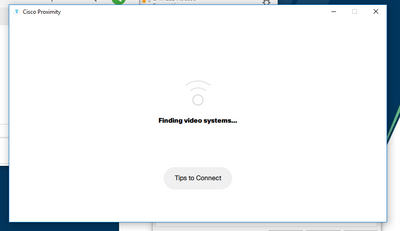- Cisco Community
- Technology and Support
- Online Tools and Resources
- Mobile Applications
- Cisco Proximity
- Re: issues with Cisco Proximity unable to find devices
- Subscribe to RSS Feed
- Mark Topic as New
- Mark Topic as Read
- Float this Topic for Current User
- Bookmark
- Subscribe
- Mute
- Printer Friendly Page
issues with Cisco Proximity unable to find devices
- Mark as New
- Bookmark
- Subscribe
- Mute
- Subscribe to RSS Feed
- Permalink
- Report Inappropriate Content
12-10-2018 07:06 AM
After upgrading some laptops to 3.1 (last version of Cisco Proximity), these are no longer able to find devices in our environment. Mobile devices seem to find the devices, but without success.
We have model laptops Dell Latitude E7250 with Windows 10 64 bits.
I saw a loop of conversation in this forum, but I think that this isn't a solution.
#############################################
I think I have a fix.
My microphone was active, but Proximity was not accessing it for some reason.
It started working again when I did this:
In Jabber, I enabled "Use my computer for calls", then Jabber asked, can Jabber access your microphone?
YES
I also rebooted my MAC
After that, then Proximity started working again.
I didn't see a setting/option in Proximity to access microphone, so go through some other app like Jabber/phone
#############################################
Have you experienced anything similar?
Than you for your help you.
Oscar
- Labels:
-
Cisco Proximity
- Mark as New
- Bookmark
- Subscribe
- Mute
- Subscribe to RSS Feed
- Permalink
- Report Inappropriate Content
12-18-2018 05:26 AM
https://proximity.cisco.com/help/?platform=win&code=AUDCLNT_E_UNSUPPORTED_FORMAT
Note, linking to article just to reference pictures.
- Mark as New
- Bookmark
- Subscribe
- Mute
- Subscribe to RSS Feed
- Permalink
- Report Inappropriate Content
12-19-2018 08:44 AM - edited 12-19-2018 08:49 AM
Hello, I checked the configuration of the device and I still can't connect. Also, update the driver of my laptop Dell Latitude 7280. Other workstations (same laptop model) have this same configuration and can connect to Cisco Proximity without any problem.
- Mark as New
- Bookmark
- Subscribe
- Mute
- Subscribe to RSS Feed
- Permalink
- Report Inappropriate Content
12-21-2018 01:44 AM - edited 12-21-2018 01:44 AM
I can't see any immediate problems with the setup from those screenshots. If you could check your "Niveles" tab as well, and check that volume isn't zero, and microphone boost preferably turned off, we might need to take a look at a log from your application. Let's start with checking the volume settings, and if those are okay I can help you find the logs.
Edit: Feliz navidad =)
Discover and save your favorite ideas. Come back to expert answers, step-by-step guides, recent topics, and more.
New here? Get started with these tips. How to use Community New member guide