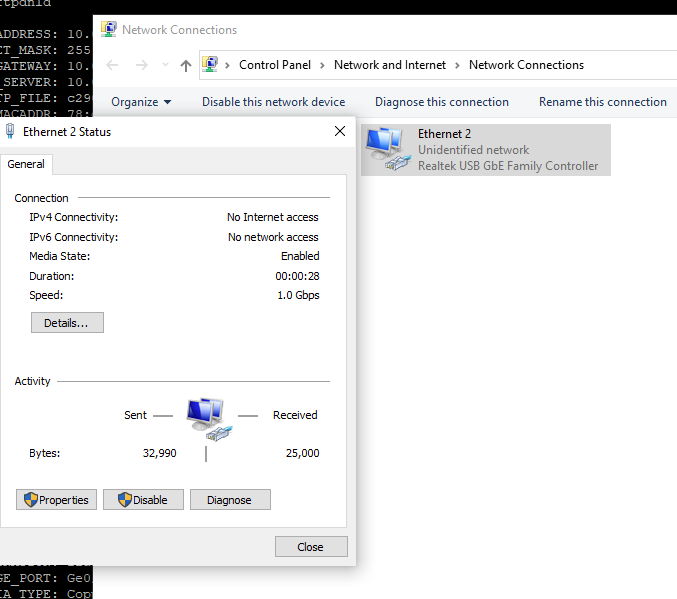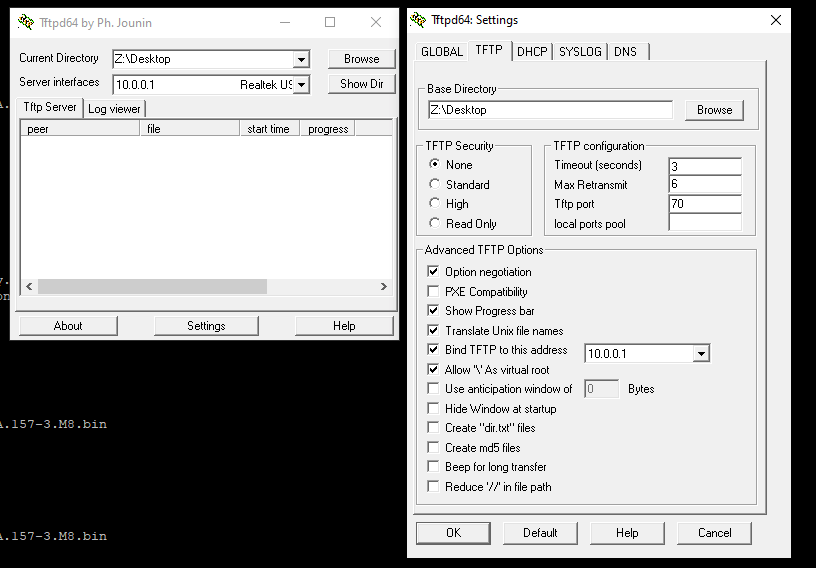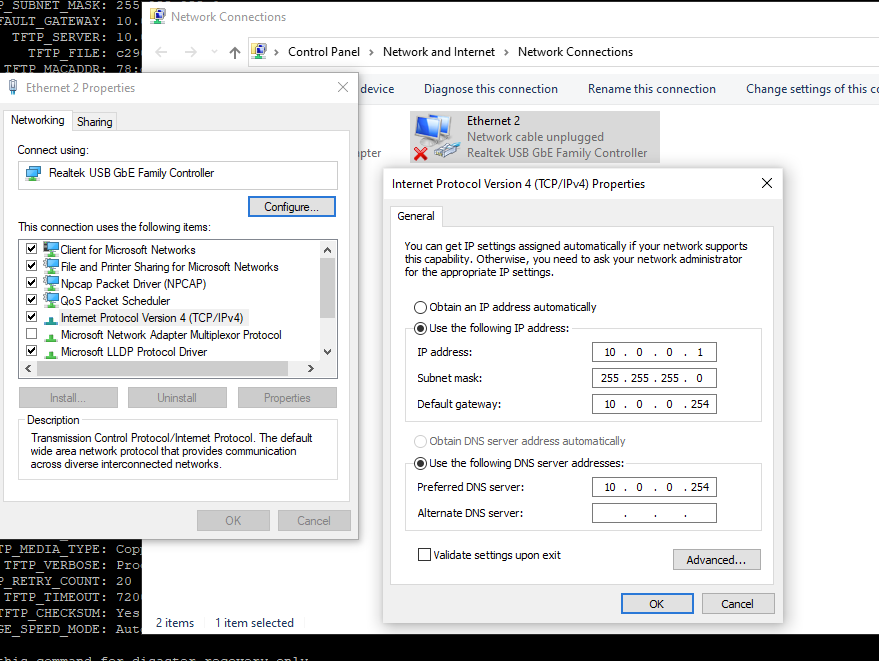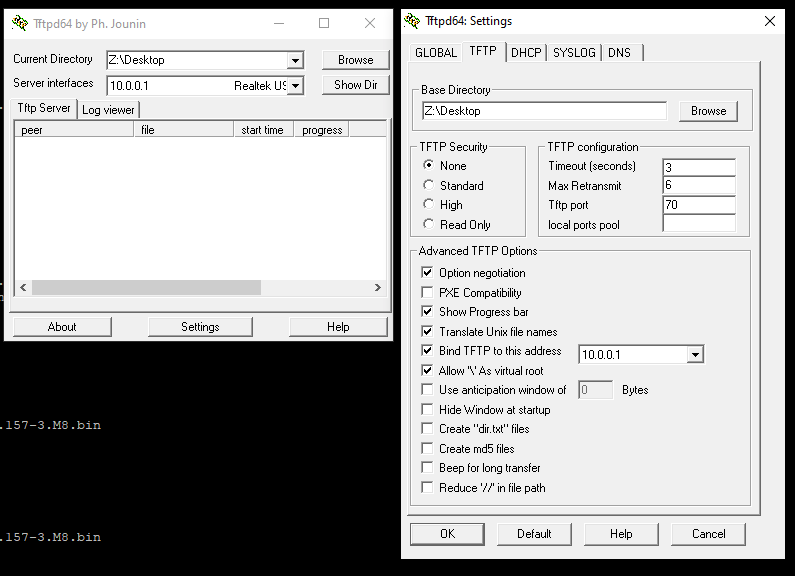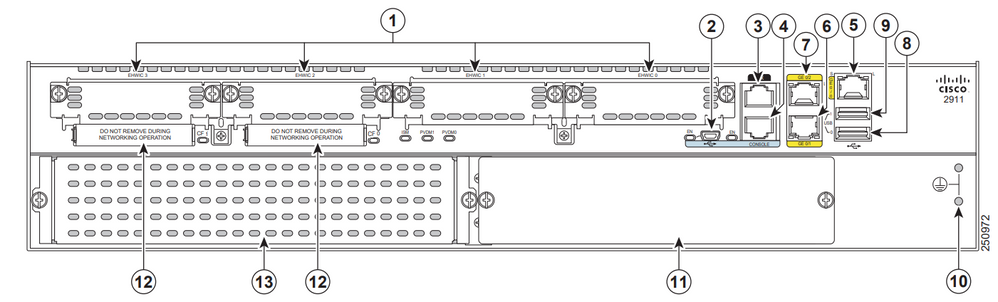- Cisco Community
- Technology and Support
- Cisco Software
- Cisco Software Discussions
- Re: Having issues with tftpdnld on 2911
- Subscribe to RSS Feed
- Mark Topic as New
- Mark Topic as Read
- Float this Topic for Current User
- Bookmark
- Subscribe
- Mute
- Printer Friendly Page
Having issues with tftpdnld on 2911
- Mark as New
- Bookmark
- Subscribe
- Mute
- Subscribe to RSS Feed
- Permalink
- Report Inappropriate Content
11-04-2022 12:07 PM
I am having an issue with tftpdnld in rommon.
I am using the following configuration :
IP_ADDRESS=10.0.0.254
IP_SUBNET_MASK=255.255.255.0
DEFAULT_GATEWAY=10.0.0.254
TFTP_SERVER=10.0.0.1
TFTP_FILE=c2900-universalk9-mz.SPA.157-3.M8.bin
tftpdnld
I am using a crossover cable from the router to my Mac book Pro (MBP) via a USBc to RJ45 adapter
I have the IOS in a file on the MBP using TFTP64 via Windows 10 mounted in Parallels. what is my problem? I can see my status on the ethernet properties
rommon 32 > IP_ADDRESS=10.0.0.254
rommon 33 > IP_SUBNET_MASK=255.255.255.0
rommon 34 > DEFAULT_GATEWAY=10.0.0.254
rommon 35 > TFTP_SERVER=10.0.0.1
rommon 36 > TFTP_FILE=c2900-universalk9-mz.SPA.157-3.M8.bin
rommon 37 > tftpdnld
This are the results i'm getting, any thoughts? please HELP!
IP_ADDRESS: 10.0.0.254
IP_SUBNET_MASK: 255.255.255.0
DEFAULT_GATEWAY: 10.0.0.254
TFTP_SERVER: 10.0.0.1
TFTP_FILE: c2900-universalk9-mz.SPA.157-3.M8.bin
TFTP_MACADDR: 78:da:6e:9a:04:f8
TFTP_DESTINATION: flash0:
GE_PORT: Ge0/0
TFTP_MEDIA_TYPE: Copper
TFTP_VERBOSE: Progress
TFTP_RETRY_COUNT: 20
TFTP_TIMEOUT: 7200
TFTP_CHECKSUM: Yes
GE_SPEED_MODE: Auto Detect
Invoke this command for disaster recovery only.
WARNING: all existing data in all partitions on flash will be lost!
Do you wish to continue? y/n: [n]: y
.................... [TIMED OUT]
TFTP: Operation terminated.
- Labels:
-
Cisco Software
- Mark as New
- Bookmark
- Subscribe
- Mute
- Subscribe to RSS Feed
- Permalink
- Report Inappropriate Content
11-04-2022 12:25 PM - edited 11-04-2022 12:26 PM
> set
change this from :
DEFAULT_GATEWAY=10.0.0.254
to
DEFAULT_GATEWAY=10.0.0.1
make sure .bin file in the right directory as set as root.
- Mark as New
- Bookmark
- Subscribe
- Mute
- Subscribe to RSS Feed
- Permalink
- Report Inappropriate Content
11-04-2022 08:24 PM
As you can see the interface does in fact connects but the file does not transfer. I have also included a screenshot of the TFTP settings. Let me know.
- Mark as New
- Bookmark
- Subscribe
- Mute
- Subscribe to RSS Feed
- Permalink
- Report Inappropriate Content
11-04-2022 08:26 PM
You can see the .bin file when you click on "show Dir"
- Mark as New
- Bookmark
- Subscribe
- Mute
- Subscribe to RSS Feed
- Permalink
- Report Inappropriate Content
11-04-2022 04:48 PM
Look at the back of the router and look at the picture below. Look at #12.
Pop the lid and see if there is a CF inside.
If there is no CF inside, then look at #8 & #9. They are USB slots and can read USB flash drives.
Find answers to your questions by entering keywords or phrases in the Search bar above. New here? Use these resources to familiarize yourself with the community: