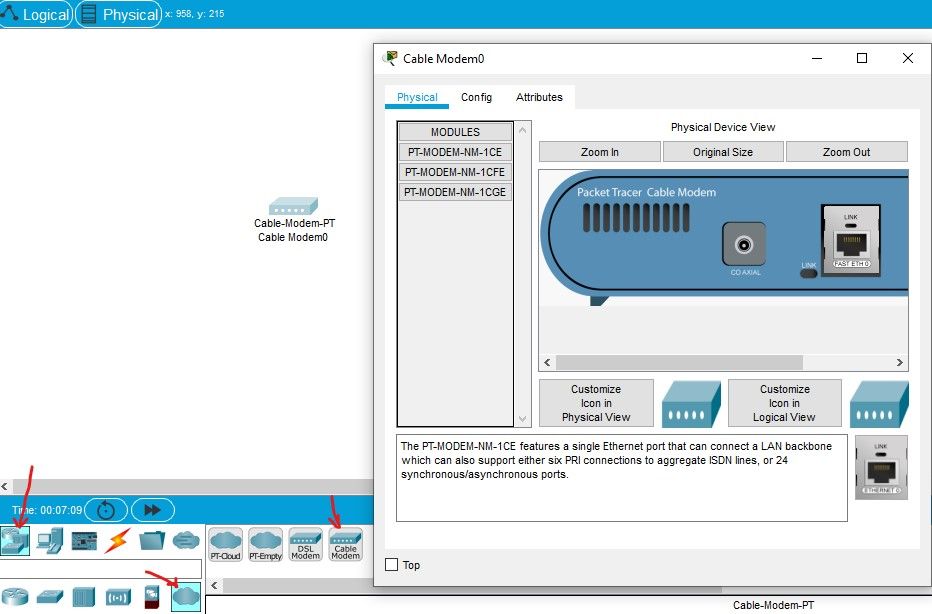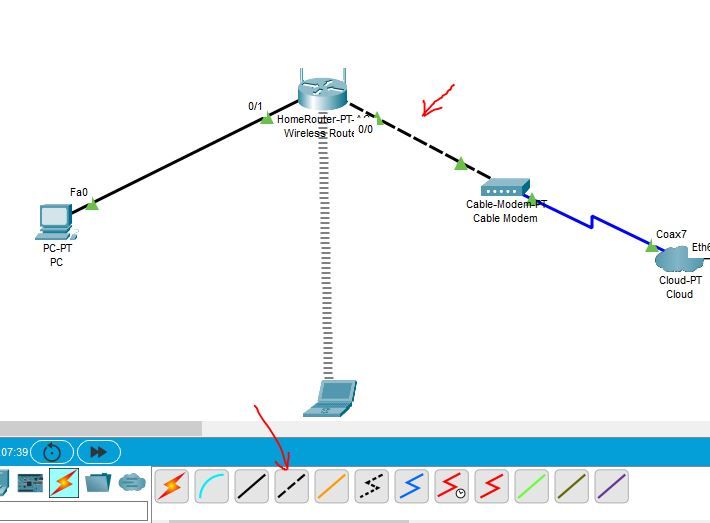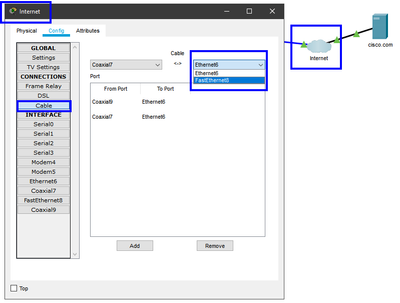- Cisco Community
- Technology and Support
- Cisco Software
- Cisco Software Discussions
- Re: Packet Tracer question - cable modem?
- Subscribe to RSS Feed
- Mark Topic as New
- Mark Topic as Read
- Float this Topic for Current User
- Bookmark
- Subscribe
- Mute
- Printer Friendly Page
- Mark as New
- Bookmark
- Subscribe
- Mute
- Subscribe to RSS Feed
- Permalink
- Report Inappropriate Content
03-27-2020 08:05 AM
I am newbie to using Packet Tracer. I'm running one of the labs in the Introductory course and it requires using a cable modem. I am running 7.2.2 which is clearly newer than the version of PT used in the tutorial. I have searched the entire menu and I cannot find a cable modem. Is it now some other device or is it no longer supported? If so, is there a substitute that I can use to complete the lab.
Thanks.
Mike
Solved! Go to Solution.
- Labels:
-
Cisco Software
Accepted Solutions
- Mark as New
- Bookmark
- Subscribe
- Mute
- Subscribe to RSS Feed
- Permalink
- Report Inappropriate Content
03-27-2020 09:09 AM
- Mark as New
- Bookmark
- Subscribe
- Mute
- Subscribe to RSS Feed
- Permalink
- Report Inappropriate Content
03-27-2020 09:09 AM
- Mark as New
- Bookmark
- Subscribe
- Mute
- Subscribe to RSS Feed
- Permalink
- Report Inappropriate Content
03-28-2020 08:56 AM
Thank you. I know I looked there but for some reason I missed it.
I'm trying to follow a Cisco packet tracer tutorial. I have a Home Wireless router and the cable modem connected to each other (Select the copper straight-through cable in the device-selection box and attach it to the Internet interface of the wireless router and the Port 1 interface of the cable modem). For some reason, the two devices always show as disconnected (red triangles). I cannot seem to get them to connect. I'm sure it's something simple but the lab instructions may be missing something.
Any ideas how I can get these two devices to talk to each other?
Thanks in advance.
Mike
- Mark as New
- Bookmark
- Subscribe
- Mute
- Subscribe to RSS Feed
- Permalink
- Report Inappropriate Content
03-28-2020 11:30 AM
- Mark as New
- Bookmark
- Subscribe
- Mute
- Subscribe to RSS Feed
- Permalink
- Report Inappropriate Content
03-28-2020 12:54 PM
- Mark as New
- Bookmark
- Subscribe
- Mute
- Subscribe to RSS Feed
- Permalink
- Report Inappropriate Content
03-29-2020 05:51 PM
- Mark as New
- Bookmark
- Subscribe
- Mute
- Subscribe to RSS Feed
- Permalink
- Report Inappropriate Content
06-27-2020 08:54 PM
Thanks for the help
- Mark as New
- Bookmark
- Subscribe
- Mute
- Subscribe to RSS Feed
- Permalink
- Report Inappropriate Content
08-07-2020 09:34 PM
Thanks Mike.
- Mark as New
- Bookmark
- Subscribe
- Mute
- Subscribe to RSS Feed
- Permalink
- Report Inappropriate Content
08-08-2020 03:28 AM
Thank you
- Mark as New
- Bookmark
- Subscribe
- Mute
- Subscribe to RSS Feed
- Permalink
- Report Inappropriate Content
10-22-2020 12:22 AM - edited 10-22-2020 12:55 AM
I had this same issue! I was looking at the picture from the tutorial too, and it says "The wireless router will need a copper straight-through cable to connect to the cable modem." on Page 4 in 2.1.1.5 Packet Tracer – Creating a Simple Network Using Packet Tracer
How come we have to use cross-over cable instead of straight through?
Also, I tried using FastEthernet on the "Internet" Configuration tab > Connections tab, on the "cable" section, instead of using "Ethernet" I used FastEthernet with Coaxial. For some reason, if I choose FastEthernet pinging the Cisco.com server doesn't work, but if I go back and switch it to "Ethernet6", the ping does work.
Any idea why that is?
Thank you for the awesome help.
- Mark as New
- Bookmark
- Subscribe
- Mute
- Subscribe to RSS Feed
- Permalink
- Report Inappropriate Content
01-04-2021 08:26 AM
THANKS FOR THE HELP MATE...
- Mark as New
- Bookmark
- Subscribe
- Mute
- Subscribe to RSS Feed
- Permalink
- Report Inappropriate Content
01-11-2022 12:49 AM
Hi Im have an issue connecting the cross-over cable, it shows red triangles but when i connect a straight through cable it works how come
Thank you
- Mark as New
- Bookmark
- Subscribe
- Mute
- Subscribe to RSS Feed
- Permalink
- Report Inappropriate Content
07-07-2020 04:57 PM
- Mark as New
- Bookmark
- Subscribe
- Mute
- Subscribe to RSS Feed
- Permalink
- Report Inappropriate Content
08-15-2021 10:47 AM
Thanks
- Mark as New
- Bookmark
- Subscribe
- Mute
- Subscribe to RSS Feed
- Permalink
- Report Inappropriate Content
04-26-2022 04:01 AM
That did it. Thank you so much!
Discover and save your favorite ideas. Come back to expert answers, step-by-step guides, recent topics, and more.
New here? Get started with these tips. How to use Community New member guide