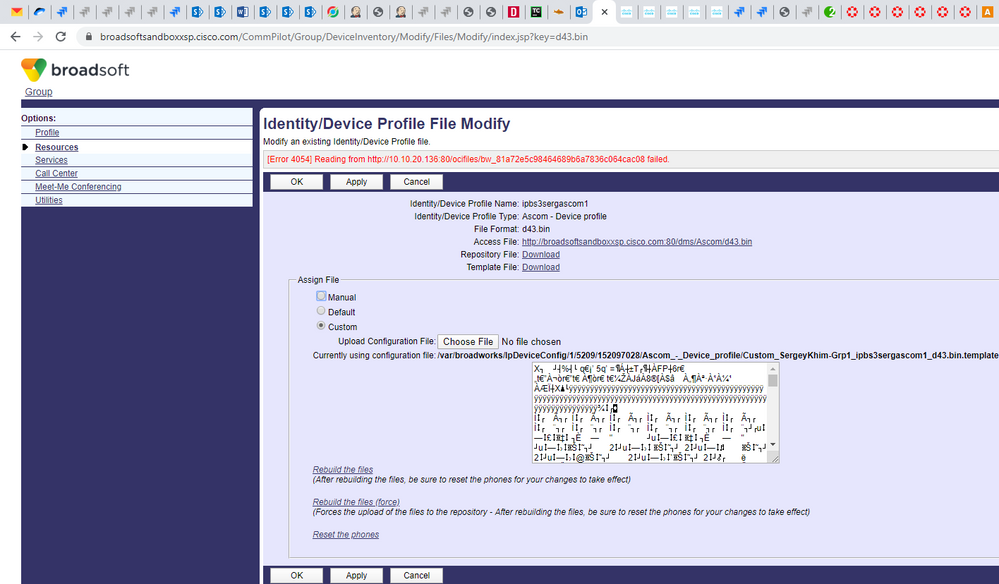- Cisco Community
- Technology and Support
- DevNet Hub
- DevNet Collaboration
- Cloud Calling
- Re: Broadworks - unable to upload/download files from/to portal
- Subscribe to RSS Feed
- Mark Topic as New
- Mark Topic as Read
- Float this Topic for Current User
- Bookmark
- Subscribe
- Mute
- Printer Friendly Page
Broadworks - unable to upload/download files from/to portal
- Mark as New
- Bookmark
- Subscribe
- Mute
- Subscribe to RSS Feed
- Permalink
- Report Inappropriate Content
04-23-2020 07:40 AM
Hi.
There are 2 problems.
1) Couldn't upload Custom files for my identity device profile.
So, I go to Group (SergeyKhim-Grp1) > Resources > Identity Device Profiles, select my profile which is "ipbs3sergascom1", then go to Files tab click on any file, select Custom and try to upload something.
I see error "[Error 4054] Reading from http://10.10.20.136:80/ocifiles/bw_6f1af81854754263a6ba31b93a4f5594 failed."
2) Couldn't download the files from my device profile.
There are some special links for my device profile and all are unavailable if trying to open in browser or download the files by these links. Tried from different networks.
http://broadsoftsandboxxsp.cisco.com:80/dms/Ascom/boot_ipbs2.bin
http://broadsoftsandboxxsp.cisco.com:80/dms/Ascom/boot_ipbs3.bin
http://broadsoftsandboxxsp.cisco.com:80/dms/Ascom/d43.bin
http://broadsoftsandboxxsp.cisco.com:80/dms/Ascom/d63.bin
http://broadsoftsandboxxsp.cisco.com:80/dms/Ascom/d81.bin
http://broadsoftsandboxxsp.cisco.com:80/dms/Ascom/dectusers.xml
http://broadsoftsandboxxsp.cisco.com:80/dms/Ascom/hsparameters.xml
http://broadsoftsandboxxsp.cisco.com:80/dms/Ascom/ipbs2.bin
http://broadsoftsandboxxsp.cisco.com:80/dms/Ascom/ipbs3.bin
http://broadsoftsandboxxsp.cisco.com:80/dms/Ascom/master.cfg
All was working yesterday and today morning.
Could you please fix it?
- Labels:
-
BWKS XSI
- Mark as New
- Bookmark
- Subscribe
- Mute
- Subscribe to RSS Feed
- Permalink
- Report Inappropriate Content
04-23-2020 09:46 AM
- Mark as New
- Bookmark
- Subscribe
- Mute
- Subscribe to RSS Feed
- Permalink
- Report Inappropriate Content
04-27-2020 06:40 AM
Are there any updates for this issue?
- Mark as New
- Bookmark
- Subscribe
- Mute
- Subscribe to RSS Feed
- Permalink
- Report Inappropriate Content
04-27-2020 08:44 AM
- Mark as New
- Bookmark
- Subscribe
- Mute
- Subscribe to RSS Feed
- Permalink
- Report Inappropriate Content
04-27-2020 12:50 PM
Seems it's resolved now. Thanks!
- Mark as New
- Bookmark
- Subscribe
- Mute
- Subscribe to RSS Feed
- Permalink
- Report Inappropriate Content
06-10-2020 09:23 PM
I also have this problem (the second one). I can't download files from my device profile. When I try to do it I see the message
HTTP Status 404 – Not Found (Google Chrome). But if I copy link and open it in Internet Explorer - everything works as expected.
Examples of links:
http://broadsoftsandboxxsp.cisco.com:80/dms/Ascom/dectusers.xml
http://broadsoftsandboxxsp.cisco.com:80/dms/Ascom/hsparameters.xml
http://broadsoftsandboxxsp.cisco.com:80/dms/Ascom/master.cfg
If I transform the links to
https://broadsoftsandboxxsp.cisco.com/dms/Ascom/dectusers.xml
https://broadsoftsandboxxsp.cisco.com/dms/Ascom/hsparameters.xml
https://broadsoftsandboxxsp.cisco.com/dms/Ascom/master.cfg
then I also can open them in Google Chrome.
- Mark as New
- Bookmark
- Subscribe
- Mute
- Subscribe to RSS Feed
- Permalink
- Report Inappropriate Content
06-11-2020 07:37 AM
- Mark as New
- Bookmark
- Subscribe
- Mute
- Subscribe to RSS Feed
- Permalink
- Report Inappropriate Content
06-11-2020 08:08 AM
When I tried to download a file for the first time I was prompted to enter my credentials for downloading files. But now there isn't any prompt.
Find answers to your questions by entering keywords or phrases in the Search bar above. New here? Use these resources to familiarize yourself with the community: