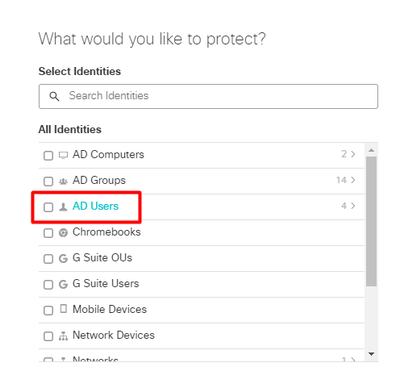- Cisco Community
- Technology and Support
- Security
- Cloud Security
- Re: Cisco Umbrella Policy
- Subscribe to RSS Feed
- Mark Topic as New
- Mark Topic as Read
- Float this Topic for Current User
- Bookmark
- Subscribe
- Mute
- Printer Friendly Page
Cisco Umbrella Policy
- Mark as New
- Bookmark
- Subscribe
- Mute
- Subscribe to RSS Feed
- Permalink
- Report Inappropriate Content
10-26-2022 07:47 PM
I am a new customer with cisco umbrella. We are using AD Groups to determine Categories that are allowed.
What is the best way to exclude a user from being blocked on a site ?
If we have 100 users excluded from shopping, And we want a user to be able to access Amazon.com.
Or we need 1 user to be able to access Facebook when the Social media category is blocked.
Do we create a new AD Group and a new umbrella policy that allows the site ? Or is there an easier way that i may be overlooking
- Labels:
-
Umbrella
- Mark as New
- Bookmark
- Subscribe
- Mute
- Subscribe to RSS Feed
- Permalink
- Report Inappropriate Content
10-27-2022 12:58 AM
Hello tcooke,
What I do in such a scenario is to create a new policy that I will set at the top of the stack and as the identity, I will place that specific user:
This way, that user will be allowed but the rest will be blocked.
You can see more examples here: https://docs.umbrella.com/umbrella-user-guide/docs/best-practices-for-dns-policies
- Mark as New
- Bookmark
- Subscribe
- Mute
- Subscribe to RSS Feed
- Permalink
- Report Inappropriate Content
10-27-2022 06:16 AM
Thank You. I will try this
- Mark as New
- Bookmark
- Subscribe
- Mute
- Subscribe to RSS Feed
- Permalink
- Report Inappropriate Content
11-18-2022 06:13 AM - edited 11-18-2022 06:13 AM
Hello Tcooke,
There are 2 ways to do this:
1. configure a separate policy for the user who should be able to access the mentioned site above the policy that is causing block.
2. In the same policy, you can configure a block page bypass rule for a specific user to bypass the blocked site , for configuration and steps for it, please follow this link: https://docs.umbrella.com/umbrella-user-guide/docs/set-up-a-block-page-bypass-user
I hope it helps.
Find answers to your questions by entering keywords or phrases in the Search bar above. New here? Use these resources to familiarize yourself with the community: