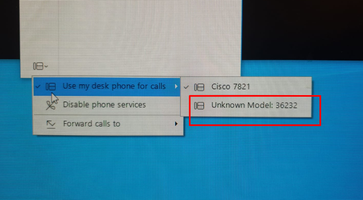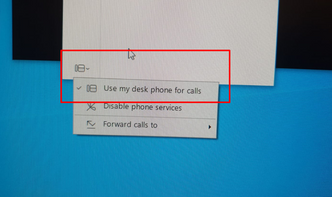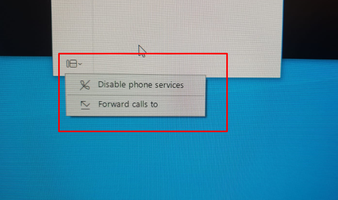- Cisco Community
- Technology and Support
- Collaboration
- Collaboration Applications
- Cisco Jabber Deskphone
- Subscribe to RSS Feed
- Mark Topic as New
- Mark Topic as Read
- Float this Topic for Current User
- Bookmark
- Subscribe
- Mute
- Printer Friendly Page
Cisco Jabber Deskphone
- Mark as New
- Bookmark
- Subscribe
- Mute
- Subscribe to RSS Feed
- Permalink
- Report Inappropriate Content
03-26-2020 06:46 AM - edited 03-26-2020 06:48 AM
Hi,
I have a problem to use desk-phone 88xx models with Cisco Jabber.
I get the following error:
I get Unknown Model: 36232 as shown on the picture.
When I press on "Unknown Model: 36232 (8851NR) " I get nothing it's not response and stay on soft-phone/78xx desk-phone.
The issue happens just with 88xx models, I tried to use 78xx models and it's work properly.
I tried to install the following firmwares : 12.1,12.5,12.6
I tried to install the following Jabber versions: 11.7,12.1,12.5
I got the same issue with those versions.
CUCM version : 11.5 SU5
- CTI connection is ok.
- When end user have just 78xx device associated.
- When my user have just 88xx device associated
- Mark as New
- Bookmark
- Subscribe
- Mute
- Subscribe to RSS Feed
- Permalink
- Report Inappropriate Content
03-26-2020 07:51 AM
I'd take a look at a PRT and see if Jabber can pull the list of associated devices properly, or if there is some error while doing so.
java
if this helps, please rate
- Mark as New
- Bookmark
- Subscribe
- Mute
- Subscribe to RSS Feed
- Permalink
- Report Inappropriate Content
03-26-2020 08:04 AM
Have a look at this post and check that you have given the users the needed access rights.

- Mark as New
- Bookmark
- Subscribe
- Mute
- Subscribe to RSS Feed
- Permalink
- Report Inappropriate Content
03-26-2020 08:40 AM
Hi,
end user have those permissions.
Discover and save your favorite ideas. Come back to expert answers, step-by-step guides, recent topics, and more.
New here? Get started with these tips. How to use Community New member guide