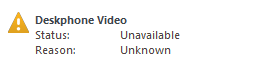- Cisco Community
- Technology and Support
- Collaboration
- Collaboration Applications
- Re: Cisco Jabber Desktop video
- Subscribe to RSS Feed
- Mark Topic as New
- Mark Topic as Read
- Float this Topic for Current User
- Bookmark
- Subscribe
- Mute
- Printer Friendly Page
Cisco Jabber Desktop video
- Mark as New
- Bookmark
- Subscribe
- Mute
- Subscribe to RSS Feed
- Permalink
- Report Inappropriate Content
07-28-2019 05:54 AM
Hi all,
I have installed Cisco Jabber 12.1.2 and Jabber Desktop Phone video on few PCs.
Video Desktop is not working.
Show connection status :
I tried to use a different IP phone version and Cisco Jabber version.
CUCM Version: 11.5 SU6
- Labels:
-
Jabber
- Mark as New
- Bookmark
- Subscribe
- Mute
- Subscribe to RSS Feed
- Permalink
- Report Inappropriate Content
08-02-2019 08:51 AM
What model phone is this? Some older phones require additional Access Control Groups to successfully manage voice and video on the desktop phone via Jabber.
Also, you don't say if you have changed the Jabber Client to "Use my deskphone for calls"? If you have the Jabber Client active and registered as a CSF softphone, the client will disconnect from the deskphone and the message you are seeing is expected.
Maren
- Mark as New
- Bookmark
- Subscribe
- Mute
- Subscribe to RSS Feed
- Permalink
- Report Inappropriate Content
08-04-2019 04:56 AM
Just telnet from the PC to the phone via CMD and using this command:
Telnet *PHONE_IP* 4224
Also check that Video-Capability is enabled on the Phone.
Find answers to your questions by entering keywords or phrases in the Search bar above. New here? Use these resources to familiarize yourself with the community: