- Cisco Community
- Technology and Support
- Collaboration
- Collaboration Applications
- Cisco Jabber For Windows Auto-Update
- Subscribe to RSS Feed
- Mark Topic as New
- Mark Topic as Read
- Float this Topic for Current User
- Bookmark
- Subscribe
- Mute
- Printer Friendly Page
- Mark as New
- Bookmark
- Subscribe
- Mute
- Subscribe to RSS Feed
- Permalink
- Report Inappropriate Content
11-06-2012 10:56 AM - edited 03-17-2019 02:45 PM
I looked through the docs and saw I can do auto-updates for cisco jabber but I dont know what the file name needs to be to upload to the TFTP on the CUCM. Do I edit and add it to the jabber-config.xml file or is it a seperate file? and am I just adding whats below to push the latest version? Also do i need to restart any services once change it made to test it?
<JabberUpdate>
<LatestBuildNum>12296</LatestBuildNum>
<LatestVersion>9.1.0</LatestVersion>
<DownloadURL>http://www.webserverlocation.com/downloads/CiscoJabberSetup.msi</DownloadURL>
</JabberUpdate>
Solved! Go to Solution.
- Labels:
-
Jabber
Accepted Solutions
- Mark as New
- Bookmark
- Subscribe
- Mute
- Subscribe to RSS Feed
- Permalink
- Report Inappropriate Content
11-06-2012 01:54 PM
I can tell you how I am accomplishing this:
In my Jabber-config.xml I am pointing it to a XML file in on a IIS server in my network:
(This happens to be the same server that is serving up my contact photos, just a seperate directory for updates).
In here I place my updated MSI install file and the updates.xml:
Jabber opens up and checks against this version. If it is diffrent it updates. Only thing on your CUCM TFTP is the jabber-config.xml pointing to the web directory.
HTH
J
- Mark as New
- Bookmark
- Subscribe
- Mute
- Subscribe to RSS Feed
- Permalink
- Report Inappropriate Content
11-06-2012 01:54 PM
I can tell you how I am accomplishing this:
In my Jabber-config.xml I am pointing it to a XML file in on a IIS server in my network:
(This happens to be the same server that is serving up my contact photos, just a seperate directory for updates).
In here I place my updated MSI install file and the updates.xml:
Jabber opens up and checks against this version. If it is diffrent it updates. Only thing on your CUCM TFTP is the jabber-config.xml pointing to the web directory.
HTH
J
- Mark as New
- Bookmark
- Subscribe
- Mute
- Subscribe to RSS Feed
- Permalink
- Report Inappropriate Content
11-06-2012 02:45 PM
Do I need to restart any services after making the changes to the jabber-config.xml and upload it to tftp? or should i be able ot sign out and back in to jabber for it to take affect? because I did your idea and its not working. I also changed the path to the pictures folder to a new web server and its still poinitng to the old one.
- Mark as New
- Bookmark
- Subscribe
- Mute
- Subscribe to RSS Feed
- Permalink
- Report Inappropriate Content
11-06-2012 03:03 PM
As a good rule I restart the TFTP service anytime I upload a new file to CUCM tftp.
Did you use the Jabber-Config generator located here?
- Mark as New
- Bookmark
- Subscribe
- Mute
- Subscribe to RSS Feed
- Permalink
- Report Inappropriate Content
11-06-2012 02:53 PM
as a note this is what my jabber-config.xml file looks like
and here is what the jabber-update.xml looks like
is something wrong? is the updateUrl in the wrong spot?
- Mark as New
- Bookmark
- Subscribe
- Mute
- Subscribe to RSS Feed
- Permalink
- Report Inappropriate Content
11-06-2012 03:05 PM
I see what I did wrong on the jabber-config.xml below is the correct change
however it will not update old clients. On mine I already had the correct version so it said I was up to date. however trying to do the update on an older client it tries to download the package and then says "Cannot download the file" I checked the path its correct. the client is on 9.0.1 however i installed 9.0.5 just as a test and it updated no problem.
Can you not jump that far ahead?
- Mark as New
- Bookmark
- Subscribe
- Mute
- Subscribe to RSS Feed
- Permalink
- Report Inappropriate Content
11-07-2012 07:52 AM
Ok I installed 9.0.1 in my lab and let auto update run. Everything upgraded just fine to 9.1.0.
- Mark as New
- Bookmark
- Subscribe
- Mute
- Subscribe to RSS Feed
- Permalink
- Report Inappropriate Content
11-07-2012 07:58 AM
I cannot seem to get this one client to update. it is an x64 win7 machine. Does the update process have problems with x64?
- Mark as New
- Bookmark
- Subscribe
- Mute
- Subscribe to RSS Feed
- Permalink
- Report Inappropriate Content
05-03-2013 02:26 PM
I can confirm that going from 9.1 to 9.2 on Windows 7 x64 works, if that helps.
- Mark as New
- Bookmark
- Subscribe
- Mute
- Subscribe to RSS Feed
- Permalink
- Report Inappropriate Content
05-08-2014 03:44 PM
Hi, im facing problems with this config. If someone have this "feature" enabled, please, can appoint me what is missing in my files ??
im my jabber-config.xml I put the correct config:
<?xml version="1.0" encoding="utf-8"?>
<config version="1.0">
<Client>
<UpdateUrl>http://WEBSERVER/update.xml</UpdateUrl>
</Client>
<Options>
<StartCallWithVideo>false</StartCallWithVideo>
<ShowOfflineContacts>false</ShowOfflineContacts>
</Options>
<Presence>
<PresenceServerAddress>IP_CUPS</PresenceServerAddress>
</Presence>
<Policies>
<Screen_Capture_Enabled>true</Screen_Capture_Enabled>
<File_Transfer_Enabled>true</File_Transfer_Enabled>
<Disallowed_File_Transfer_Types>.rar;.zip;.mp3</Disallowed_File_Transfer_Types>
<Video_Disabled>false</Video_Disabled>
</Policies>
<CUCM>
<PhoneService_UseCredentialsFrom>presence</PhoneService_UseCredentialsFrom>
</CUCM>
</config>
im my update.xml:
<?xml version="1.0" encoding="utf-8"?>
<config version="1.0">
<JabberUpdate>
<App name="JabberWin">
<LatestBuildNum>18474</LatestBuildNum>
<LatestVersion>9.7.0</LatestVersion>
<DownloadURL>http://WEBSERVER/CiscoJabberSetup.msi</DownloadURL>
</App>
</JabberUpdate>
When I try to update the Jabber I receive the error message "unable to contact the server". But if I insert the URL http://WEBSERVER/CiscoJabberSetup.msi im my browser, I can download the file normally.
Any help will be appreciated.
- Mark as New
- Bookmark
- Subscribe
- Mute
- Subscribe to RSS Feed
- Permalink
- Report Inappropriate Content
05-08-2014 04:19 PM
You have probably checked this but have you checked permissions on your www root?
Also can you hit the XML file in a browser?
http://WEBSERVER/update.xml
- Mark as New
- Bookmark
- Subscribe
- Mute
- Subscribe to RSS Feed
- Permalink
- Report Inappropriate Content
05-09-2014 07:34 AM
Yes, I can open the update.xml in my browser, I´m using a simple http server in my workstation to perform the tests. =/
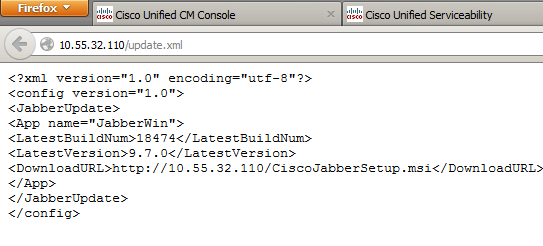
Find answers to your questions by entering keywords or phrases in the Search bar above. New here? Use these resources to familiarize yourself with the community: