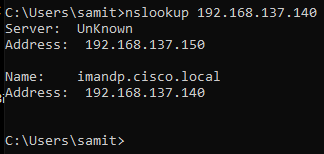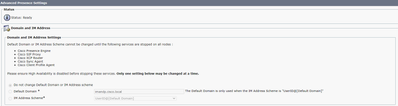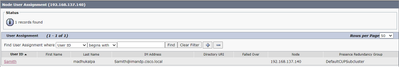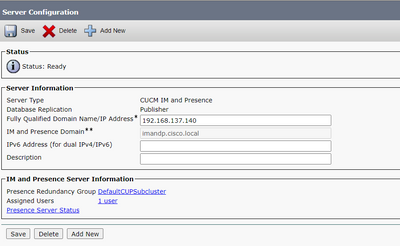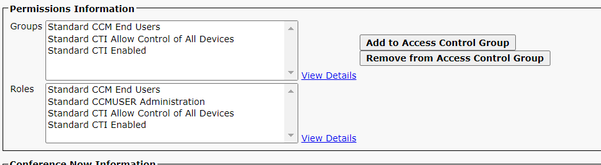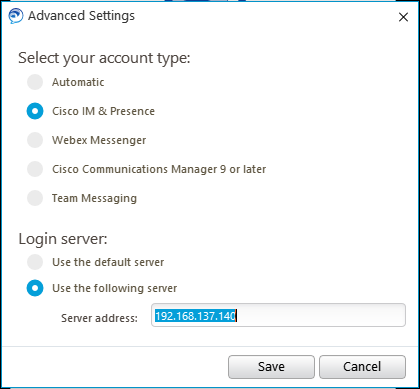- Cisco Community
- Technology and Support
- Collaboration
- Collaboration Applications
- Cisco Jabber login issue
- Subscribe to RSS Feed
- Mark Topic as New
- Mark Topic as Read
- Float this Topic for Current User
- Bookmark
- Subscribe
- Mute
- Printer Friendly Page
Cisco Jabber login issue
- Mark as New
- Bookmark
- Subscribe
- Mute
- Subscribe to RSS Feed
- Permalink
- Report Inappropriate Content
02-11-2021 07:19 PM
Hi Guys,
We are planned to migrate to Cisco Jabber from CIPC. And did the Installation part of the IM and Presence server and Jabber configurations in a Lab before go with the real setup.
We getting an error when we try to log into the jabber from users PC like,
,
Everything looks fine. But we are getting communication an error with the server like above image.
- Mark as New
- Bookmark
- Subscribe
- Mute
- Subscribe to RSS Feed
- Permalink
- Report Inappropriate Content
02-11-2021 10:39 PM
Are you using Manual configuration on Jabber ? or Automatic Discovery ?And why do you Use Cisco.local as you domain ?
You have shown NS lookup, but are you Abel to ping the imandp.cisco.local from the pc ?
If automatic discovery, can you make sure that you have added the below SRV.
The following is an example of the _cisco-uds SRV record:
_cisco-uds._tcp.example.com SRV service location:
priority = 6
weight = 30
port = 8443
svr hostname = cucm.example.com

- Mark as New
- Bookmark
- Subscribe
- Mute
- Subscribe to RSS Feed
- Permalink
- Report Inappropriate Content
02-11-2021 10:57 PM
Hi Nithin,
Thank you for the reply.
Are you using Manual configuration on Jabber ? or Automatic Discovery? Manual Configuration
And why do you Use Cisco.local as your domain? There is no special reason. This is the domain I have added when installing the server. Do I need to change it to something like .com or .net?
You have shown NS lookup, but are you able to ping the imandp.cisco.local from the pc? yes. I can
C:\Users\xxxxxxxxxx>ping 192.168.137.140
Pinging 192.168.137.140 with 32 bytes of data:
Reply from 192.168.137.140: bytes=32 time=1ms TTL=64
Reply from 192.168.137.140: bytes=32 time<1ms TTL=64
Reply from 192.168.137.140: bytes=32 time<1ms TTL=64
Reply from 192.168.137.140: bytes=32 time=1ms TTL=64
Ping statistics for 192.168.137.140:
Packets: Sent = 4, Received = 4, Lost = 0 (0% loss),
Approximate round trip times in milli-seconds:
Minimum = 0ms, Maximum = 1ms, Average = 0ms
C:\Users\xxxxxxxxxx>ping imandp.cisco.local
Pinging imandp.cisco.local [192.168.137.140] with 32 bytes of data:
Reply from 192.168.137.140: bytes=32 time=1ms TTL=64
Reply from 192.168.137.140: bytes=32 time<1ms TTL=64
Reply from 192.168.137.140: bytes=32 time<1ms TTL=64
Reply from 192.168.137.140: bytes=32 time<1ms TTL=64
Ping statistics for 192.168.137.140:
Packets: Sent = 4, Received = 4, Lost = 0 (0% loss),
Approximate round trip times in milli-seconds:
Minimum = 0ms, Maximum = 1ms, Average = 0ms
- Mark as New
- Bookmark
- Subscribe
- Mute
- Subscribe to RSS Feed
- Permalink
- Report Inappropriate Content
02-11-2021 11:03 PM - edited 02-11-2021 11:06 PM
Any specific reason for why you plan to use manual configuration? That is really not recommend.
Normally you would use your own domain, not exactly what Cisco uses as the example in their documentation as it would look that you might have done.

- Mark as New
- Bookmark
- Subscribe
- Mute
- Subscribe to RSS Feed
- Permalink
- Report Inappropriate Content
02-11-2021 11:09 PM
Hi Roger,
It is getting error like,
" Cannot find your services automatically. Click Advanced settings to set up manually".
That's the reason.
- Mark as New
- Bookmark
- Subscribe
- Mute
- Subscribe to RSS Feed
- Permalink
- Report Inappropriate Content
02-11-2021 11:39 PM
To automatically discover the severs you need to create srv as mentioned in my previous reply.

- Mark as New
- Bookmark
- Subscribe
- Mute
- Subscribe to RSS Feed
- Permalink
- Report Inappropriate Content
02-12-2021 01:03 AM
I have added SRV record as you mentioned.
> set type=srv
> _cisco-uds._tcp.cisco.local
Server: UnKnown
Address: 192.168.137.150
_cisco-uds._tcp.cisco.local SRV service location:
priority = 6
weight = 30
port = 8443
svr hostname = imandp.cisco.local
imandp.cisco.local internet address = 192.168.137.140
Still, getting the same error like," Cannot find your services automatically. Click Advanced settings to set up manually".
- Mark as New
- Bookmark
- Subscribe
- Mute
- Subscribe to RSS Feed
- Permalink
- Report Inappropriate Content
02-12-2021 02:16 AM - edited 02-12-2021 02:19 AM
svr hostname = cucm.example.com >> this should be your CUCM address not IM.
Address: 192.168.137.150 what's this address ?
If the user cannot login in to IM or Self care portal, check the roles assigned to the users. What roles you assigned to the users ? share the screenshot of user roles( bottom of the user page)

- Mark as New
- Bookmark
- Subscribe
- Mute
- Subscribe to RSS Feed
- Permalink
- Report Inappropriate Content
02-12-2021 02:51 AM
svr hostname = cucm.example.com >> this should be your CUCM address not IM.?
We don't have any domain name for CUCM. Do we need to create one?
These are the role that I have assigned to the user.
Address: 192.168.137.150 what's this address ? The DNS server IP
- Mark as New
- Bookmark
- Subscribe
- Mute
- Subscribe to RSS Feed
- Permalink
- Report Inappropriate Content
02-12-2021 03:28 AM - edited 02-12-2021 03:33 AM
What version fo CUCM and IM are you using ? Make sure all services are running on Im.
I am not sure if we have option to configure the srv with ip on dns, if it doesn't support ip you need to configure the domain for CUCM. and its a recommended to have domain configured on CUCM.
With the end user configurations shared, user should be able to login to the selfceare portal and IM.

- Mark as New
- Bookmark
- Subscribe
- Mute
- Subscribe to RSS Feed
- Permalink
- Report Inappropriate Content
02-12-2021 03:47 AM
Control of all devices is not a recommended thing to grant all users.

- Mark as New
- Bookmark
- Subscribe
- Mute
- Subscribe to RSS Feed
- Permalink
- Report Inappropriate Content
02-12-2021 03:51 AM
That is because you have not created the needed SRV records for the service discovery, or your configuration is not correct.
Advice you to read the deployment guide for Jabber and verify that your setup is as such. https://www.cisco.com/c/en/us/td/docs/voice_ip_comm/jabber/12_9/cjab_b_deploy-jabber-on-premises-129.html

- Mark as New
- Bookmark
- Subscribe
- Mute
- Subscribe to RSS Feed
- Permalink
- Report Inappropriate Content
02-12-2021 05:18 AM
- Mark as New
- Bookmark
- Subscribe
- Mute
- Subscribe to RSS Feed
- Permalink
- Report Inappropriate Content
02-11-2021 11:09 PM
Are you able to login to self care portal or Im for this user using username and password ?
what the user roles assigned for this user ?
Can you post manual configuration you did on jabber. @Roger Kallberg mentioned manual is not much recommended since you are using in lab its okay.

- Mark as New
- Bookmark
- Subscribe
- Mute
- Subscribe to RSS Feed
- Permalink
- Report Inappropriate Content
02-11-2021 11:42 PM
Hi Nithin,
Are you able to login to self care portal or Im for this user using username and password ? Do I need to give access to each and every users who planned to use Jabber? This user cannot log into the IM server using his user name and password.
Can you post manual configuration you did on jabber. ?
Discover and save your favorite ideas. Come back to expert answers, step-by-step guides, recent topics, and more.
New here? Get started with these tips. How to use Community New member guide