- Cisco Community
- Technology and Support
- Collaboration
- Collaboration Applications
- Re: Feature Restoration: Private Browser session support
- Subscribe to RSS Feed
- Mark Topic as New
- Mark Topic as Read
- Float this Topic for Current User
- Bookmark
- Subscribe
- Mute
- Printer Friendly Page
Feature Restoration: Private Browser session support
- Mark as New
- Bookmark
- Subscribe
- Mute
- Subscribe to RSS Feed
- Permalink
- Report Inappropriate Content
11-02-2016 06:08 AM - edited 03-17-2019 06:28 PM
I am no longer able to sign in to Spark (web.ciscospark.com) from a browser in Private Browsing mode. This seemed to start a few weeks ago where I simply get a message stating "We're sorry, but we experienced an error. Please check back soon." when I enter my email address to get started. Switching to 'normal' browser mode works just fine. I never had any strange session behavior previously while in Private Browsing mode, so as best I can tell, this isn't about cache or cookies to preserve an experience. At any rate, it'd be nice if I didn't have to think about browser settings to use it, as it initially functioned. Please bring this back. Thanks!
- Labels:
-
Feature Idea
-
Other Webex Topics
- Mark as New
- Bookmark
- Subscribe
- Mute
- Subscribe to RSS Feed
- Permalink
- Report Inappropriate Content
11-02-2016 06:21 AM
...also, if there is a compelling reason not to do this, there should be a more accurate error message. Here's an example of what that could be (btw, despite the error on this example, Private Browsing still works just fine).
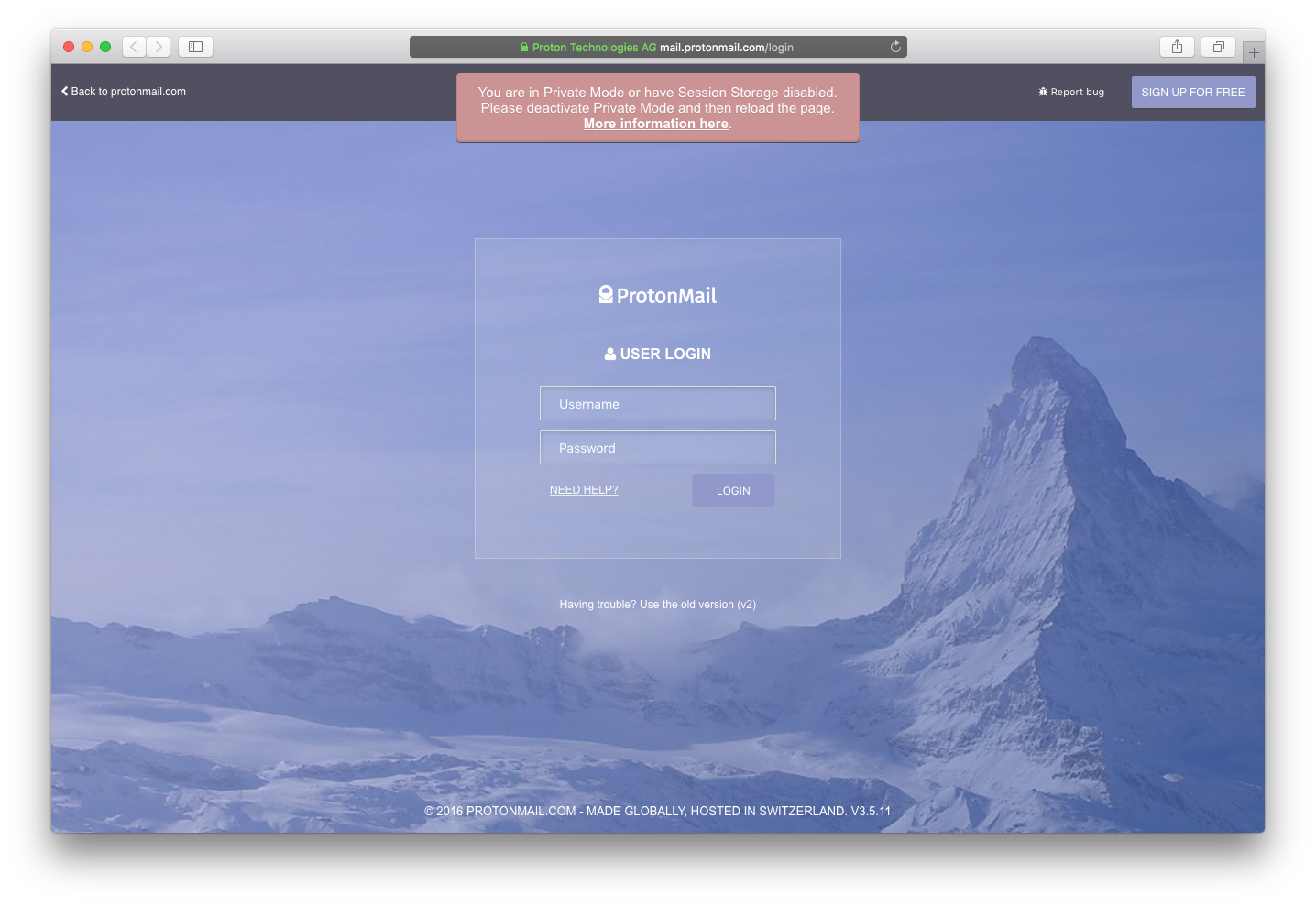
- Mark as New
- Bookmark
- Subscribe
- Mute
- Subscribe to RSS Feed
- Permalink
- Report Inappropriate Content
11-02-2016 06:39 AM
Hi Brian,
Private mode will work in all browsers supported by Cisco Spark, and at this time Safari is not a supported browser. See this help article for the supported browsers: Cisco Spark | Cisco Spark for Web - Known Issues
The actual issue is probably due to the fact that Safari does not allow any access to localstorage when in private mode. This is known to cause problems during the first time setup on iOS devices.
I agree the the error could be better. I will see about getting that updated.
Thanks,
Paul
- Mark as New
- Bookmark
- Subscribe
- Mute
- Subscribe to RSS Feed
- Permalink
- Report Inappropriate Content
11-02-2016 06:48 AM
Ahhhh.... Ok. That makes sense.
Come to think of it, my previous use probably was not Safari (likely Firefox). I upgraded to macOS Sierra the other week and haven't gone to any great length to install much of anything, including browsers, so I've been trying the native Safari since then.
Thanks, Paul!
Brian
Find answers to your questions by entering keywords or phrases in the Search bar above. New here? Use these resources to familiarize yourself with the community: