- Cisco Community
- Technology and Support
- Collaboration
- Collaboration Applications
- Re: Is anyone using the Hands-on Lab feature in Training Center?
- Subscribe to RSS Feed
- Mark Topic as New
- Mark Topic as Read
- Float this Topic for Current User
- Bookmark
- Subscribe
- Mute
- Printer Friendly Page
Is anyone using the Hands-on Lab feature in Training Center?
- Mark as New
- Bookmark
- Subscribe
- Mute
- Subscribe to RSS Feed
- Permalink
- Report Inappropriate Content
06-21-2010 12:10 PM
I'm currently exploring the Hands-on Lab (HOL) feature and am in the process of setting up the lab computers we would access remotely.
Setting up the computers has been relatively straight forward, however I've been running into some issues with the computers constantly going offline??
I was wondering if anyone else is currently using HOL and if you were willing to share any best practices/tips etc. Has anyone else experienced any similiar issues with HOL?
Any feedback would be greatly appreciated!
Thanks!
Jeff
Message was edited on June 5, 2013: Kelli Glass, Cisco Collaboration Community moderator, added community categories and tags for greater ease in filtering posts (no change to content).
- Labels:
-
Conferencing
- Mark as New
- Bookmark
- Subscribe
- Mute
- Subscribe to RSS Feed
- Permalink
- Report Inappropriate Content
06-22-2010 10:46 AM
Clearly you are experiencing an issue that requires you contact WebEx customer support.
- Mark as New
- Bookmark
- Subscribe
- Mute
- Subscribe to RSS Feed
- Permalink
- Report Inappropriate Content
05-05-2011 06:58 AM
Hi Jeff:
I know this is a little late, but, make sure your user is not Shutting down the machine. Once it is shut down, you cannot access it again. The user can log off and disconnect from the remote machine, but stress to them not to shut down the machine.
Hope that helps.
- Mark as New
- Bookmark
- Subscribe
- Mute
- Subscribe to RSS Feed
- Permalink
- Report Inappropriate Content
05-05-2011 07:15 AM
Hey Teresa,
No worries... better late than never. I appreciate your feedback!
We've come a long way since my initial post... I've set up several labs since then and we're actively using over 60 HOL pcs. Hands-on Lab has been a very effective feature for us!
Otherwise, we've determined that our issue with the HOL pcs going offline is more of an internal IT issue... firewalls, proxy settings, etc. We've made some progress here as well but still have some work to do to make sure they are all consistently active.
Thanks again for your response!
Jeff
- Mark as New
- Bookmark
- Subscribe
- Mute
- Subscribe to RSS Feed
- Permalink
- Report Inappropriate Content
05-02-2014 11:29 AM
Hello,
I know this is an older thread, but has anyone had issues where the lab pc screen is just blank, and nothing seems to change the status, (send cntl+alt+del) reboot, changed the administrator password under WebEx Services. We are new and would love to know about best practices for HOL.
Thank you,
Tara
- Mark as New
- Bookmark
- Subscribe
- Mute
- Subscribe to RSS Feed
- Permalink
- Report Inappropriate Content
05-02-2014 12:05 PM
Tara,
Thank you for participating in the Collaboration Community. I recommend that you also post this issue to the WebEx Support Forum for more information and assistance.
https://support.webex.com/MyAccountWeb/supporthome.do
I hope that helps.
Kelli Glass
Moderator for the Cisco Collaboration Community
- Mark as New
- Bookmark
- Subscribe
- Mute
- Subscribe to RSS Feed
- Permalink
- Report Inappropriate Content
05-06-2011 08:23 PM
- Mark as New
- Bookmark
- Subscribe
- Mute
- Subscribe to RSS Feed
- Permalink
- Report Inappropriate Content
11-20-2012 02:40 AM
Hello Everyone,
How to get access to Hands on Labs section. Any advise??
Mark me a copy to nishanta.banik@wipro.com
Regards
Nishanta
- Mark as New
- Bookmark
- Subscribe
- Mute
- Subscribe to RSS Feed
- Permalink
- Report Inappropriate Content
11-20-2012 05:20 AM
I use it all the time! When your WebEx training center is setup – the lab is part of it. There is a separate URL that will take you to the Lab Admin page. Obviously you will need to have computers that you plan to use with your lab (virtual or otherwise). You load the access anywhere software and you assign the computer to a lab.
I hope this helps.
Regards,
Teresa
- Mark as New
- Bookmark
- Subscribe
- Mute
- Subscribe to RSS Feed
- Permalink
- Report Inappropriate Content
11-20-2012 08:15 AM
Hands-On Lab has a few components:
1. First, configure your HOL Machines: From each computer you want to identify as a 'lab computer', launch the HOL Admin tool located at https://yourwebexsite.webex.com/labadmin. Log in and complete the setup. If you are unable to log-in, then your Site Administrator has not given you permission to be an HOL Lab Administrator and s/he needs to change that in WebEx Site Admin. Once logged in, launch the wizard to configure that computer as a lab machine. Re-launch the same admin URL on each machine you want to be accessible via Training Center as an HOL machine. This is your one-time setup process on each lab computer.
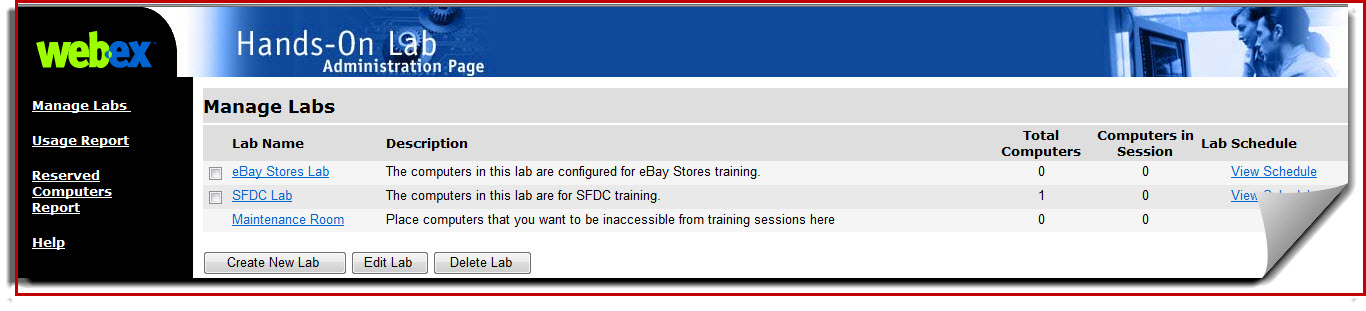
2. Once the machines are configured, you can make them available in a live session, or outside of a live session.
To make the machines available in a live session, reserve them during the TC scheduling process on the Training Center/ Schedule Session page. When you launch your live TC session, you'll see all the HOL machine(s) you reserved in a separate panel and you can click to access the machines remotely.
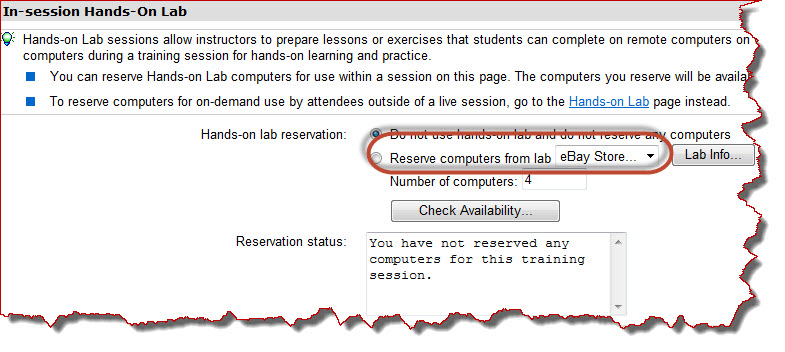
You can also access HOL computers outside of a live WebEx session by reserving them for On-Demand Access from the Hands-On Lab link in the Training Center navigation bar.
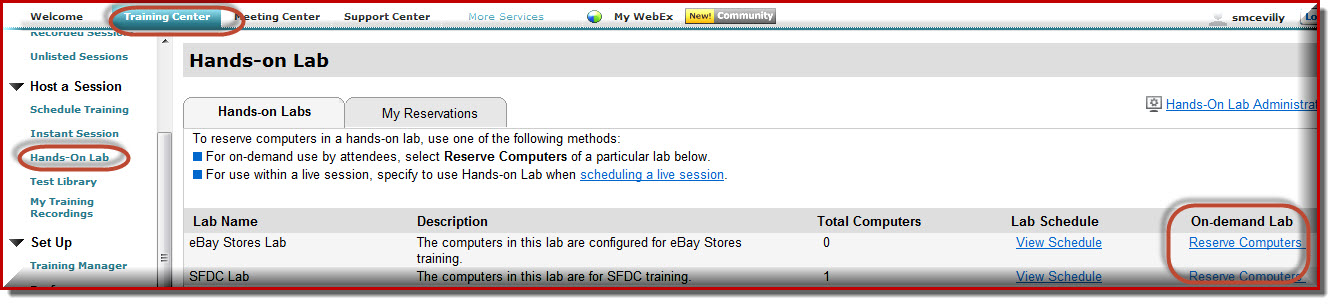
We offer a live, instructor-led HOL class, if you find you'd like to take some training.
Hope this helps.
Susan.
- Mark as New
- Bookmark
- Subscribe
- Mute
- Subscribe to RSS Feed
- Permalink
- Report Inappropriate Content
06-19-2014 10:37 AM
Hi Jeffrey / Moderator,
Is there any way to find out what the firewall and proxy settings are that affect/cause this problem? We are starting to use Hands-on Labs in a big way, but are experiencing the same exact issue as Jeffrey mentioned in this thread.
I tried searching in the Webex support site, but this is the only reference I could find for this issue. Any help or guidance will be much appreciated!
Thanks,
Kunal
- Mark as New
- Bookmark
- Subscribe
- Mute
- Subscribe to RSS Feed
- Permalink
- Report Inappropriate Content
07-14-2014 07:03 AM
Hi,
We are also having the same problems with Pcs going offline in the Hands on Lab we are setting up, so any info about the settings would be very useful.
Thanks
Tania
- Mark as New
- Bookmark
- Subscribe
- Mute
- Subscribe to RSS Feed
- Permalink
- Report Inappropriate Content
09-14-2020 03:54 PM
We've been using the HOL for about 1 month now and I'm getting more familiar with it and some of the highlights and gotcha's. I've created some handouts for students and teachers and attached them. The student guide is geared more toward managing lab access when using Webex Training sessions. The Lab Admin Instructions were created to help our school tech staff with setting up the lab computers for remote access.
Let me know if you want to talk offline. I'm in Webex Teams and you can ping me directly there if you like.

Find answers to your questions by entering keywords or phrases in the Search bar above. New here? Use these resources to familiarize yourself with the community:

