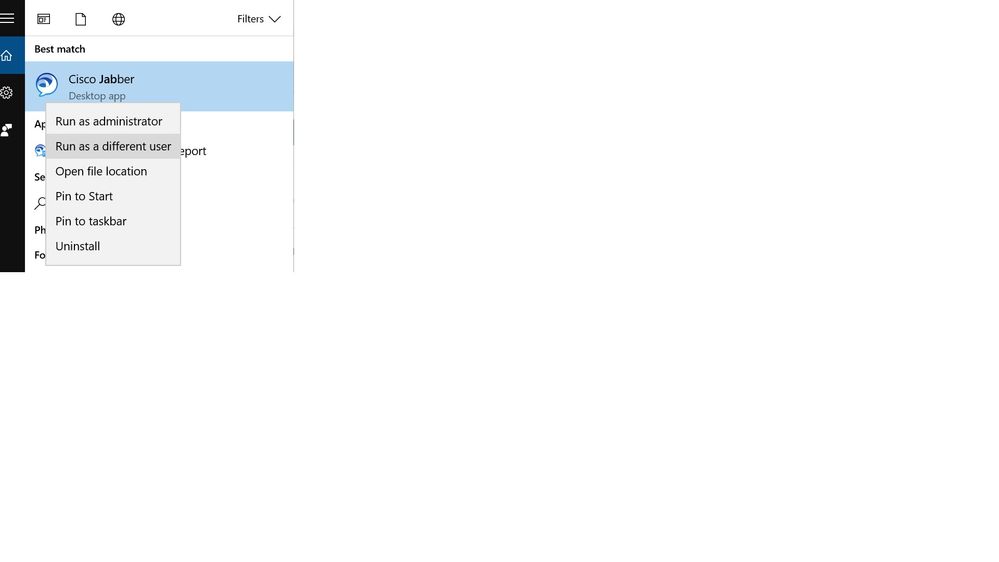- Cisco Community
- Technology and Support
- Collaboration
- Collaboration Applications
- Re: Jabber 12.0 keeps login information when signing out
- Subscribe to RSS Feed
- Mark Topic as New
- Mark Topic as Read
- Float this Topic for Current User
- Bookmark
- Subscribe
- Mute
- Printer Friendly Page
Jabber 12.0 keeps login information when signing out
- Mark as New
- Bookmark
- Subscribe
- Mute
- Subscribe to RSS Feed
- Permalink
- Report Inappropriate Content
05-04-2018 09:01 AM - edited 03-17-2019 07:30 PM
We just deployed Jabber 12.0 to all of our clients. We have a handful of users that work on shared workstations ( same AD account, PC stays on and signed in during the day so that they can change computers based on customer needs).
When you signed out on 11.7, you went back to the login screen and required the password to log back in. On 12.0 when they sign out it takes them back to the sign in screen but their credentials are saved and cannot be changed without actually hitting Reset Jabber.
Do we need to roll back to 11.7 for these users or is there an alternative?
Thanks
- Labels:
-
Other Collaboration Applications
- Mark as New
- Bookmark
- Subscribe
- Mute
- Subscribe to RSS Feed
- Permalink
- Report Inappropriate Content
05-07-2018 12:18 AM
if multiple users are trying to use same jabber ( one after other ), user need to open jabber as " run as different user" from start button of windows.
- Mark as New
- Bookmark
- Subscribe
- Mute
- Subscribe to RSS Feed
- Permalink
- Report Inappropriate Content
05-07-2018 03:39 AM
You can require login in the configuration file. It will prompt the user to reset the client if they enter a different user name, but also requires passwords to be submitted again to use Jabber.
- Mark as New
- Bookmark
- Subscribe
- Mute
- Subscribe to RSS Feed
- Permalink
- Report Inappropriate Content
07-29-2019 05:45 AM
Hey ,
did you solve this problem ?
Is it by design that the credential fields aren't available ?
- Mark as New
- Bookmark
- Subscribe
- Mute
- Subscribe to RSS Feed
- Permalink
- Report Inappropriate Content
07-31-2019 05:03 AM
- Mark as New
- Bookmark
- Subscribe
- Mute
- Subscribe to RSS Feed
- Permalink
- Report Inappropriate Content
08-02-2019 08:06 AM
Hi,
You can disable Fast Sign-In feature with following parameter in jabber-config.xml:
<STARTUP_AUTHENTICATION_REQUIRED>true</STARTUP_AUTHENTICATION_REQUIRED>
Refer to below Parameters Reference Guide for Cisco Jabber 12.0:
Thanks, Vaijanath S.
Find answers to your questions by entering keywords or phrases in the Search bar above. New here? Use these resources to familiarize yourself with the community: