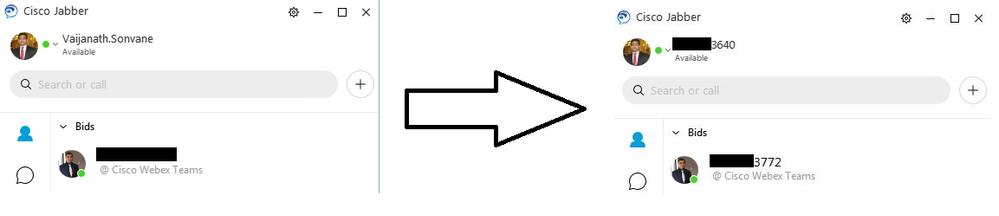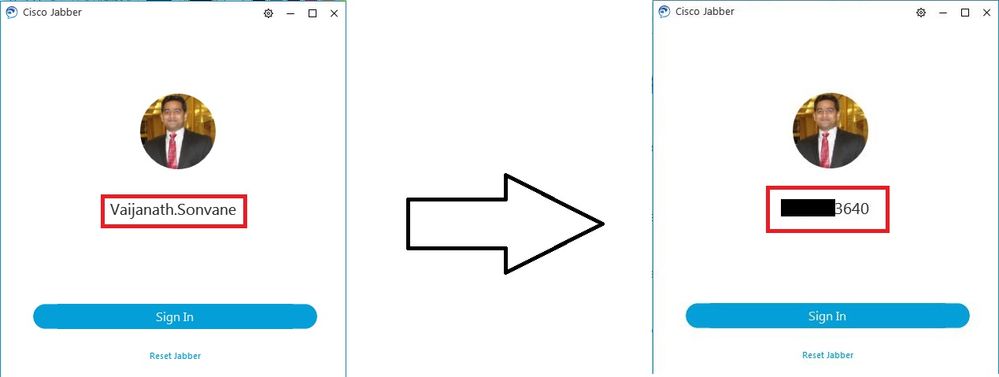- Cisco Community
- Technology and Support
- Collaboration
- Collaboration Applications
- Jabber Display Name Change
- Subscribe to RSS Feed
- Mark Topic as New
- Mark Topic as Read
- Float this Topic for Current User
- Bookmark
- Subscribe
- Mute
- Printer Friendly Page
- Mark as New
- Bookmark
- Subscribe
- Mute
- Subscribe to RSS Feed
- Permalink
- Report Inappropriate Content
09-25-2019 06:53 AM - edited 09-25-2019 06:54 AM
We're switching from CIPC to Jabber for phone only purposes. We have them set to Phone Only mode, registering to the Call Manager cluster with no CUPS. We would like the display name at the top to be the extension or possibly the full phone number from EXT Number Mask. However all it shows is the username, as seen in the screenshot. I've changed the config file to the following...
<?xml version="1.0" encoding="utf-8"?>
<config version="1.0">
<Directory>
<Nickname>telephoneNumber</Nickname>
</Directory>
<Options>
<DockedWindowVisible>false</DockedWindowVisible>
</Options>
<Voicemail>
<VoicemailService_UseCredentialsFrom>phone</VoicemailService_UseCredentialsFrom>
<VoicemailPrimaryServer>voicemail.XXXX.com</VoicemailPrimaryServer>
</Voicemail>
<Policies>
<PreferredFT>P2P</PreferredFT>
<ServicesDomainSsoEmailPrompt>OFF</ServicesDomainSsoEmailPrompt>
</Policies>
</config>
Am I missing something, or can this be changed somewhere else?
Solved! Go to Solution.
- Labels:
-
Jabber
Accepted Solutions
- Mark as New
- Bookmark
- Subscribe
- Mute
- Subscribe to RSS Feed
- Permalink
- Report Inappropriate Content
09-27-2019 09:00 AM - edited 09-27-2019 09:01 AM
Hi,
It is possible to change the Nickname to ipPhone or telephoneNumber parameter with following jabber-config.xml parameters:
<Directory> <DirectoryServerType>EDI</DirectoryServerType> <Nickname>telephoneNumber</Nickname> <BDINickname>telephoneNumber</BDINickname> </Directory>
After you change the jabber-config.xml file, perform following procedure:
- Upload jabber-config.xml to all CUCM TFTP Servers.
- Restart Cisco TFTP Service on all CUCM TFTP Servers.
- Sign Out from Cisco Jabber client
- Reset Jabber and Sign In to Cisco Jabber
Here is the screenshot:
When you perform this change you will come across two issues:
Issue 1:
It affect all the users and it also affects your contact display. All your contacts will be displayed using their telephoneNumber and not the actual display name. You can change contact display name manually.
Issue 2:
When you logout from your Jabber, you will see login display name as telephoneNumber and not the actual display name of the user. This may confuse the user as what login credentials to use. Here is the screenshot:
Thanks, Vaijanath S.
- Mark as New
- Bookmark
- Subscribe
- Mute
- Subscribe to RSS Feed
- Permalink
- Report Inappropriate Content
09-27-2019 09:00 AM - edited 09-27-2019 09:01 AM
Hi,
It is possible to change the Nickname to ipPhone or telephoneNumber parameter with following jabber-config.xml parameters:
<Directory> <DirectoryServerType>EDI</DirectoryServerType> <Nickname>telephoneNumber</Nickname> <BDINickname>telephoneNumber</BDINickname> </Directory>
After you change the jabber-config.xml file, perform following procedure:
- Upload jabber-config.xml to all CUCM TFTP Servers.
- Restart Cisco TFTP Service on all CUCM TFTP Servers.
- Sign Out from Cisco Jabber client
- Reset Jabber and Sign In to Cisco Jabber
Here is the screenshot:
When you perform this change you will come across two issues:
Issue 1:
It affect all the users and it also affects your contact display. All your contacts will be displayed using their telephoneNumber and not the actual display name. You can change contact display name manually.
Issue 2:
When you logout from your Jabber, you will see login display name as telephoneNumber and not the actual display name of the user. This may confuse the user as what login credentials to use. Here is the screenshot:
Thanks, Vaijanath S.
- Mark as New
- Bookmark
- Subscribe
- Mute
- Subscribe to RSS Feed
- Permalink
- Report Inappropriate Content
10-07-2019 07:46 AM
I've made these changes, including uploading and resetting TFTP a few times, but no changes happen within the Jabber client. Whether I set it to telephonenumber or ipPhone, it still just shows the username with an @ symbol at the end for some reason. Here's my current config file...
<?xml version="1.0" encoding="utf-8"?>
<config version="1.0">
<Directory>
<DirectoryServerType>EDI</DirectoryServerType>
<Nickname>ipPhone</Nickname>
<BDINickname>ipPhone</BDINickname>
</Directory>
<Options>
<DockedWindowVisible>false</DockedWindowVisible>
</Options>
<Voicemail>
<VoicemailService_UseCredentialsFrom>phone</VoicemailService_UseCredentialsFrom>
<VoicemailPrimaryServer>voicemail.XXX.com</VoicemailPrimaryServer>
</Voicemail>
<Policies>
<PreferredFT>P2P</PreferredFT>
<ServicesDomainSsoEmailPrompt>OFF</ServicesDomainSsoEmailPrompt>
</Policies>
</config>
- Mark as New
- Bookmark
- Subscribe
- Mute
- Subscribe to RSS Feed
- Permalink
- Report Inappropriate Content
10-07-2019 07:52 AM
Hi,
Please add presence domain in the jabber-config.xml file:
<?xml version="1.0" encoding="utf-8"?> <config version="1.0"> <Presence> <PresenceDomain>yourdomain.com</PresenceDomain> </Presence> </config>
Thanks, Vaijanath S.
Discover and save your favorite ideas. Come back to expert answers, step-by-step guides, recent topics, and more.
New here? Get started with these tips. How to use Community New member guide