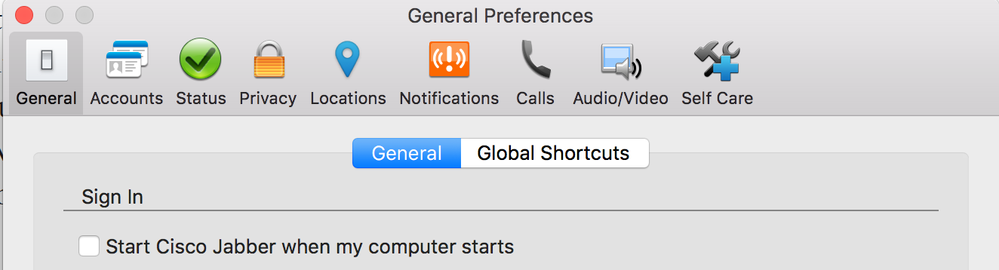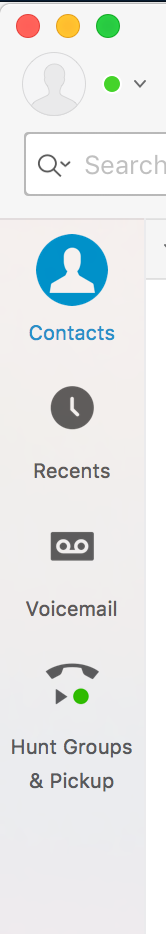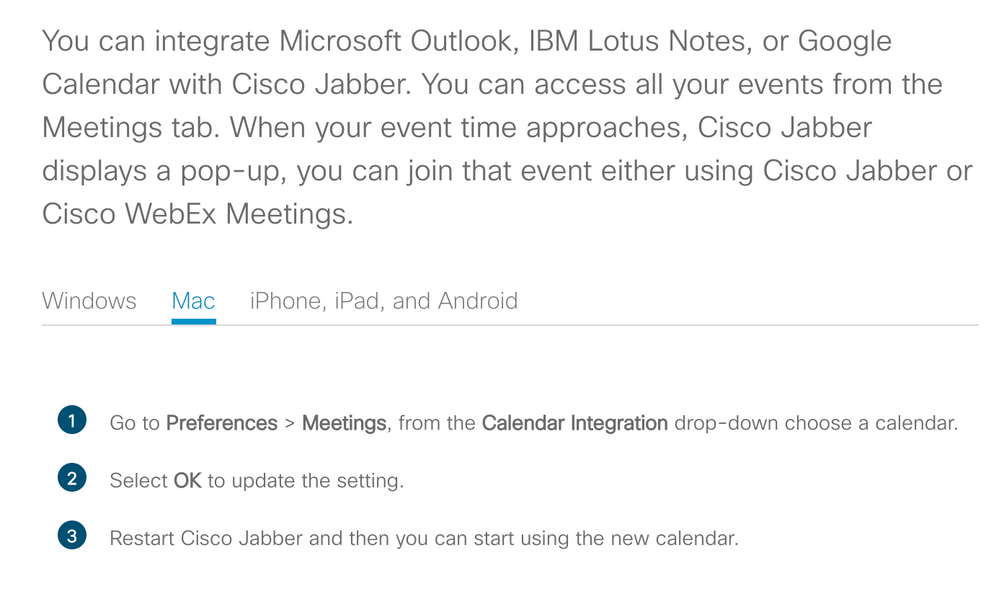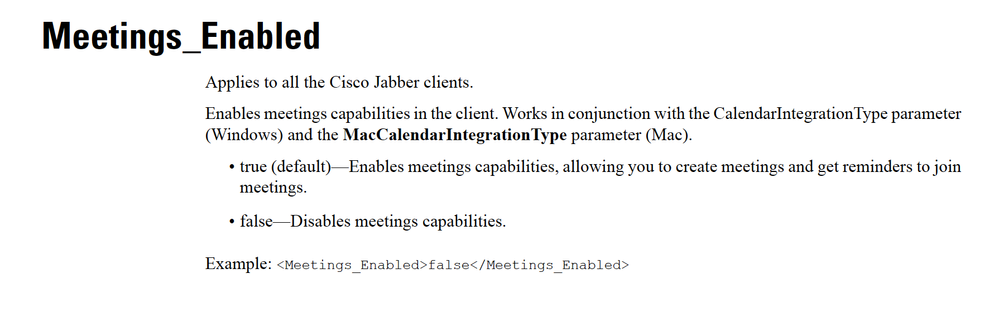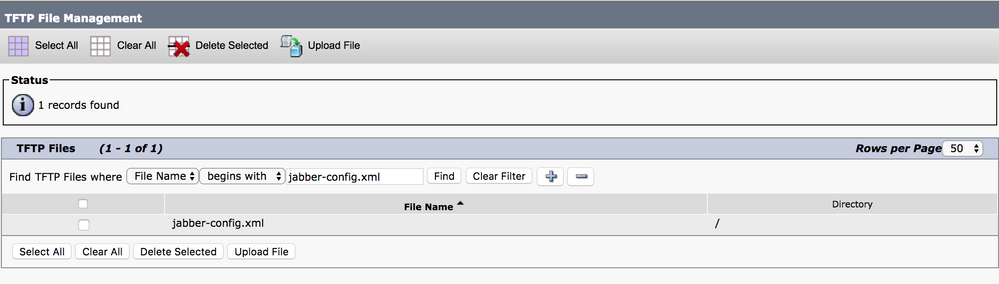- Cisco Community
- Technology and Support
- Collaboration
- Collaboration Applications
- Re: Jabber - Meetings TAB missing
- Subscribe to RSS Feed
- Mark Topic as New
- Mark Topic as Read
- Float this Topic for Current User
- Bookmark
- Subscribe
- Mute
- Printer Friendly Page
- Mark as New
- Bookmark
- Subscribe
- Mute
- Subscribe to RSS Feed
- Permalink
- Report Inappropriate Content
09-03-2018 09:10 AM - edited 03-17-2019 07:42 PM
Hello all,
I am new to Jabber / CUPS
I have used Jabber in the past registered with Call Manager, but on our current setup we use CUPS and I cannot see the Meetings icon.
Can this TAB be easily added back?
I am trying to enable Calendar Integration with Google as shown on the link below: https://collaborationhelp.cisco.com/article/en-us/n93km9m
Thank you
Theo
Solved! Go to Solution.
- Labels:
-
Jabber
Accepted Solutions
- Mark as New
- Bookmark
- Subscribe
- Mute
- Subscribe to RSS Feed
- Permalink
- Report Inappropriate Content
09-04-2018 07:11 AM
Did you disable meeting in your .xml?
java
if this helps, please rate
- Mark as New
- Bookmark
- Subscribe
- Mute
- Subscribe to RSS Feed
- Permalink
- Report Inappropriate Content
09-03-2018 10:15 AM
You need to configure a Webex site as a UC Service and add it to your Service Profile in CUCM.
- Mark as New
- Bookmark
- Subscribe
- Mute
- Subscribe to RSS Feed
- Permalink
- Report Inappropriate Content
09-04-2018 02:09 AM
Hello Jonathan,
Thank you for the reply. Actually, I am trying to integrate Google Calendar with Jabber, that why i think I need the Meeting TAB. We don't use WebEx, so I am not sure if I can set this up.
- Mark as New
- Bookmark
- Subscribe
- Mute
- Subscribe to RSS Feed
- Permalink
- Report Inappropriate Content
09-04-2018 07:11 AM
Did you disable meeting in your .xml?
java
if this helps, please rate
- Mark as New
- Bookmark
- Subscribe
- Mute
- Subscribe to RSS Feed
- Permalink
- Report Inappropriate Content
09-04-2018 03:35 PM
I haven't disabled anything in the xml. Just got the download straight from the website. Not the script version either for mass rollout just the package download.
Having the same problem, jabber for mac 12.1 and we don't use webex. All windows versions are able to use the meetings tab and integrate with outlook calendars.
- Mark as New
- Bookmark
- Subscribe
- Mute
- Subscribe to RSS Feed
- Permalink
- Report Inappropriate Content
09-05-2018 01:15 AM - edited 09-05-2018 01:22 AM
It seems that this works for Windows Clients, but not for the MAC one.
I had to enable Meetings, even if the default option is Meetings_Enabled = true
<Options>
<MacCalendarIntegrationType>3</MacCalendarIntegrationType>
...
</Options>
<Policies>
<Meetings_Enabled>true</Meetings_Enabled>
...
</Policies>
- Mark as New
- Bookmark
- Subscribe
- Mute
- Subscribe to RSS Feed
- Permalink
- Report Inappropriate Content
09-05-2018 07:45 AM
Hi Theo,
Where are you enabling this at? On the admin side of things or in a file? I don't have admin capabilities but I can show this to them and they can do it if it's on their end. Can you be specific :) Thanks!
- Mark as New
- Bookmark
- Subscribe
- Mute
- Subscribe to RSS Feed
- Permalink
- Report Inappropriate Content
09-05-2018 09:02 AM - edited 09-05-2018 09:06 AM
Unforunately you cannot do that change using the CCM Admin
https://<CUCM_IP>/ccmadmin
You have to modify all the jabber-config.xml files located accross your TFTP Servers (most likely your CUCMs are acting as TFTP Servers)
https://<CUCM_IP>/cmplatform/tftpFindList.do
- Mark as New
- Bookmark
- Subscribe
- Mute
- Subscribe to RSS Feed
- Permalink
- Report Inappropriate Content
09-04-2018 03:33 PM
I'm having this same problem for Jabber for Mac 12.1
We don't use Webex either but all the windows versions have the meetings tab and can integrate with their Microsoft Outlook calendars.
Discover and save your favorite ideas. Come back to expert answers, step-by-step guides, recent topics, and more.
New here? Get started with these tips. How to use Community New member guide