- Cisco Community
- Technology and Support
- Collaboration
- Collaboration Applications
- MeetingPlace Web Scheduler - hide "Download Outlook Plugin"?
- Subscribe to RSS Feed
- Mark Topic as New
- Mark Topic as Read
- Float this Topic for Current User
- Bookmark
- Subscribe
- Mute
- Printer Friendly Page
- Mark as New
- Bookmark
- Subscribe
- Mute
- Subscribe to RSS Feed
- Permalink
- Report Inappropriate Content
08-02-2013 12:09 PM - edited 03-17-2019 03:26 PM
Hello..first time posting as I cannot find anything regarding this. We are going to Outlook 2103 and our Meetingplace Web Scheduler version is not compatible. (there is no support yet for Outlook 2013, so upgrading the app/web server is not an option) I have spun up our web server 8.5.3.4 and hidden as much as I can to not confuse users who are used to the Outlook Plugin. My question is, How can I hide the "Schedule from Outlook Download Outlook Plugin" that appears all over the pages once a user logs into the web server? I do not want end users to click on this and think this will work with Outlook 2013 despite them being told it will not! Btw..we are audio only, no webex if that matters.
Thanks,
Rob
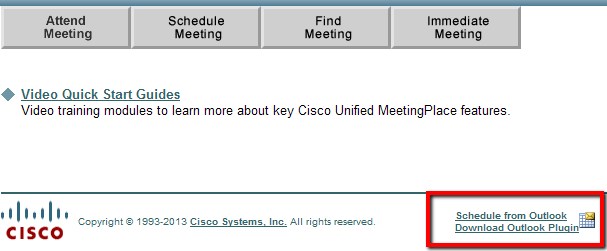
Solved! Go to Solution.
- Labels:
-
Webex Meetings
Accepted Solutions
- Mark as New
- Bookmark
- Subscribe
- Mute
- Subscribe to RSS Feed
- Permalink
- Report Inappropriate Content
08-02-2013 12:31 PM
Hi Rob,
Remove download link for the Outlook Plug-in from MeetingPlace Web
- By design the MeetingPlace Outlook Plug-in installation executable file can be downloaded from the MeetingPlace Web home page to a user’s desktop. The customer has requested the ability to remove the down load of this Oulook plug-in from the MeetingPlace Web page. The distribution and installation of the Plug-in will be performed and managed by the customer desktop software distribution process.
- The below details enable the customer to remove the ability to download MeetingPlace Outlook Plug-in by removing download link.
- Remove the text from Web page by browsing to the MeetingPlace Web Admin page> User Interface Text> Configure Strings. For strings 17327 and 17328 enter spaces (blanks) instead of the text. This must be performed for each language on the system. This removes the download but leaves the graphic.
- To remove the graphic replace the icon-mtgreq.gif file at Programs/Cisco systems/mpweb/images with a blank .gif file.
- Note: the customizations detailed above will be lost each time the Web Server is upgraded.
I hope this will help you.
-Dejan
- Mark as New
- Bookmark
- Subscribe
- Mute
- Subscribe to RSS Feed
- Permalink
- Report Inappropriate Content
08-02-2013 12:31 PM
Hi Rob,
Remove download link for the Outlook Plug-in from MeetingPlace Web
- By design the MeetingPlace Outlook Plug-in installation executable file can be downloaded from the MeetingPlace Web home page to a user’s desktop. The customer has requested the ability to remove the down load of this Oulook plug-in from the MeetingPlace Web page. The distribution and installation of the Plug-in will be performed and managed by the customer desktop software distribution process.
- The below details enable the customer to remove the ability to download MeetingPlace Outlook Plug-in by removing download link.
- Remove the text from Web page by browsing to the MeetingPlace Web Admin page> User Interface Text> Configure Strings. For strings 17327 and 17328 enter spaces (blanks) instead of the text. This must be performed for each language on the system. This removes the download but leaves the graphic.
- To remove the graphic replace the icon-mtgreq.gif file at Programs/Cisco systems/mpweb/images with a blank .gif file.
- Note: the customizations detailed above will be lost each time the Web Server is upgraded.
I hope this will help you.
-Dejan
- Mark as New
- Bookmark
- Subscribe
- Mute
- Subscribe to RSS Feed
- Permalink
- Report Inappropriate Content
08-02-2013 12:48 PM
Thanks! Worked like a charm!
- Mark as New
- Bookmark
- Subscribe
- Mute
- Subscribe to RSS Feed
- Permalink
- Report Inappropriate Content
10-31-2013 02:48 PM
Hello, how do I download the outlook plug in when this change has been made?
- Mark as New
- Bookmark
- Subscribe
- Mute
- Subscribe to RSS Feed
- Permalink
- Report Inappropriate Content
11-01-2013 01:14 AM
Hi Dwayne,
You can download Outlook plug-in setup.exe directly from MP Application Server by entering this URL (just correct appserver.domain.com to match your MP App server's FQDN):
http://appserver.domain.com/outlook/public/setup.exe
or if you want an .MSI file that is also available in MP8.5:
http://appserver.domain.com/outlook/public/MeetingPlace.msi ("MeetingPlace.msi" is case sensitive).
Let me know if this helps.
-Dejan
- Mark as New
- Bookmark
- Subscribe
- Mute
- Subscribe to RSS Feed
- Permalink
- Report Inappropriate Content
11-03-2013 02:43 PM
Thanks that worked :-)
Find answers to your questions by entering keywords or phrases in the Search bar above. New here? Use these resources to familiarize yourself with the community:
