- Cisco Community
- Technology and Support
- Collaboration
- Collaboration Applications
- Productivity Tools Stopped Working with PC and WBS28
- Subscribe to RSS Feed
- Mark Topic as New
- Mark Topic as Read
- Float this Topic for Current User
- Bookmark
- Subscribe
- Mute
- Printer Friendly Page
Productivity Tools Stopped Working with PC and WBS28
- Mark as New
- Bookmark
- Subscribe
- Mute
- Subscribe to RSS Feed
- Permalink
- Report Inappropriate Content
09-20-2012 01:38 PM
Hi Experts:
Using
- PC - Windows 7
- Windows Outlook 2010
- Productivity Tools WBS28; v2.32.400.14953
- WebEx WBS28 Client v.28.4.0.14953
Outlook no longer allows a Host to schedule a meeting using WebEx Productivity Tools. Error message is per below:
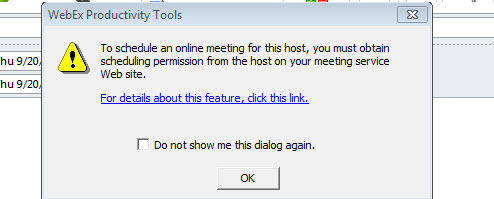
Has anyone else run into this? (We have already reached out to WebEx Tech Support).
Installing a previous version of Productivity Tools works fine, and we can force a stay on the prior version through system reboots if needed, but would prefer to understand the cause of the breakage in the integration and use the most current PT's if possible.
Has anyone else experienced this?
Thank you.
Message was edited on June 5, 2013: Kelli Glass, Cisco Collaboration Community moderator, added community categories and tags for greater ease in filtering posts (no change to content).
- Labels:
-
Conferencing
- Mark as New
- Bookmark
- Subscribe
- Mute
- Subscribe to RSS Feed
- Permalink
- Report Inappropriate Content
09-25-2012 10:44 AM
This same error message was reported to us today. Please post if you find solution. Thanks!
- Mark as New
- Bookmark
- Subscribe
- Mute
- Subscribe to RSS Feed
- Permalink
- Report Inappropriate Content
09-25-2012 10:59 AM
WebEx Tech Support indicated this issue has been reported by a few customers and they are still looking for the commonality/root cause.
I agreed to work with their Engineering team tonight so they can test using my PC.
In the meantime, the work around is to download an earlier version of productivity tools, then go into Site Admin and deselect the "automatically update Productivity Tools when ......" flag (see screenshot). That solves the problem.
Please call WebEx tech support and report this issue. You can get the older version of Productivity Tools from them at the same time.

Good luck,
Susan McEvilly
Discover and save your favorite ideas. Come back to expert answers, step-by-step guides, recent topics, and more.
New here? Get started with these tips. How to use Community New member guide