- Cisco Community
- Technology and Support
- Collaboration
- Collaboration Applications
- Re: Spark Directory Connector: LDAP Filter not working as expected
- Subscribe to RSS Feed
- Mark Topic as New
- Mark Topic as Read
- Float this Topic for Current User
- Bookmark
- Subscribe
- Mute
- Printer Friendly Page
- Mark as New
- Bookmark
- Subscribe
- Mute
- Subscribe to RSS Feed
- Permalink
- Report Inappropriate Content
02-02-2018 04:19 AM - edited 03-17-2019 07:19 PM
Currently we have a couple of manually added users in spark. Now we want to use the Spark Directory Connector to sync our users from AD to Spark. We created a AD Group for all our Spark users and i am using the following LDAP Filter to sync only the members of the AD Group.
LDAP Filter: (memberOf='CN=sparkuser.xxx@xxx.xx,OU=SomeOu,OU=OtherOu,DC=XXX,DC=local')
When i do a dry run the directory is showing that all the members of the AD Group will be deleted, no objects will be added and that no objects are matched. I would expect that the Directory Connector will show no Users will be deleted, all All Members of the AD Group will be added and all members of the AD Group will be matched.
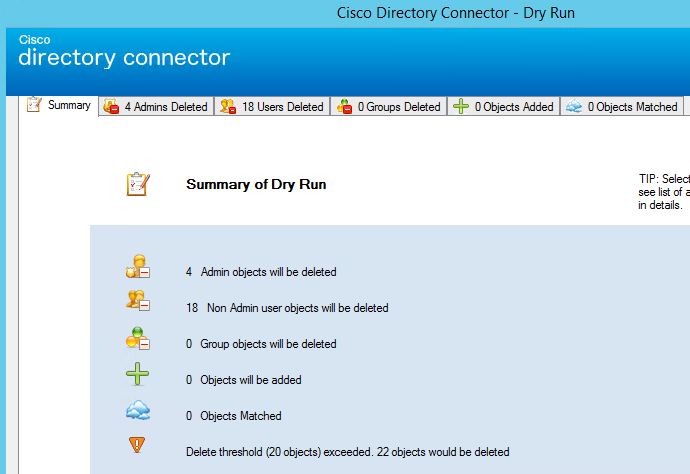
Could anyone point me to right direction so that i will be able to successfully sync the users?
Thanks in advance!
/Robert
Solved! Go to Solution.
- Labels:
-
Adoption
-
Other Webex Topics
Accepted Solutions
- Mark as New
- Bookmark
- Subscribe
- Mute
- Subscribe to RSS Feed
- Permalink
- Report Inappropriate Content
02-02-2018 05:42 AM
The issue is solved
We removed the '@' from the AD Group name, and also removed the single qoutes from the LDAP Filter.
So our working LDAP Filter is looking like this: (memberOf=CN=sparkuser.xxx,OU=SomeOu,OU=OtherOu,DC=xxx,DC=local)
- Mark as New
- Bookmark
- Subscribe
- Mute
- Subscribe to RSS Feed
- Permalink
- Report Inappropriate Content
02-02-2018 05:42 AM
The issue is solved
We removed the '@' from the AD Group name, and also removed the single qoutes from the LDAP Filter.
So our working LDAP Filter is looking like this: (memberOf=CN=sparkuser.xxx,OU=SomeOu,OU=OtherOu,DC=xxx,DC=local)
- Mark as New
- Bookmark
- Subscribe
- Mute
- Subscribe to RSS Feed
- Permalink
- Report Inappropriate Content
01-16-2019 01:59 PM
i have the same issue. the directory server is part of domain controller. i am trying to import users who are only part of a group so the ldap filter looks like this.
(memberOf=CN=APP Cisco UC Users,OU=Application OU,OU=test Groups OU,DC=test,DC=on,DC=ca)
the dry run doesnt give me an matched objects. only unmatched objects which happens becuase i have users manually configured in the cloud.
any help to get this working is appreciated.
thanks vijay
- Mark as New
- Bookmark
- Subscribe
- Mute
- Subscribe to RSS Feed
- Permalink
- Report Inappropriate Content
03-20-2019 09:03 AM
Did you get this figured out? I'm running into the same problem. I used the example in this tread but I still get mismatched objects
- Mark as New
- Bookmark
- Subscribe
- Mute
- Subscribe to RSS Feed
- Permalink
- Report Inappropriate Content
01-20-2020 01:13 PM
I'm having same issue - using same filter format as above but not getting any hits
Discover and save your favorite ideas. Come back to expert answers, step-by-step guides, recent topics, and more.
New here? Get started with these tips. How to use Community New member guide


