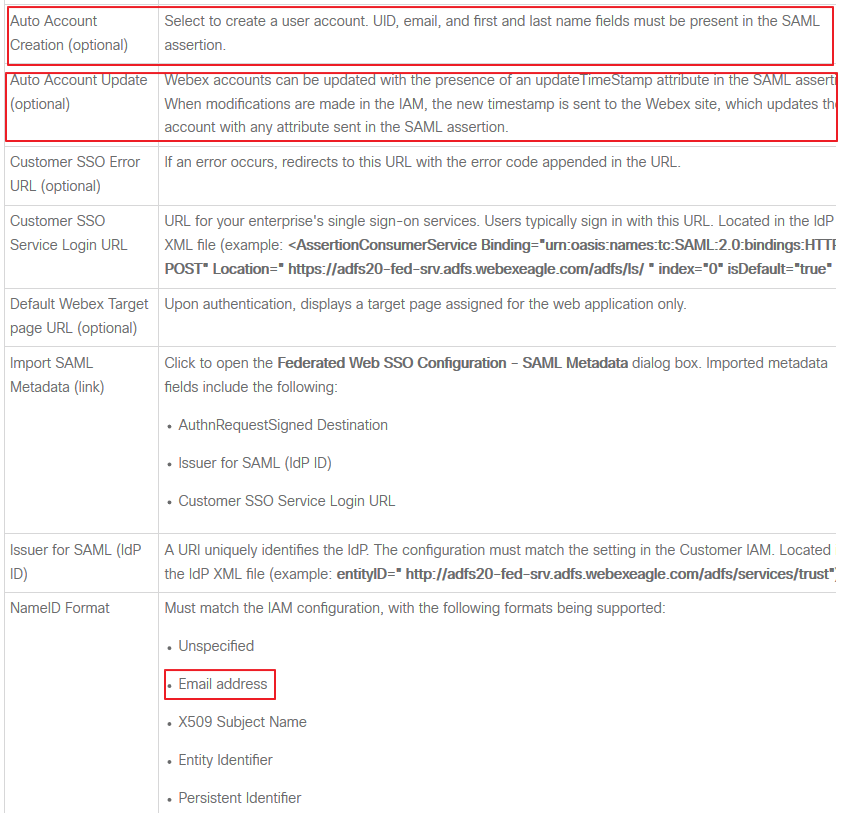- Cisco Community
- Webex
- Webex Community
- Webex Administration
- Re: WebEx integration with Azure AD
- Subscribe to RSS Feed
- Mark Topic as New
- Mark Topic as Read
- Float this Topic for Current User
- Bookmark
- Subscribe
- Mute
- Printer Friendly Page
- Mark as New
- Bookmark
- Subscribe
- Mute
- Subscribe to RSS Feed
- Permalink
- Report Inappropriate Content
07-30-2019 11:40 AM
Hi all,
We have 900 webex users under site admin and planning to integrate with Azure AD and enable SSO for authentication and auto account creation. I was wondering what is the system behavior after synchronization. The current users will keep the same if the email address is matching? What is the username for the new users after the synchronization? Is there any impact on the end users?
Solved! Go to Solution.
- Labels:
-
Webex Meetings
- Mark as New
- Bookmark
- Subscribe
- Mute
- Subscribe to RSS Feed
- Permalink
- Report Inappropriate Content
08-16-2019 11:17 PM
Look at this document. It will help you.
https://docs.microsoft.com/en-us/azure/active-directory/saas-apps/cisco-webex-tutorial
https://help.webex.com/en-us/g5ey83/Configure-Single-Sign-On-for-Cisco-Webex-Site
I think to enable SSO on WebEx meeting on site admin page (not via control hub) you have to reach out to Cisco to enable SSO. Once its done, you can configure site for SSO. You will be able to access site URL without SSO using below.
https://SITENAME.Webex.com/admin
Regards,
Alok
- Mark as New
- Bookmark
- Subscribe
- Mute
- Subscribe to RSS Feed
- Permalink
- Report Inappropriate Content
09-25-2019 12:05 AM
Hi,
Azure AD integration is possible with Control Hub please review https://help.webex.com/en-us/aumpbz/Synchronize-Azure-Active-Directory-Users-into-Cisco-Webex-Control-Hub
What you have posted is JIT user provisioning with SSO for a site on Site Admin which is done as part of the SAML assertion please review https://help.webex.com/en-us/g5ey83/Configure-Single-Sign-On-for-Cisco-Webex-Site
Regards
- Mark as New
- Bookmark
- Subscribe
- Mute
- Subscribe to RSS Feed
- Permalink
- Report Inappropriate Content
08-15-2019 12:59 AM
I have done this in past multiple times and as far as you have email address matching for user, there won't be any impact.
Before you enable the full synchronization, run a dry sync to verify that its matching to currently users in the hub and not deleting any users. Also you can create policy for auto sync and apply necessary subscription during synchronization.
Regards,
Alok
- Mark as New
- Bookmark
- Subscribe
- Mute
- Subscribe to RSS Feed
- Permalink
- Report Inappropriate Content
08-16-2019 08:49 AM
- Mark as New
- Bookmark
- Subscribe
- Mute
- Subscribe to RSS Feed
- Permalink
- Report Inappropriate Content
08-16-2019 11:17 PM
Look at this document. It will help you.
https://docs.microsoft.com/en-us/azure/active-directory/saas-apps/cisco-webex-tutorial
https://help.webex.com/en-us/g5ey83/Configure-Single-Sign-On-for-Cisco-Webex-Site
I think to enable SSO on WebEx meeting on site admin page (not via control hub) you have to reach out to Cisco to enable SSO. Once its done, you can configure site for SSO. You will be able to access site URL without SSO using below.
https://SITENAME.Webex.com/admin
Regards,
Alok
- Mark as New
- Bookmark
- Subscribe
- Mute
- Subscribe to RSS Feed
- Permalink
- Report Inappropriate Content
09-24-2019 03:29 PM
- Mark as New
- Bookmark
- Subscribe
- Mute
- Subscribe to RSS Feed
- Permalink
- Report Inappropriate Content
09-24-2019 06:37 PM
Yes, that's correct. You need a machine where you will install directory connector. The are some requirements for the login permissions and dot net etc, you can read through the documentation below:
When you configure directory connector, you can then define which OU/group you want to pull and can define you AD servers in priority order. You can also define any specific filter for e.g. if you want to pull users from say a particular security group (that's how i normally deployed with all my WebEx deployments).
Regards,
Alok
- Mark as New
- Bookmark
- Subscribe
- Mute
- Subscribe to RSS Feed
- Permalink
- Report Inappropriate Content
08-07-2019 11:06 AM
Welcome to the Webex Community. This is your home to ask questions, share knowledge, and attend live webinars.