It just got much easier to integrate Cisco Spark functionalities into your application. Introducing Cisco Spark SDKs for iOS and JavaScript and Cisco Spark Widgets for messaging and calling. With these new releases, you and your end users should be able to seamlessly access the powerful collaboration features offered by Cisco Spark — without having to ever leave your mobile application or website. The SDKs and widgets accomplish this in different ways. The SDKs give an impressive amount of UI flexibility, while the widgets are the simplest, fastest way to get up and running.
One of the main benefit to both the SDKs and widgets is the simplified user experience. For example, let’s say you have a banking application. You want to use the secure communication capabilities of Cisco Spark so end users can connect directly with your support team. Previously, you had to send users out of your application to achieve this connection. Now, users never have to leave your application.
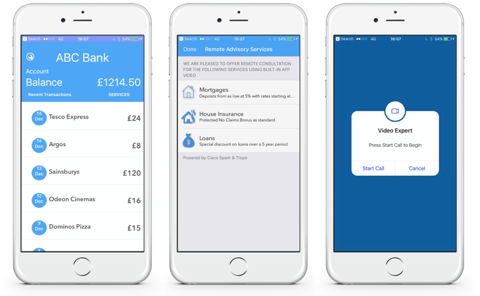
Cisco Spark Widgets
Our new widgets handle the heavy lifting of coordinating between your application and the Cisco Spark APIs, and provide components of the Cisco Spark experience without you having to build all of the front-end UI yourself.

Two widgets are available for immediate use:
- Space Widget – 1:1 audio/video calling, 1:1 and space messaging
- Recents Widget – list of recent Cisco Spark conversations
Embed a Cisco Spark space in your app or connect two single users so they can exchange messages, share files, or conduct a video call. To speed deployment, the widgets come with Cisco Spark UI elements built in, enabling you to focus on the functionality.
The widgets currently support JavaScript clients and leverage WebRTC, so there are never any plug-ins to install. (A browser that supports WebRTC is required.) To get started, visit the Cisco Spark SDKs and widgets page. You can also check out this demo application and view all the open-source widget code for inspiration.
Cisco Spark SDKs
While the widgets are a fantastic way to connect quickly, you may need to customize the experience. That’s why we created the iOS and JavaScript SDKs. They allow you to apply your own UI and still use client-side API calls to embed Cisco Spark voice and video calling directly in your application. With the SDKs, you can connect end users from your app to any Cisco Spark app/devices and SIP URI devices.
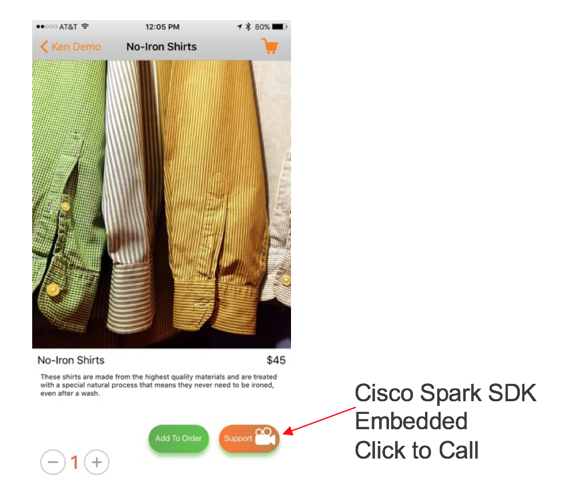
Like the widgets, the JavaScript SDK leverages WebRTC to ensure that your users are never prompted for browser plug-ins. The iOS SDK is built on Swift 3.0 and both SDKs are open source, so anyone can contribute. To get you up to speed fast, we’ve compiled Getting Started packages for both iOS and JavaScript.
We want to make it easy for you to add collaboration capabilities inside all your workflows. While these new releases are an exciting step in that direction, we’re already expanding the functionality and supported platforms. Android support is in the works, as are powerful new features. Follow us on Twitter to stay up to date with all the latest releases.
We’re here to help if you have any questions. Email us at devsupport@ciscospark.com or join the DevSupport Spark space.
- Jose de Castro, CTO of APIs & Integrations
