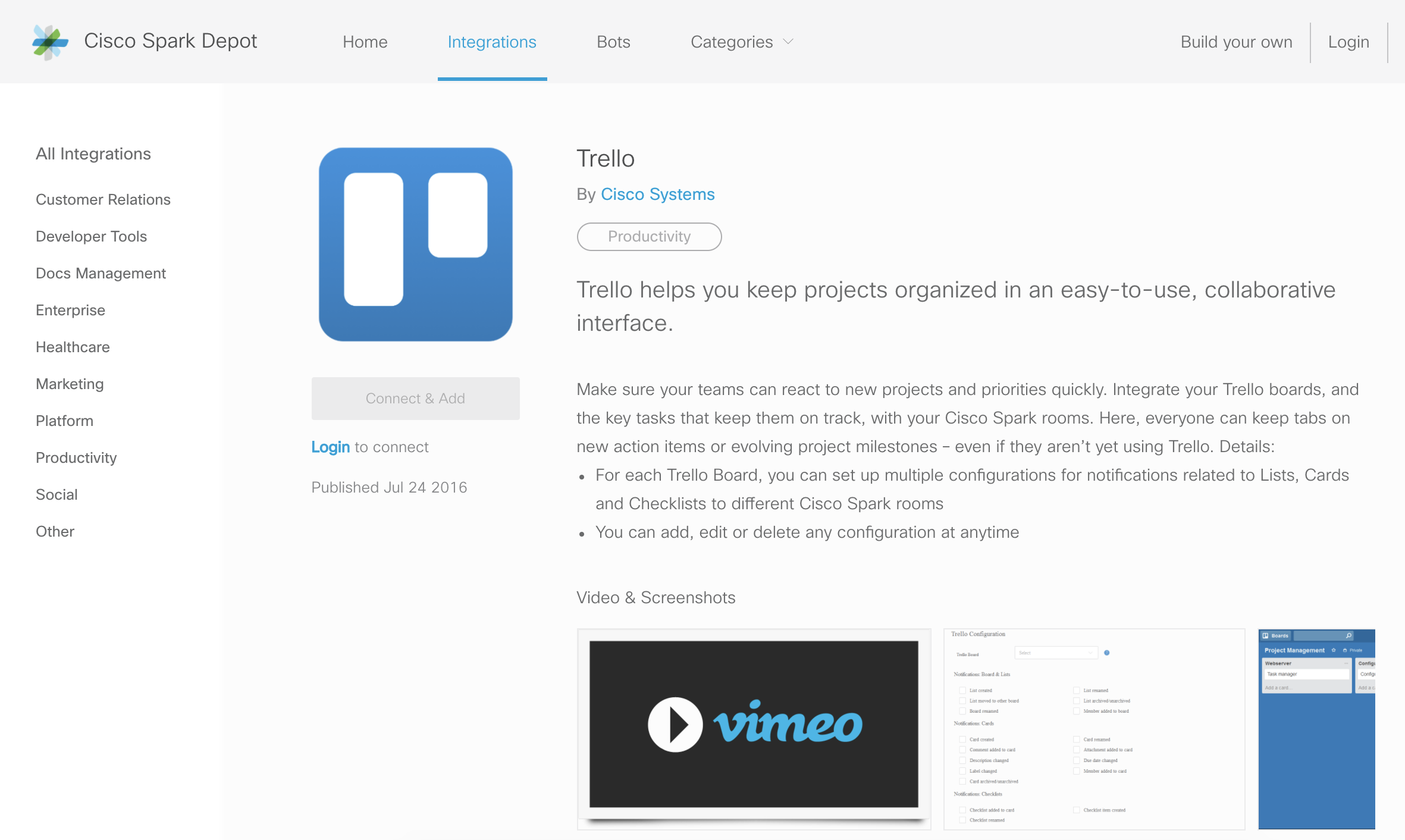With the recent launch of the Cisco Spark Depot, the Cisco Spark Depot replaces the Cisco Spark for web integrations. So you will no longer see the Add Integrations option in Cisco Spark for Web. In each room, you will now see a link to the Cisco Spark Depot. Check out the Depot for all the latest integrations and bots for the Cisco Spark app.
The Cisco Spark Depot includes the same integrations that you used to access using Cisco Spark for Web, and more. Integrations that you've already set up using Cisco Spark for Web will continue sending you notifications as configured until November 30, 2016.
On November 30, 2016, we will ramp down those integrations and they will stop sending notifications. We suggest you to replace your existing integrations with new integrations from the Depot immediately after November 30th. It takes only a few minutes. If you enable the replacement integrations before November 30th, you may get duplicate notifications: one from the Depot integration and another one from the integration that was set up using Cisco Spark for Web. Incoming and outgoing web hooks will be available soon from the Depot.
Visit the Cisco Spark Depot today!