
WHAT does it do?
It converts Card JSON that you send to a nicely rendered card.
Just paste card JSON from the Card Designer in a message to the bot and see what it looks like.
cardtestbot@webex.bot
click the link above to talk to the bot
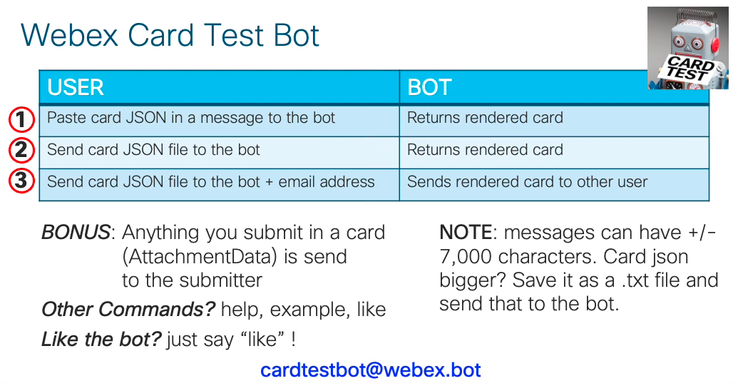
Why?
- Test Webex Card design before using in code
- Check appearance on different platforms
- Check form data returned
How?
- Read about Webex Cards
- Open the Webex Card designer and create your card
- Copy all JSON from the CARD PAYLOAD EDITOR
- Paste this data in a message to the bot
- Wait for the result!
- send "help" to the bot to see what else it can do (hint: it includes an "example" option)
BTW: If you have a card with action items (submit button, checkboxes etc), the result of the submission will be send to the submitter. --> you see the JSON from the "attachmentAction".
FAQ
Q: Webex message size limit is approx 7,400 characters. My card is bigger?
A: No problem. Save the card as a file and send the file to the bot.
Q: Can the bot mow my lawn?
A: Absolutely. Keep feeding it gras on a daily basis for about 10 weeks. Then it can mow your lawn by itself.
Q: Can I have someone else test a card?
A: Yes, when you send the card data as a file you can type 1 email address in the message. The rendered card will then be send to the email address.
Q: Feedback?
A: Send a message to me directly.
More projects and craziness?
http://cs.co/webexdevinfo
