- Cisco Community
- Technology and Support
- Collaboration
- Collaboration Knowledge Base
- Understanding Cisco Prime License Manager(PLM)
- Subscribe to RSS Feed
- Mark as New
- Mark as Read
- Bookmark
- Subscribe
- Printer Friendly Page
- Report Inappropriate Content
- Subscribe to RSS Feed
- Mark as New
- Mark as Read
- Bookmark
- Subscribe
- Printer Friendly Page
- Report Inappropriate Content
06-11-2014 04:27 AM - edited 03-12-2019 10:10 AM
Cisco Prime License Manager
Cisco Prime License Manager provides simplified, enterprise-wide management of user-based licensing, including license fulfillment. Cisco Prime License Manager handles licensing fulfillment, supports allocation and reconciliation of licenses across supported products, and provides enterprise-level reporting of usage and entitlement.
Cisco Prime License Manager (Prime LM, formerly Cisco Enterprise License Manager) aligns with the Cisco Prime management suite of products. Cisco Prime LM offers new features and capabilities and adds support for Cisco Emergency Responder. Cisco Prime LM also supports multiple clusters and multiple versions of products, such as Cisco Unified CM versions 9. x and 10. x .
If you choose to remain on Cisco Enterprise License Manager (ELM) 9. x and have 10. x clusters, ELM can support both Unified CM version 9. x and 10. x with an update from a Cisco Option Package (COP) file; however, Cisco highly recommends upgrading to Cisco Prime LM to leverage new features and functions.
Cisco Prime LM currently supports the following Cisco Collaboration applications:
Cisco Unified CM
Cisco Unified CM Session Management Edition (SME)
Cisco IM and Presence Service
Cisco Unity Connection
Cisco Business Edition 6000
Cisco Emergency Responder
Cisco WebEx Meetings Server
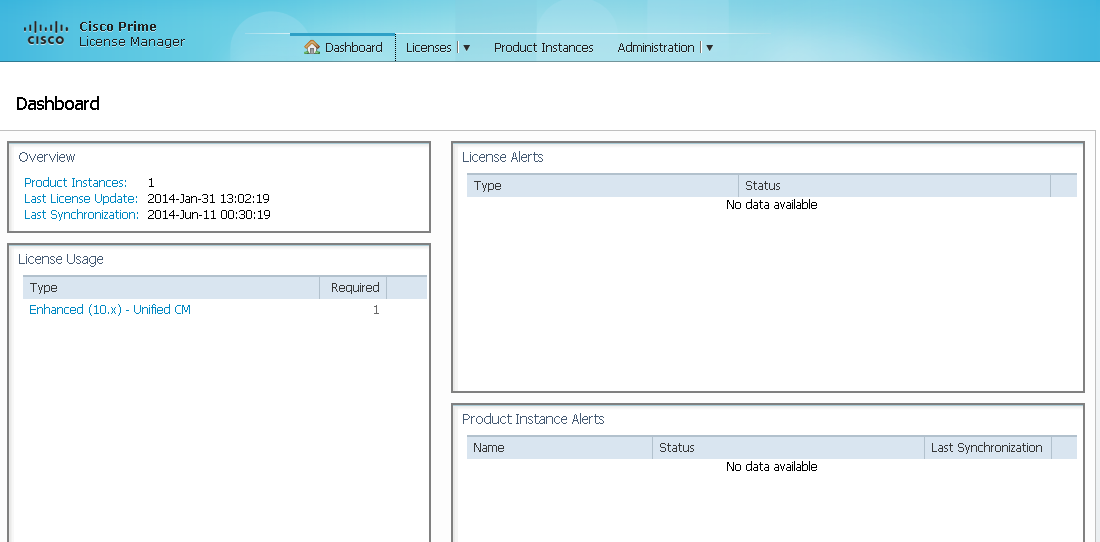
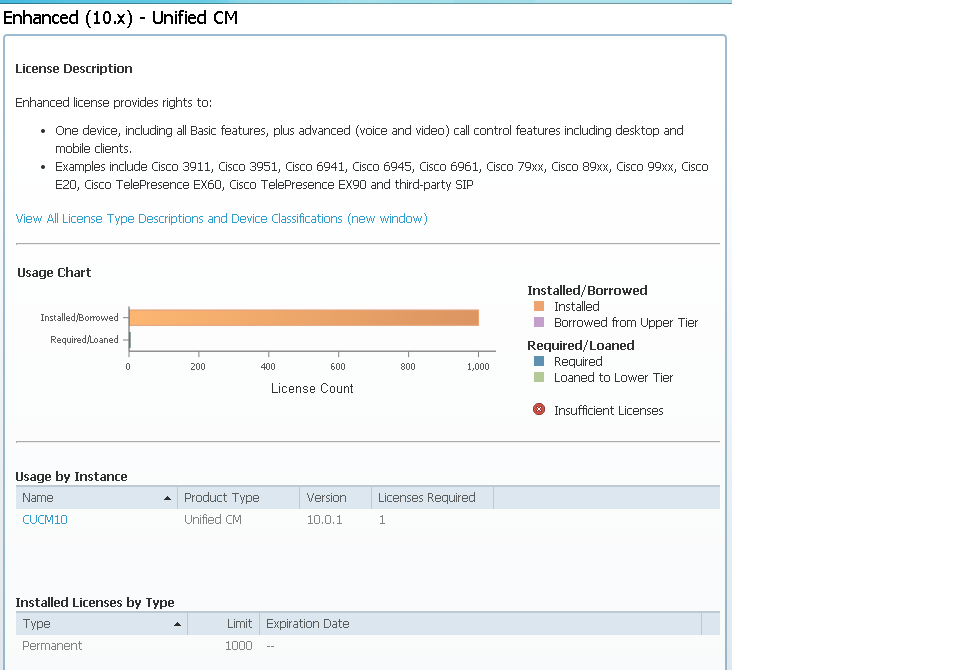
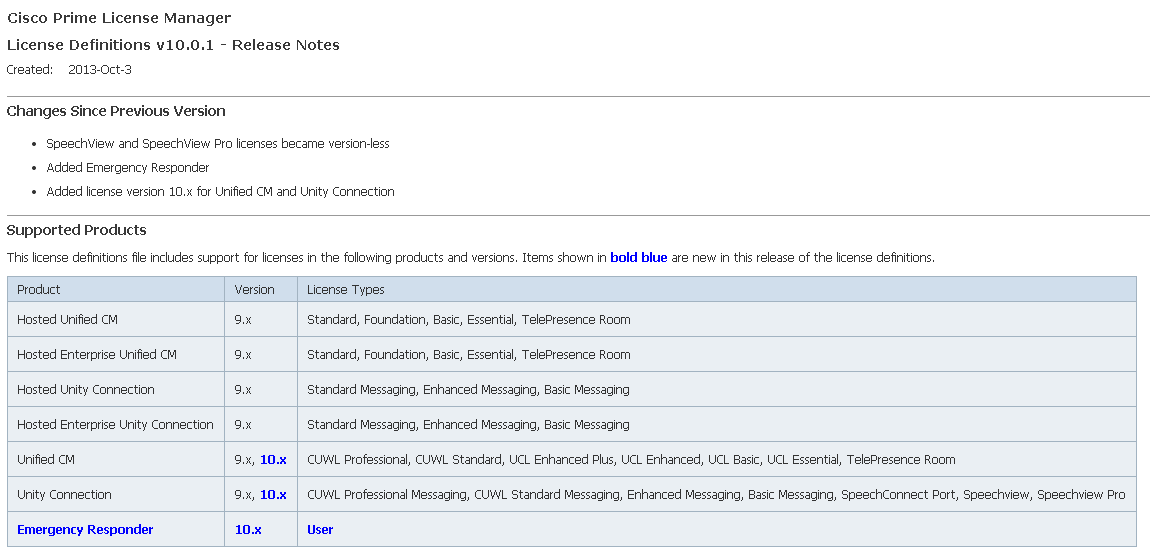
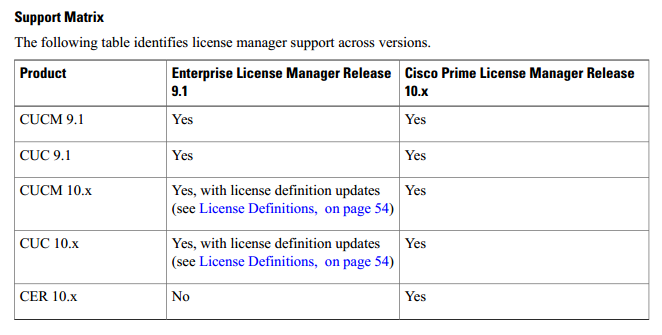
- Mark as Read
- Mark as New
- Bookmark
- Permalink
- Report Inappropriate Content
Hi Khan,
I never came across this issue where PLM fails on standalone box.
I suppose u won't be able to add IP phones.
regds,
aman
- Mark as Read
- Mark as New
- Bookmark
- Permalink
- Report Inappropriate Content
Hi,
when is it advisable to install it coresident with CUCM and when not?
Regards,
--
Alberto
- Mark as Read
- Mark as New
- Bookmark
- Permalink
- Report Inappropriate Content
Hello, I have a single cluster that I am upgrading from 8.6 to 11.0x and was wondering about PLM. Will it install on the Publisher as part of the upgrade process or do I need to install it on a new VM?
There is little information with regards to PLM and upgrades from ealrlier versions of CUCM
Cheers
Stuart
- Mark as Read
- Mark as New
- Bookmark
- Permalink
- Report Inappropriate Content
Hi Stuart,
PLM would get installed on Publisher while doing upgrade from 8 to 11.
You can install it as standalone well.
http://www.cisco.com/c/en/us/support/docs/cloud-systems-management/prime-license-manager-105/118836-configure-cucm-00.html
regds,
aman
- Mark as Read
- Mark as New
- Bookmark
- Permalink
- Report Inappropriate Content
I will ask again what has been asked.....
Is there any roadmap to include UCCX in the supported list of PLM?
- Mark as Read
- Mark as New
- Bookmark
- Permalink
- Report Inappropriate Content
Hi
On PLM 10.5, how can I add user like we do application user on CUCM ?
Regards
- Mark as Read
- Mark as New
- Bookmark
- Permalink
- Report Inappropriate Content
As long as the Clusters are the same major version (10, 11, etc.) YES you can share licenses between clusters. You can NOT share licenses between different versions of CallManager.
I have three CM Clusters. Two of them are version 11 and they share licenses just fine. The other one is version 10 and we must maintain separate licenses for it.
But you have to point all your CallManager Clusters to the same PLM (add them as product instances)
- Mark as Read
- Mark as New
- Bookmark
- Permalink
- Report Inappropriate Content
I think that since you're with Cisco, you should be able to ask this question internally?
- Mark as Read
- Mark as New
- Bookmark
- Permalink
- Report Inappropriate Content
- « Previous
-
- 1
- 2
- Next »
Find answers to your questions by entering keywords or phrases in the Search bar above. New here? Use these resources to familiarize yourself with the community:

