Configuring T1-PRI example
What is a PRI?
The Primary Rate Interface (PRI) is a telecommunications interface standard used on an Integrated Services Digital Network (ISDN) for carrying multiple DS0 voice and data transmissions between the network and a user. PRI is the standard for providing telecommunication services to offices.
Topology Lab
Service-Provider Router -------T1-PRI-----Voice Gateway
Service Provider configuration
1- Enable the T1 Controller
Service-Provider(config)#
Service-Provider(config)#card type t1 0 2
Service-Provider(config)#isdn switch-type primary-ni
2- Enable clocking. Clocking will be provided by the Service Provider to the Branch Router.
Service-Provider(config)#network-clock-participate wic 2
3- Configure the Controller
Service-Provider#controller t1 0/2/0
Service-Provider(config-controller)#pri-group timeslots 1-3
This command "pri-group timeslots 1-3"give us the available channels that this T1
will be using to send calls to the Branch Router.
Service-Provider(config-controller)#linecode b8zs
Service-Provide(config-controller)r#framing esf
Service-Provider(config-controller)#clock source Internal
This command "clock source Internal" set the clocking as Internal which in basic words will provide the clocking reference to the Branch.
Service-Provider#no shutdown
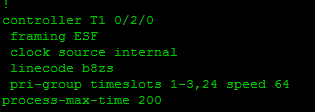
4- At this point interface serial 0/2/0:23 should be created so lets go ahead and configure it.
Service-Provider(config)#interface Serial0/2/0:23
Service-Provider(config-if)#isdn switch-type primary-ni
Service-Provider(config-if)#isdn protocol-emulate network
This command"isdn protocol-emulate network"will verify that this interface will be acting as the Service-Provider providing all services needed to complete the connection
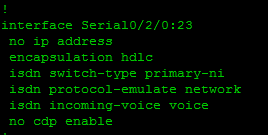
Branch Configuration (Configuration that we do see)
Pretty much the configuration looks the same with the only difference that on the highlighted commands above we will see some little changes.
1- Enable the T1 Controller
Branch(config)#
Branch(config)#card type t1 0 2
Branch(config)#isdn switch-type primary-ni
2- Enable clocking.
UC520(config)#network-clock-participate wic 2
Branch(config)#network-clock-select 1 t1 0/2/0
3- Configure the Controller
Branch(config)#controller t1 0/2/0
Branch(config-controller)#pri-group timeslots 1-3
Branch(config-controller)#linecode b8zs
Branch(config-controller)#framing esf
Branch(config-controller)#clock source line
Branch(config-controller)#no shutdown
4- At this point interface serial 0/2/0:23 should be created so lets go ahead and configure it.
Branchconfig)#interface Serial0/2/0:23
Branch(config-if)#isdn switch-type primary-ni
Branch(config-if)#isdn protocol-emulate user
Important: Take a look at the highlighted words were actually make the difference between being a service provider or a Branch receiving the service.
Verify if the PRI status is now UP
Command
show isdn status
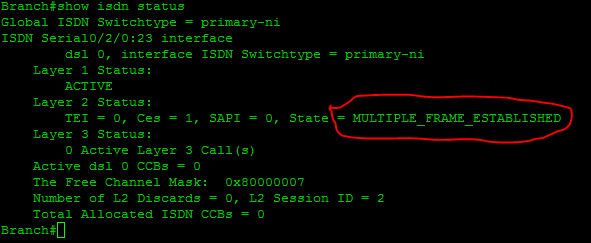
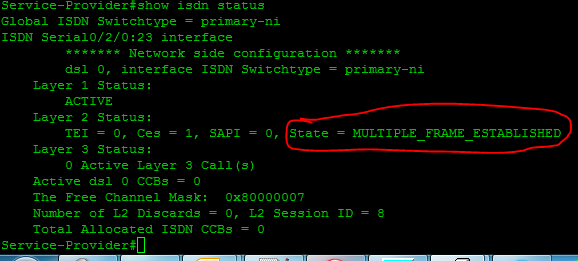
Some other commands:
show controller t1
show voice-port x/x/x:23
debug isdn q921
Troubleshooting
http://www.cisco.com/c/en/us/support/docs/wan/t1-e1-t3-e3/8131-T1-pri.html
regards,
Gerson Fabian Morales Marin (gersomor)