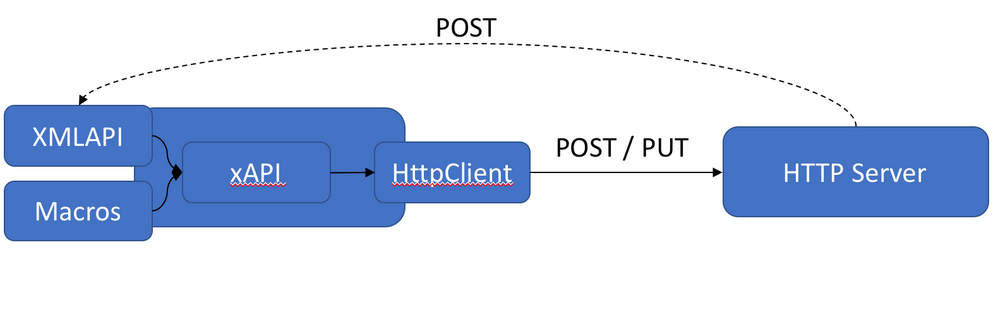- Cisco Community
- Technology and Support
- Collaboration
- Collaboration Blogs
- Cisco Mobile Clients
- Subscribe to RSS Feed
- Mark as New
- Mark as Read
- Bookmark
- Subscribe
- Printer Friendly Page
- Report Inappropriate Content
 For the past few years I have worked with the Unified Mobility features that were ported to CUCM (6.0.1). Cisco refers to these as Mobile Voice Access and Mobile Connect. With Mobile Connect being more widely known as "Single Number Reach". I initially worked with Cisco Unified Mobile Advantage (CUMA) back when the proxy server was a 1 RU MCS server. That didn't last long and was quickly replaced by an ASA component. CUMA and the Unified Mobile Communicator were not what I would call "advantageous". So, I steared away from recommending that solution to customers.
For the past few years I have worked with the Unified Mobility features that were ported to CUCM (6.0.1). Cisco refers to these as Mobile Voice Access and Mobile Connect. With Mobile Connect being more widely known as "Single Number Reach". I initially worked with Cisco Unified Mobile Advantage (CUMA) back when the proxy server was a 1 RU MCS server. That didn't last long and was quickly replaced by an ASA component. CUMA and the Unified Mobile Communicator were not what I would call "advantageous". So, I steared away from recommending that solution to customers.
Since then, Cisco has made tremendous progress in porting the mobility capabilities to CUCM. Creating a more seemless experience for users and a mobile client that is relevant to customer needs. At least, my customers see the benefit. Recently, I had the opportunity to get up to speed and do some digging into the Cisco Mobile Clients. I had to parse a few docs to get a clear picture, so I thought it may be helpful to share my notes. I also provide several references at the end of this blog, just in case.
This blog uses content originally posted by me on the NetCraftsmen blog site:
http://www.netcraftsmen.net/resources/blogs/cisco-mobile-client-update.html
Background
This blog is focused on the various Cisco mobile clients. While the Unified Mobility feature on the Cisco Unified Communications Manager (CUCM) plays a key role in building the user experience, we aren't covering that feature here.
Note: Cisco is apparently rebranding the Cisco Mobile product as "Cisco Jabber for iPhone"
(and Cisco Jabber for Android). When looking at documentation, you will find documents under
"Cisco Jabber", "Cisco Mobile", and "Unified Mobile Communicator". It is best to go by version numbers.
The Clients
Cisco Unified Mobile Communicator
Cisco Unified Mobile Communicator (version 7.x) is a client that works with Cisco Unified Mobile Advantage (CUMA) to extend certain Cisco UC applications to a mobile device across the mobile data network. This client is not a dual mode client. It is a client that expands the communication paths available to a mobile device by allowing proxied connections to the corporate UC infrastructure.
In addition to CUMA, the Unified Mobile Communicator requires the Cisco ASA appliance loaded with the appropriate complement of Mobility Proxy licenses.
In June 2011, Cisco released the End of Life (EoL) announcement for Cisco Unified Mobile Advantage and the Unified Mobile Communicator. In my opinion, this is a good thing. The solution didn't really hit the mark.
Cisco Mobile (Jabber) Client for iPhone
The Cisco Mobile 8.0 and 8.1 clients are dual-mode clients, which are characterized by the following attributes:
- Supports direct registration to CUCM and integration with UC applications over the corporate WLAN
- When on the corporate WLAN, no additional components are required
- When off site, the client can still connect to the corporate UC environment using VPN technology (assumes the mobile device has access to a hotspot or home WLAN)
- Supports manual hand-off to the GSM network. The idea is that the user leverages Cisco Mobile while on the corporate WLAN and can then transfer the active call to the mobile/voice port on their mobile device (CUCM provides several methods that aren't discussed hered).
Some general considerations when deciding to use Mobile 8.0 or 8.1 for iPhone:
- Mobile 8.0 support iPhone 3G
- Mobile 8.1 supports:
- iPhone 3GS and 4
- 3rd and 4th generation iPod Touch
- iPad (iOS 4.2 or later)
- CUCM versions that support Mobile 8.0: 6.1.5, 7.1.3, 7.1.5, 8.0.3a SU1
- CUCM versions that support Mobile 8.1: 7.1.5b SU3, 8.0.3a SU1, 8.5.1
- Mobile 8.1 supports the Apple "multi-tasking" feature in iOS 4.1 and later
- This does require a custom SIP profile with a longer keepalive timer on the CUCM
Cisco Mobile (Jabber) Client for Android
I originally wrote about the Cisco Mobile client for Android in February 2011. On initial announcement, the expected ship date was March 2011. Well, the product was announced as available in April (close enough). Cisco Mobile (Jabber) version 8.6 for Android was released on April 2011 and is currently on New Product Hold. This means, contact your Cisco Account Manager if you are interested in testing/deploying. (It also means that Cisco is figuring out how well the client works on non-tested Android devices - my opinion)
Version 8.6 supports CUCM versions: 6.1.5, 7.1.5, 8.0.3, 8.5, and 8.6 (8.6 requires Cisco Mobile 8.6.1).
Because there are a variety of platforms and devices for Android, Cisco has to limit the scope of what they officially support "end-to-end". So, official support is only available for:
- The Samsung Galaxy S i9000, Android version 2.2.1
- The Samsung Galaxy Tab (international version), Android version 2.2
Note: Although not officially supported, Cisco Mobile runs on many Android platforms running version 2.2 or later with various degrees of limitations depending on the device. What does that mean? It means TEST before you deploy.
The Cisco Mobile client for Android offers similar functionality and characteristics as listed for the iPhone client. However, the nature of the OS and the fact that there is a wide variance in platform options leads to some feature differences. One primary difference, which we discuss later, is VPN client support.
Cisco Mobile Client for BlackBerry
Cisco is not releasing a Cisco Mobile Client for BlackBerry (sorry to mislead). The Cisco Unified Mobile Client version 7.x is the last mobile client for BlackBerry. On 4/25/2011, Cisco announced the End of Life (EoL) for the BlackBerry Unified Mobile Client. The last day to order this client is 10/25/2011.
Cisco is not planning on replacing this client with a new version and recommends either changing platforms (if you want to use Cisco Mobile) or migrate to the RIM Mobile Voice System (MVS). MVS is an add-on to the BES. At a high-level, the MVS is inserted into every call flow. A deeper discussion of the MVS is something for another blog.
The Design and Deployment Considerations
The Cisco Mobile clients act very much like a 3rd party SIP client loaded on the mobile device. Some of our customers are actually considering a migration from standard Cisco VoWLAN devices to Cisco Mobile on "multi-task" devices. This makes sense to me (I am not a fan of "uni-taskers", but you should keep in mind some key differences:
| Feature | Cisco Mobile for iPhone | Cisco Wireless IP Phone |
| Signaling Protocol Support | SIP | SCCP |
| QoS | Not supported | WMM |
| WLAN Call Admission Control | Not Supported | TSPEC, QBSS |
| 802.11b/g | Supported | Supported |
| 802.11a | Not supported | Supported |
| Roaming | Signal Strength | Signal strength, packet loss, QoS |
| TFTP Configuration | Yes | Yes |
| Handoff to GSM | Manual | n/a |
Network Design Considerations
Some design considerations for Cisco Mobile on your WLAN:
- iPhone, iPod Touch, and iPad support WLAN in the 2.4GHz range (the same as bluetooth)
- 802.11a is not supported on iPhone/iPod Touch/iPad
- Some Cisco WLAN extensions (most notably those for QoS) are not support on Apple devices
- Apple and Android devices will be used by users for many other things outside of voice or UC applications. IOW, the traffic profile is drastically different
Cisco provides some design guidance in the Cisco Mobile deployment guide. A link to this document is provided later.
Application and Feature Support
Some additional thoughts on applications and features that you may care about:
VPN
If you require the ability to support remote access between the Cisco Mobile Client and the UC environment when the device is not on corporate network then a VPN solution is required.
For Apple iOS devices, the solution is pretty straightforward using Cisco's AnyConnect Secure Mobility client. Some considerations:
- Cisco recommends Cisco AnyConnect Secure Mobility client for iOS 4+
- The VPN works over WLAN (i.e. hotspot)
- The Cisco Mobile client can be configured to launch VPN automatically (via some DNS trickery)
- Cisco ASA 8.2.3.6, 8.3.2.7, 8.4 or later is required
- AnyConnect VPN client release 2.4.4009 or later
For Android OS, the path is not as clear. Until recently (7/7/2011), Cisco did not support AnyConnect on Android devices. The limiting factor being that Google hasn't built SSL VPN capabilities into the core OS and your mileage varies based on each vendor's UI implementation.
Note: I read in several forums that other VPN approaches work but I did not test this nor do I recommend this
approach.
Cisco AnyConnect release 2.4 added support for the following Samsung devices running Android OS:
- Galaxy S and S II (Android 2.3.3 and later)
- Galaxy Tab 7 (Android 2.3.3 and later)
- Galaxy Tab 8.9 (Android 3.0 and later)
The ASA version support is the same as for the iOS AnyConnect client. I suppose we should round this out with licensing:
- One of the following core license options are required:
- Cisco AnyConnect Essentials license: Sufficient for ASA releases 8.2(5) and 8.4(2) and later
- Cisco AnyConnect Premium Clientless SSL VPN Edition: required for ASA 8.0(4), < 8.2(4), and 8.4(1)
- AnyConnect mobile license
Cisco Mobile Connect (Single Number Reach)
What started it all (IMO - Remember that Unified Mobility server way back when?). Cisco Mobile Connect works with iPhone and Android phones in the same way as it does with any other mobile device. The only notable difference is that when the Cisco Mobile client registers to the CUCM, the CUCM is smart enough to dis-engage the Mobile Connect feature for that DN.
Corporate Directory
This is a key consideration. The CUCM native corporate directory application is not supported with Cisco Mobile clients. Instead, Cisco Mobile clients can leverage a corporate LDAP repository for user look-up. At this time, only Microsoft AD is supported. When looking at this design element think "Application Dial Rules" / "Directory Look-up Rules" and you should be good to go (unless, of course, you don't use MS AD for LDAP).
Unity Connection
We are running a little long, but I did want to mention Visual Voicemail and Speech Dialing. The Cisco Mobile clients can leverage Cisco Unity Connection to enhance user experience. Speech Dialing is of particular interest. It allows users to place calls by speaking the name of the person they want to reach. Behind the scenes, the Cisco Mobile client calls a speech enabled directory handler on Unity Connection. With iOS devices, the experience is even further enhanced by automatically making the connection to Unity Connection based on a gesture (i.e. a user brings the phone up to their ear). Nifty.
The Links (i.e. References)
I have taken enough of your time. If you want to read more then please feel free to dig into the following:
Cisco Mobile (Jabber) for iphone (8.1)
- Data sheet: http://www.cisco.com/en/US/prod/collateral/voicesw/ps6789/ps7290/ps11156/data_sheet_c78-658146.html
- Release notes: http://www.cisco.com/en/US/docs/voice_ip_comm/cumc/cisco_mobile/iPhone/8_0/Cisco_Mobile_iPhone_8x_RN.html
- Deployment guide: http://www.cisco.com/en/US/prod/collateral/voicesw/ps6789/ps7290/ps7271/deployment_guide_c07-641141.html
- Admin guide: http://www.cisco.com/en/US/docs/voice_ip_comm/cumc/cisco_mobile/iPhone/8_0/Cisco_Mobile_iPhone_8.x_Admin_Guide.html
Cisco Mobile (Jabber) for Android:
- Data sheet: http://www.cisco.com/en/US/prod/collateral/voicesw/ps6789/ps7290/ps11678/data_sheet_c78-649887.html
- Release announcement: http://www.cisco.com/en/US/prod/collateral/voicesw/ps6789/ps7290/ps11678/product_bulletin_c25-661348.html
- Admin guide: http://www.cisco.com/en/US/docs/voice_ip_comm/cumc/cisco_jabber/Android/86/Cisco_Jabber_Android_8.6.x_Admin_Guide.html
VPN Client information:
- Android: http://www.cisco.com/en/US/docs/security/vpn_client/anyconnect/anyconnect24/release/notes/rn-ac2.4-android.html
- Links discussing support (or lack of support) for SSL VPN on Android:
- iOS: http://www.cisco.com/en/US/docs/security/vpn_client/anyconnect/anyconnect24/release/notes/rn-ac2.4-apl4.2.html
BlackBerry:
- Cisco EoL Announcement: http://www.cisco.com/en/US/prod/collateral/voicesw/ps6789/ps7290/ps7271/end_of_life_notice_c51-663502.html
------
William Bell is a consultant with Chesapeake NetCraftsmen and a Cisco Designated VIP. You can find more blogs related to Cisco Unified Communications and Collaboration at www.netcraftsmen.net.
You must be a registered user to add a comment. If you've already registered, sign in. Otherwise, register and sign in.
Find answers to your questions by entering keywords or phrases in the Search bar above. New here? Use these resources to familiarize yourself with the community: