Configuration
Steps:
Create SIP Dial Rule
1-Call Routing > Dial Rules > SIP Dial Rules
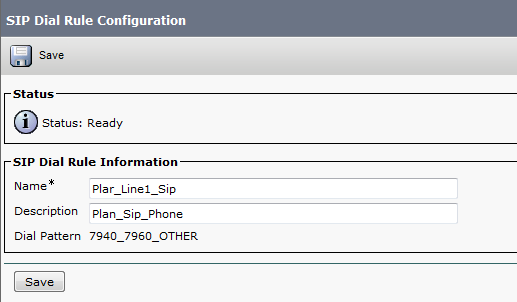
1.a Enter description and click on Add Plar and then click on save.
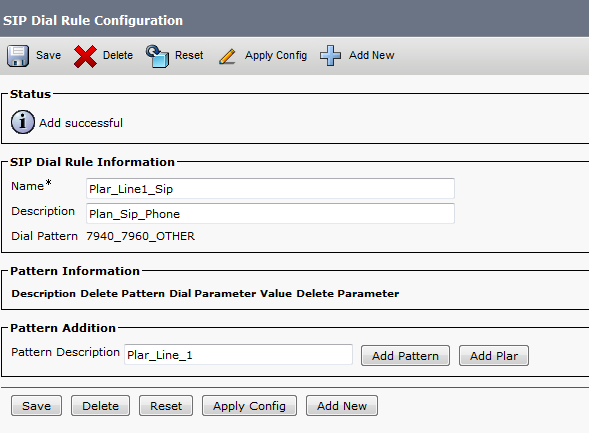
2- Under dial Parameter select "Button" and under value set it to "1" (first line on the phone)
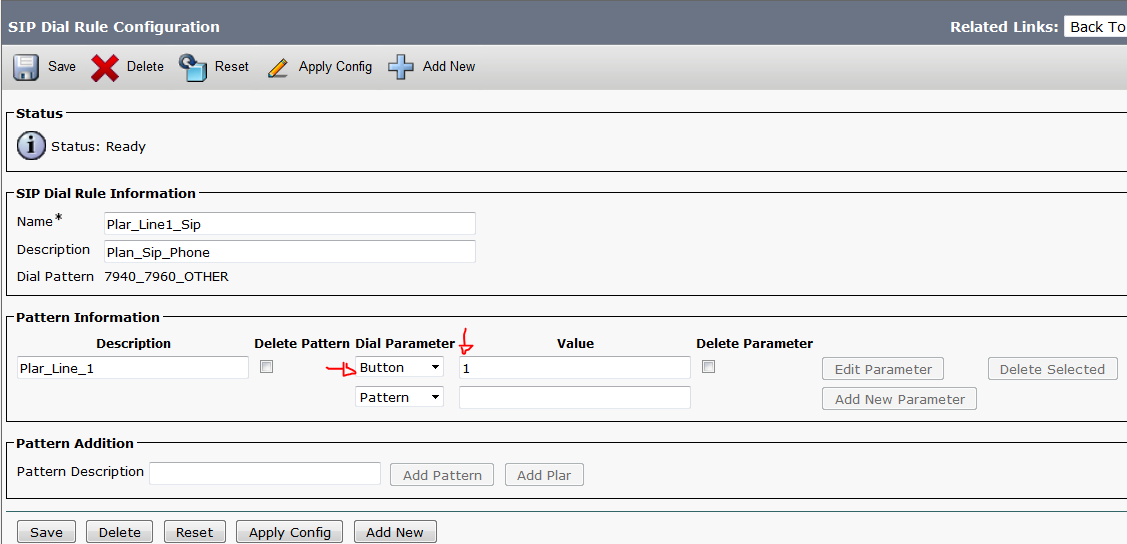
Note= Make sure to use Button=1 which would be the button 1 on your phone.
4- Add SIP Dial Rule in desired IP Phone and Restart
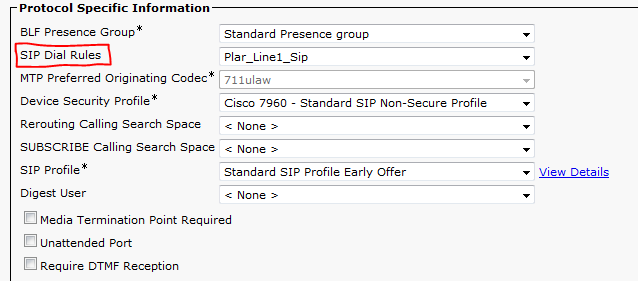
Create a translation pattern/Partition
Choose Call Routing > Translation Pattern.
The Find and List Translation Patterns window appears. Click Add New.
Select the desired Partition name from the drop-down list.
Choose the desired Calling Search Space from the Calling Search Space drop-down list.
Note: Ensure that the Translation Pattern field is left blank.
Create a Calling Search Space
5.a -Calling search space configuration:
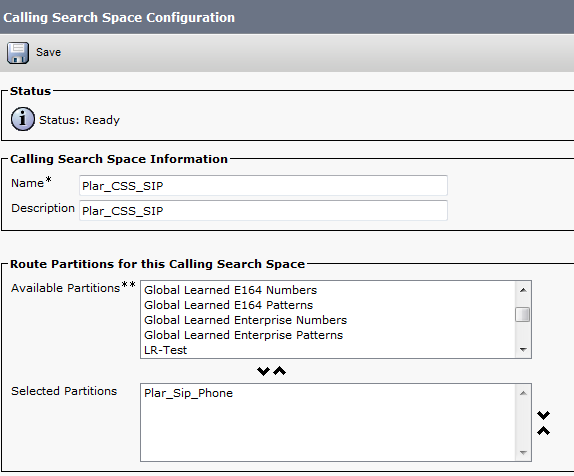
5.b Translation pattern configuration:
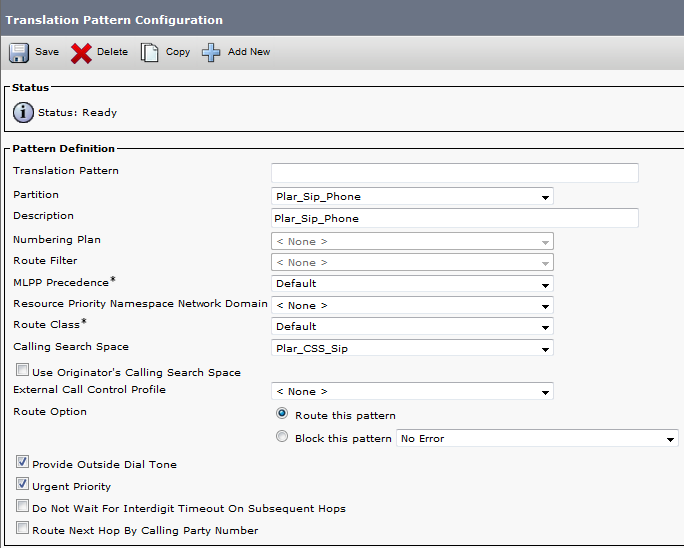
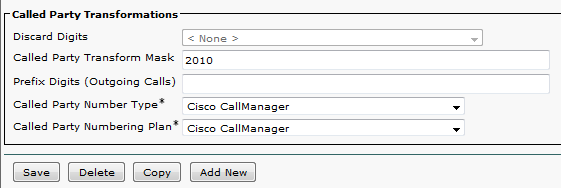
Note= Make sure to have the Called Party Transformation Mask configured with the destination DN.
Note=CSS assigned to Translation Pattern must contain partition that is able to reach the destination DN.
Important= When using sip phones I recommend you to use the CSS on the line configuration page instead of using the CSS on the phone configuration page.
Related links:
http://www.cisco.com/c/en/us/td/docs/voice_ip_comm/cucm/admin/8_0_1/ccmsys/accm-801-cm/a03adial.html
http://www.cisco.com/c/en/us/td/docs/voice_ip_comm/cucm/admin/9_0_1/ccmcfg/CUCM_BK_CDF59AFB_00_admin-guide-90/CUCM_BK_CDF59AFB_00_admin-guide_chapter_011110.pdf
I hope this can be helpful to you.
Regards,
Gerson Fabian Morales Marin (gersomor)