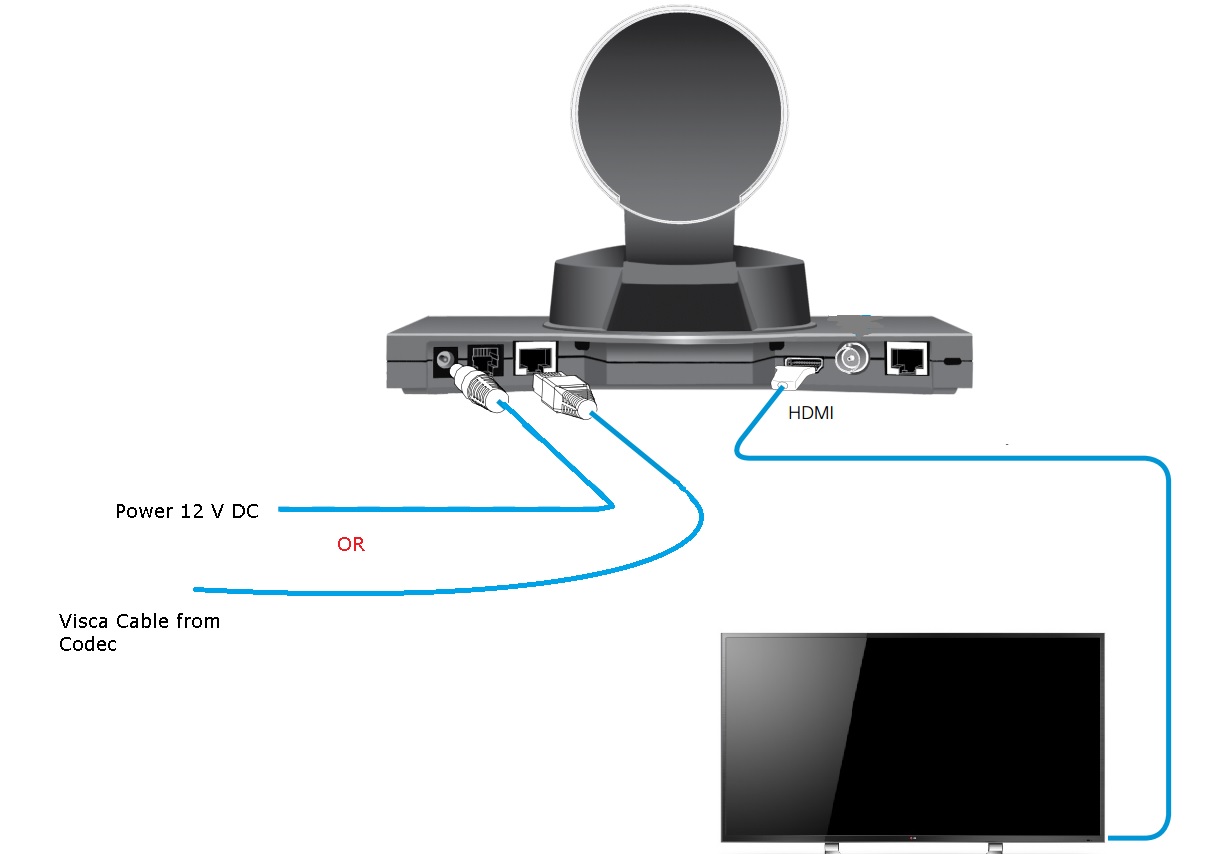The below video explains the connectivity of a Precision HD camera connecting to a display. This helps to test the camera feed directly on the display and can be helpful in saving the RMA.
Requirement:
Precision HD camera
12v power adapter
Or Rj-Rs232 connection for power
A Monitor with an active HDMI or DVI port