Background
To investigate problems with CUCM Appliance upgrades TAC might request for the following logs to be provided. For most upgrade related conditions the following logs are required:
- Install and Upgrade Logs.
- Cisco Database Installation Service
Collect logs via RTMT
Since logs might be present in the inactive partition for an upgrade failure, the most convinient way to collect logs involve using Remote Browse. Remote Browse will show you both logs from Active and Inactive partition.
Click on Trace & Log Central -> Remote Browse -> Trace Files.
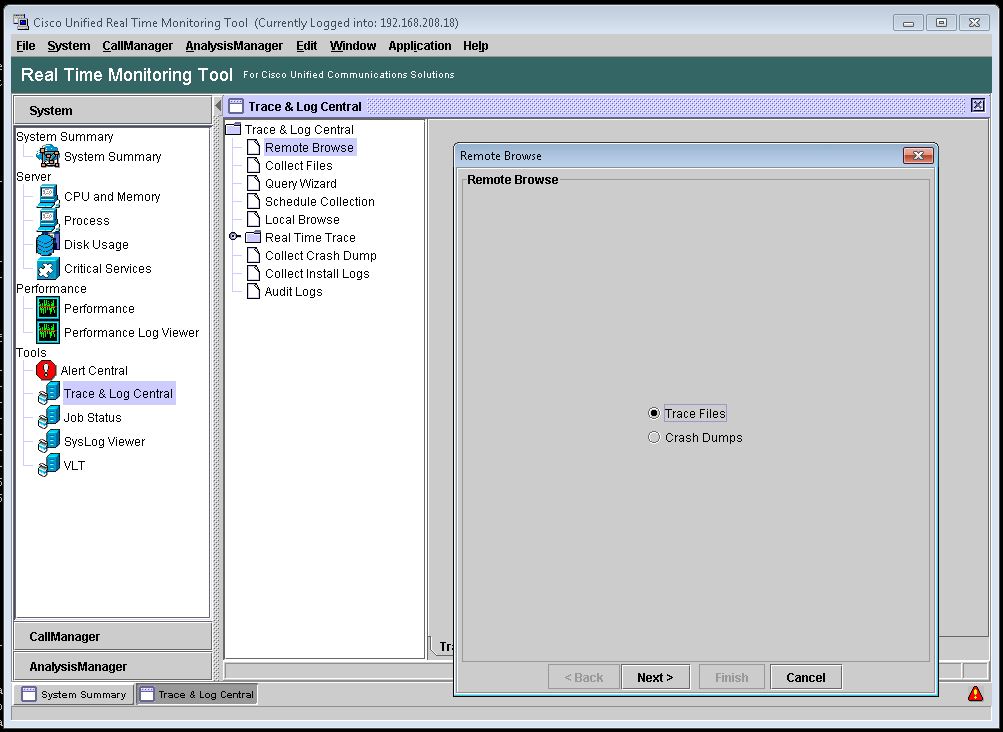
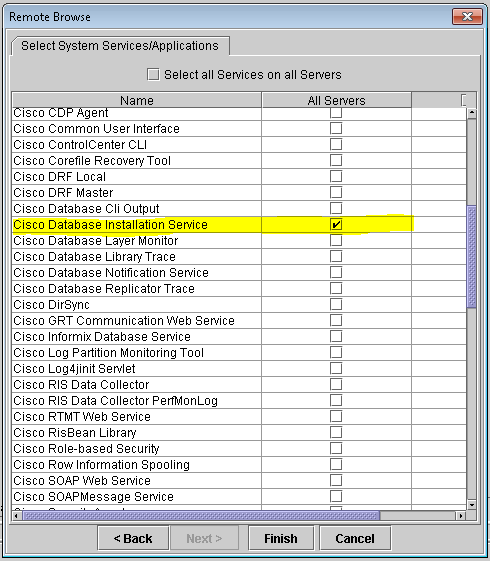
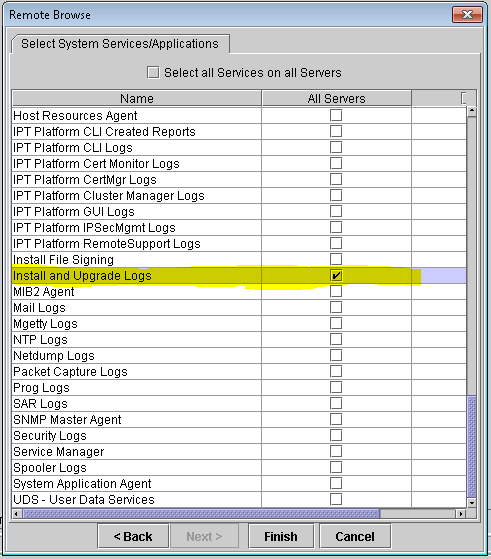
Highlight all logs by using control click, and click on Download.
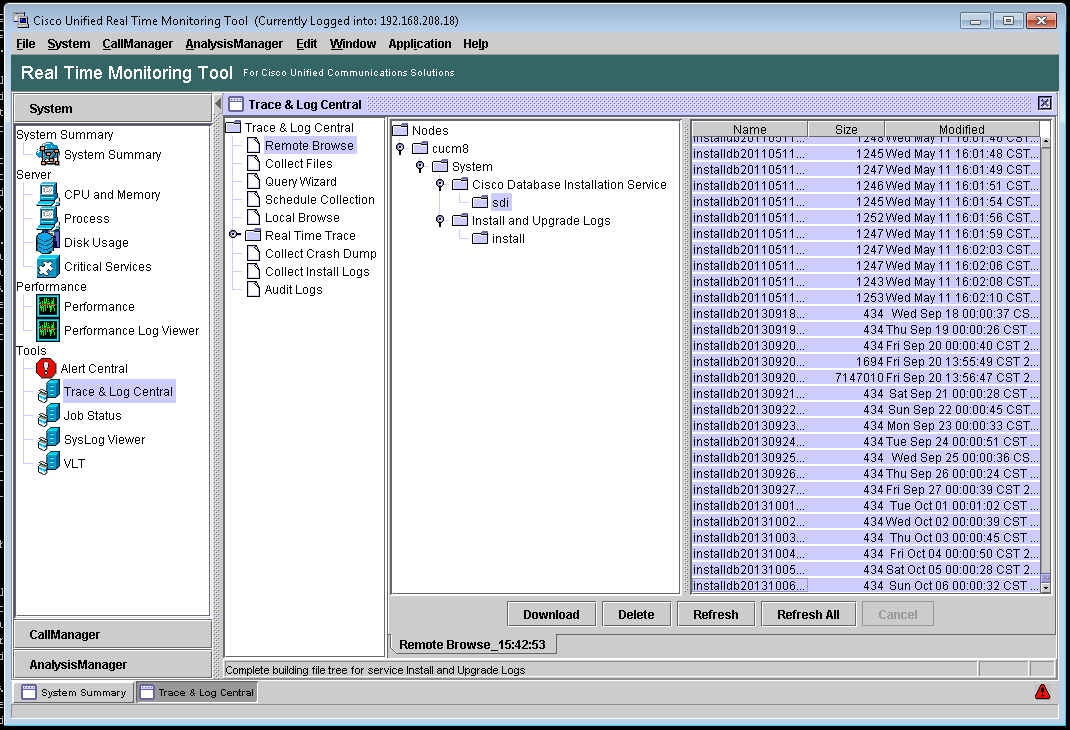
You can then Select the Download Location and Zip all the log Files to a common file, to forward then to TAC.
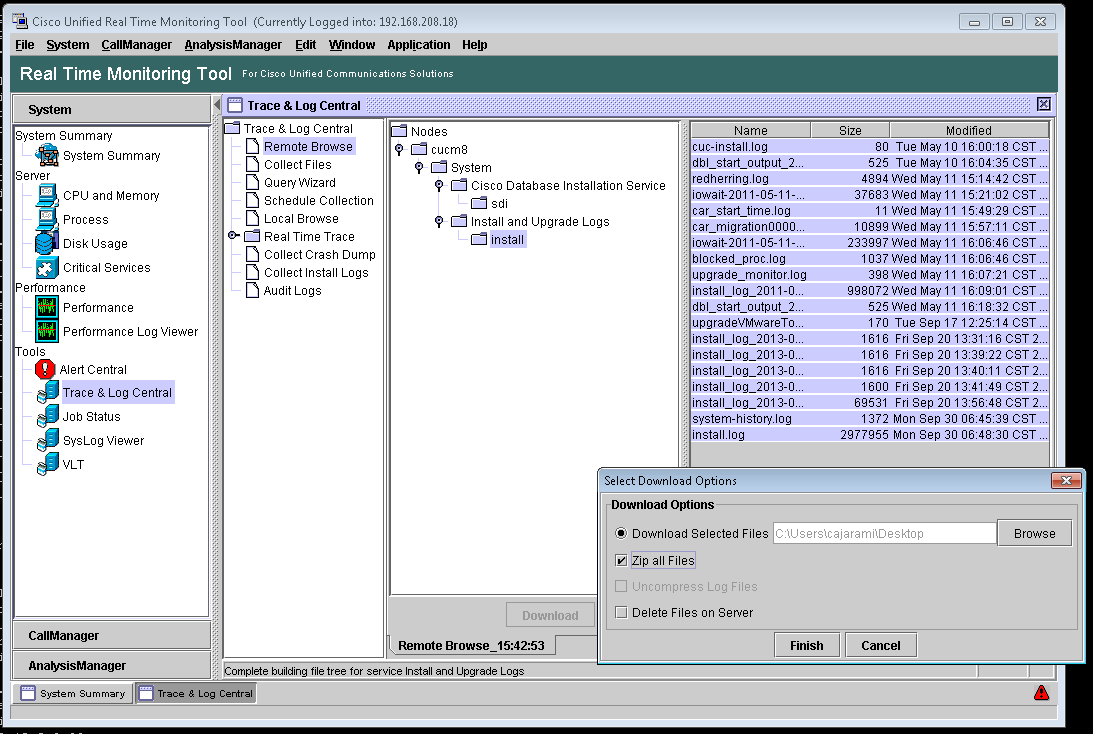
Collect Logs via Command Line.
There are times when RTMT might not be available. For this times, the best is to collect the logs from the command line. For this you will need a working SFTP server, to poing to and download the files. You could use the same SFTP server that should be setup for CUCM daily backups.
file list install * date detail
file list inactivelog core/\*
file get activelog cm/log/informix/ccm.log\*
file get inactivelog cm/trace/dbl/sdi/installdb_l2.log
file get inactivelog cm/trace/dbl/sdi/installdb_l2.log.err
file get inactivelog cm/trace/dbl/sdi/*.sql.log
file get install *
Below is an example of a file get command to download the files to the SFTP server.
admin:file get install *
Please wait while the system is gathering files info ...done.
Sub-directories were not traversed.
Number of files affected: 35
Total size in Bytes: 4404525
Total size in Kbytes: 4301.294
Would you like to proceed [y/n]? y
SFTP server IP: 10.198.29.99
SFTP server port [22]:
User ID: cisco
Password: *****
Download directory: /