- Cisco Community
- Technology and Support
- Collaboration
- Collaboration Knowledge Base
- CUCM Night Service Design using Time Of Day Call Routing
- Subscribe to RSS Feed
- Mark as New
- Mark as Read
- Bookmark
- Subscribe
- Printer Friendly Page
- Report Inappropriate Content
- Subscribe to RSS Feed
- Mark as New
- Mark as Read
- Bookmark
- Subscribe
- Printer Friendly Page
- Report Inappropriate Content
12-19-2009 10:41 PM - edited 03-12-2019 09:25 AM
Overview
Cisco Call manager Express has a specialized set of commands that can be used to enable night service which make it a straightforward solution. CUCM also rich of many options and features that we can be used to achieve the night service in different ways based on the customer's/business requirements.
One of the best methods used to implement and configure night service in CUCM is time of day call routing, with this useful feature we can control the call where to be sent based on time of the day and day of the week/month for example we can specify holidays and weekends as well to handel the call flow differently during these days/times
In this document we will see how to design and configure a night service using CUCM time of day feature.
Technical Background:
Time of day call routing design requires some logical steps to be followed when to archive call routing based on time of day or day of week
to simplify the design process a chart need to be drawn and the configuration must folow this chart from bottom to top.
In this document after we go folow example requirements with logical design steps to implement these requirements with a simple way and easy to troubleshoot in case of any errors or change to the call flow design or configurations.
Requirements:
The main number of a company is xxxx5000 this number represent a DID number and all calls to this number to be diverted to the receptionist internal number 5001
the requirement is during working hours ( 9 am to 5 pm) all calls to this main number have to go to the receptionist number 5001 directly. While
during after hours and weekends calls must ring after hours staff which consist of three internal extensions ( 3001, 3002 and 3003)
the call must ring all of them together.
Solution:
First we need to analyze the requirements and as mentioned above best way is to draw it, but before that lets see what we need first to archive the requirements above
- we need to create time periods
day time between 9 am and 5 pm
and three time periods for after hours
one from 5 pm to 24:00 pm
second from 00:00 am 9 am
third one weekends from 00:00 to 24:00
- then we need to create two time schedules one for day time ( working hours) and the other for night-weekends times ( after hours)
- After that we need to have two different partitions one we will call it 5000_day_PT and associated with day time schedule, in this case this partition will be active only during this time period ( and here is the trick !! after we associate the partition with the time schedule this partition will be active only during the times/days associated with that time schedule) we do the same for the 5000_Night_PT
- after that we need to create a Line group that contains the after hours staff numbers in our example DNs are 3001, 3002 and 3003( in the distribution algorithm select broadcast to make sure all the lines will ring together as per the requirements above)
- then we create a hunt List and we select the line group we just created above after that we need a hunt pilot number ( a number we ring and the lines associated with hunt list will ring) we will give it a number as 5002 and make sure you give it a partition that the Voice gateway and internal users can reach it with their CSS
Now we have explored most of the required configurations but before we start configure it lets draw our simple call flow design chart:
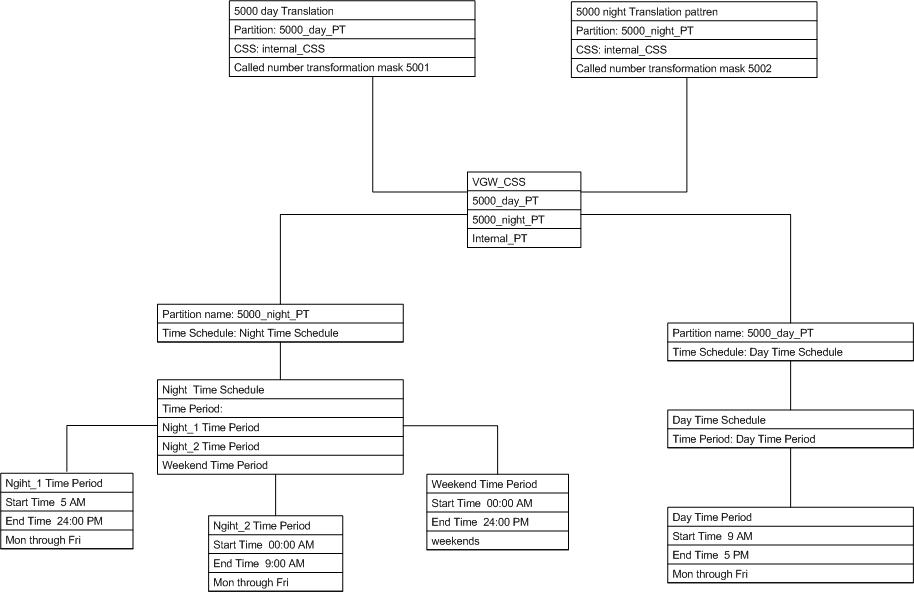
as we can see from the chart above the configuration steps mentioned earlier in this document started from the bottom of the chart toward the top and this is how the logic works with this configurations and troubleshooting as well
lets do the final step in our configurations
till this stage we have the time periods, time schedules created and associated with corresponding partitions
also we have created the line group, hunt list and the hunt pilot number as 5002 for the after hours staff
now we need one more step which is the creation of two translation patterns that use same pattern as 5000
But each one of then will use different partition
the one with the partition 5000_day_PT will be active during working hours Mon to Fri and the translated called number will be 5001 ( receptionist number)
and the one with the partition 5000_Night_PT will be active during the rest of the times and the called number will be translated to 5002 after hours staff ( the hunt pilot number we created above)
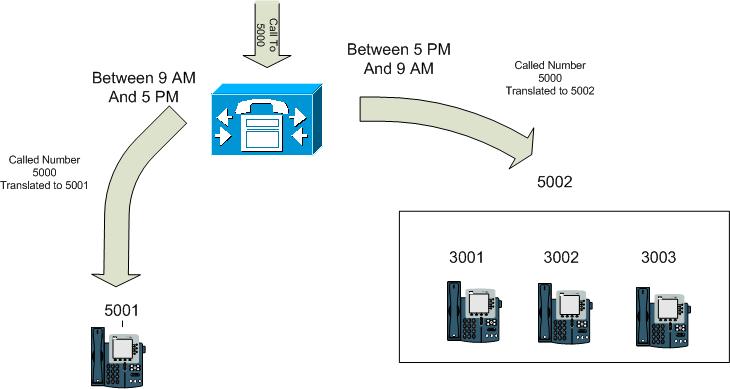
To Summ up the above configurations
All calls that will come during working hours to extension number 5000 >>> the translation pattern with the pattern 5000 and partition 5000_day_PT will
be the active one during that time based on the time periods and time schedule we created above, then the call will be translated to 5001 and forwarded to the receptionist phone, the same logic will be followed when the call come during after hours time but the call will be sent to 5002 ( hunt list pilot number )
please make sure to give the appropriate CSS to the translation patterns created to make sure it can reach the internal extensions
Thank you for your time and I wish this will be a useful Document
Marwan Alshawi
- Mark as Read
- Mark as New
- Bookmark
- Permalink
- Report Inappropriate Content
Thanks!
This document helped me alot in configuring night service routing. Works like a charm now!
- Mark as Read
- Mark as New
- Bookmark
- Permalink
- Report Inappropriate Content
I am happy to hear that and thanks for your comment
- Mark as Read
- Mark as New
- Bookmark
- Permalink
- Report Inappropriate Content
Marwan, Thanks for sharing this. This will definitely help customers to understand the feature in a better way.
Lavanya, Technical Community Manager - Voice.
- Mark as Read
- Mark as New
- Bookmark
- Permalink
- Report Inappropriate Content
Thanks Lavanya
- Mark as Read
- Mark as New
- Bookmark
- Permalink
- Report Inappropriate Content
Hi Marwan,
Great stuff here my friend +5 all day long!
Cheers!
Rob
- Mark as Read
- Mark as New
- Bookmark
- Permalink
- Report Inappropriate Content
Hi Marwan,
It is an excellent DOC.
I have checked the flow chart .Under Night_1Time Period,Start Time mentioned as 5AM which should be 5PM till End Time as 24 PM[Mon thru Fri]. Can u also please check from your end?
regds,
aman
Find answers to your questions by entering keywords or phrases in the Search bar above. New here? Use these resources to familiarize yourself with the community: