Problem Description
In a large Enterprise network with multiple locations, large number of IP Desk phones and CIPC are registered to Cisco Unified Communications Manager. Customer network have many phones in use and many were used earlier and not used right now. Customer would like to know how to identify the unwanted phones not used anymore and delete them from Cisco Unified Communications Manager (CUCM).
In this scenario, administrator cannot delete the phone which is either unregistered or unknown since there are possible reason behind that phone being unregistered or unknown at that instant. Example, when Cisco IP Communicator (CIPC) user shut down the laptop, then the status goes as "unregistered" and then "unknown".
Network administrator cannot really delete the unwanted phones using this device status present on CUCM. CUCM can only mark the device status as "unregistered" or "unknown" hence its difficult for administrator to delete the unwanted phones in a large Enterprise network.
Here's a simple solution, to delete phones using Real Time Monitoring Tool (RTMT).
Solution
Identify the list of phones that have not registered for a long time to CUCM. Once you identify the last time-stamp of unregistered, you can easily select the device which are not in use for a long time and then delete the Phone.
1. Logon to Real Time Monitoring Tool (RTMT)
2. Select the Call Manager Tab
3. Select the 'Device Search" ==> "Phone" and then Select Device with Status
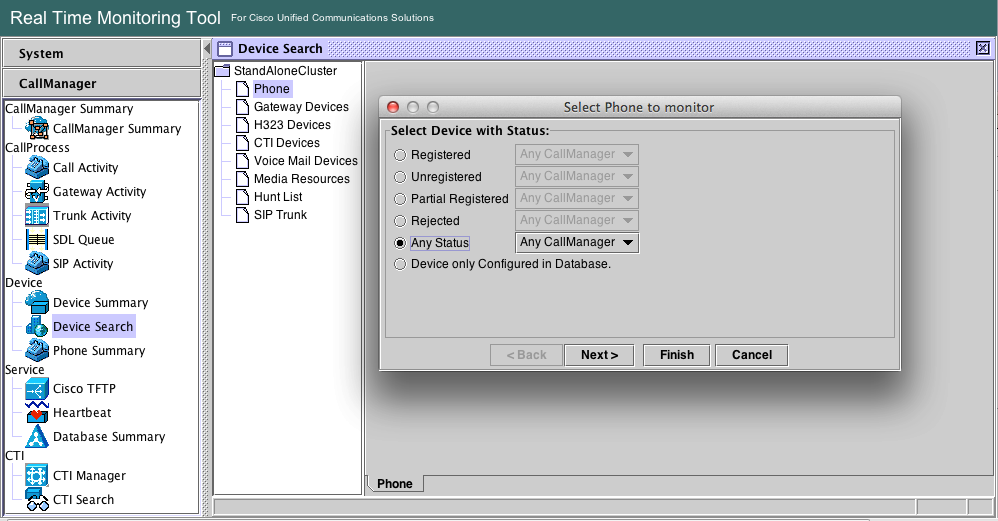
4. Filter out the Phones based on your requirement
You can see the list of phones with Name, Status, Model and Time stamp on the Tool
Based on the last time-stamp of unregistration, you can identify the list of phones which were not in use for a very long period and delete the phones.
Related Information