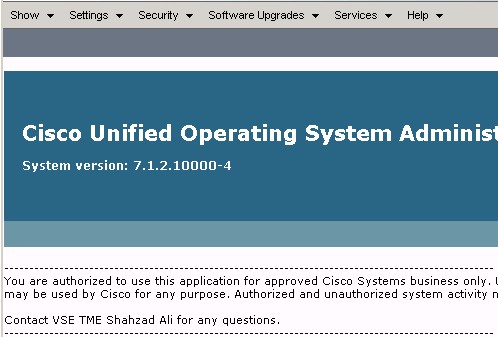Introduction
This process will explain how can you display a login banner message for Cisco Unified Communication Manager (CUCM or CallManager) web interface pages.
The Complete Recording of this document can be accessed Customize CUCM Login Banner Message here.
Steps
- Login to CUCM web admin page using a browser
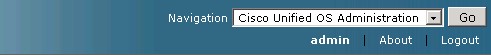
- Then click drop down menu option Cisco Unified OS Administration
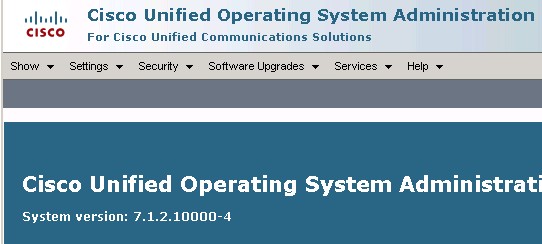
- Then click software upgrade option

- Under that drop down menu, you will see Customize Login Message
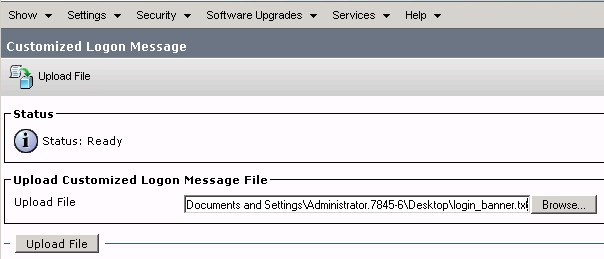
- Upload the text file with your message here
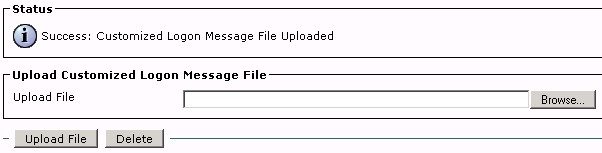
On the main page you will see following