Introduction
Emergency Mode is a predefined destination that calls can go to in the event of an emergency such as a bomb threat or fire alarm.
The destination is configured at the time of install using the administration tool. Operators can then put queues into emergency mode quickly and easily.
All calls will then be routed to the Emergency mode destination until such time as the queues are taken out of emergency mode.
Emergency mode Configuration
Emergency mode is configured under "Queue Management". Choose User configuration > Queue Management
Emergency destination—the destination DDI (if Destination type is Device), or Queue Name (if the Destination type is Queue) to which to send calls when the queue is in emergency mode.
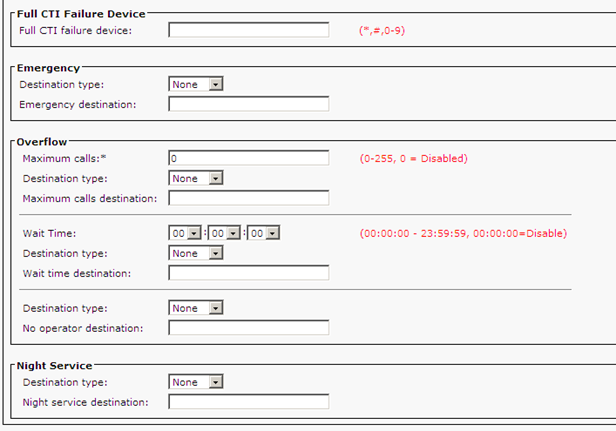
Emergency—the destination calls must be forwarded to when the queue is in emergency mode.
– Destination type—select:
• Device (then type a DDI number in the Emergency destination),
• Queue (then find and select a Queue as the Emergency destination) or
• None, to disable the forwarding of Emergency calls.
If you select Queue, the Find Queue button is displayed next to the destination field; click this to display the Queue Selection page.
Use the Find controls to list particular queues (find by Name, DDI or Queue Type), click a
radio button to select the required queue, and then click Save.
Related Information